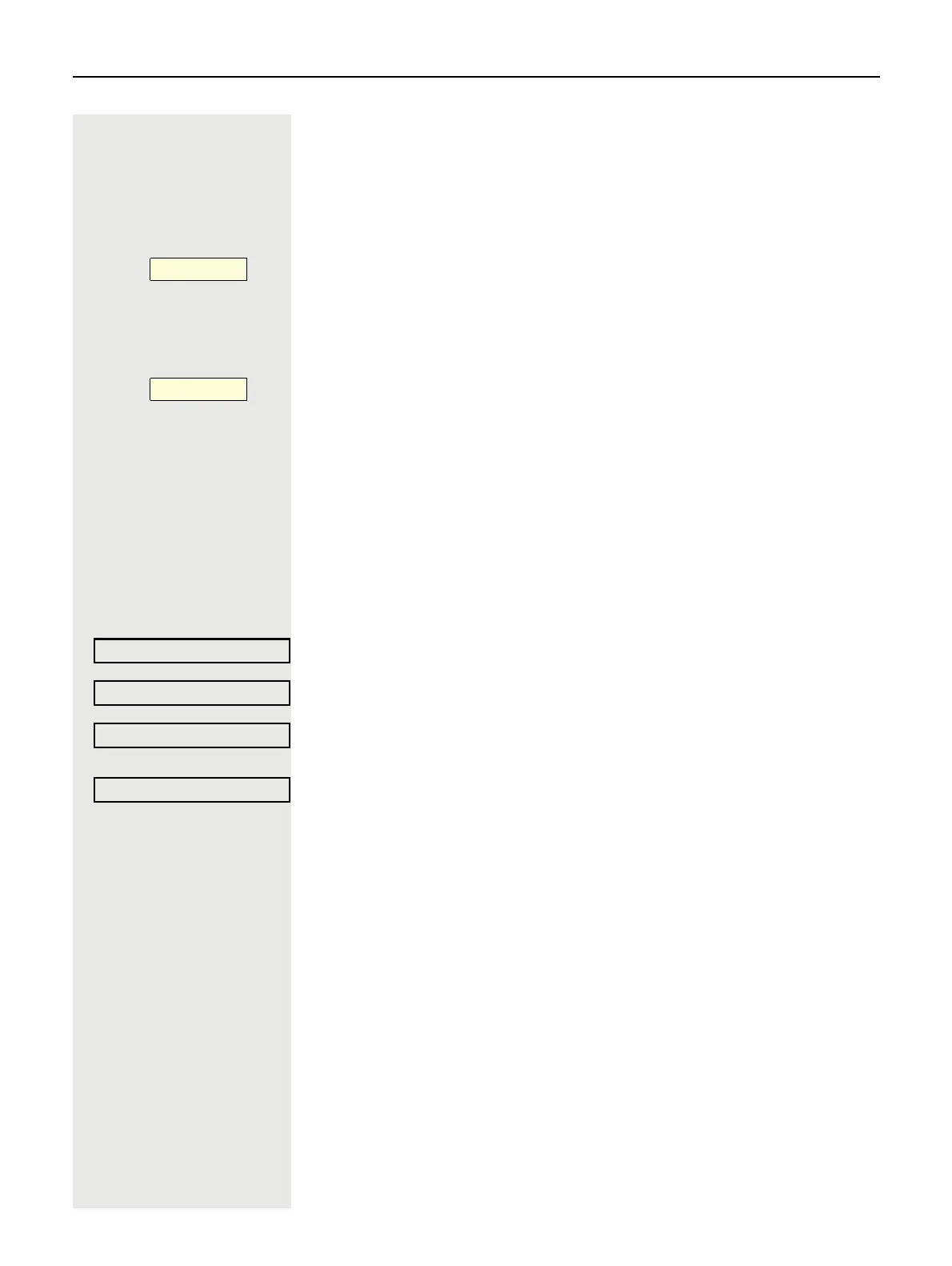108 Phoning on several lines (multi-line)
Using the second phone for the manager
Requirement: a second phone has been set up for the manager. A programmed
“Parken” function key is set up on the manager’s first and second phone.
Parking a call on the first phone
Press the programmed “Parken” function key. LED lights up.
Continuing a call on the second phone
^ Lift the handset.
Press the programmed “Parken” function key.
Activating/deactivating second call for the
manager
As the manager you can determine if calls for you should arrive in the secretarial
office while you are on the phone. If you are on the phone and expecting another
important call at the same time, it perhaps makes sense to switch on second
call.
@ Open menu page 22.
Select and confirm.
Confirm.
Confirm
or
confirm.
Parken
_
Parken
£
Switch? gf
Zweitanruf? f
Turn on? f
Turn off? f
