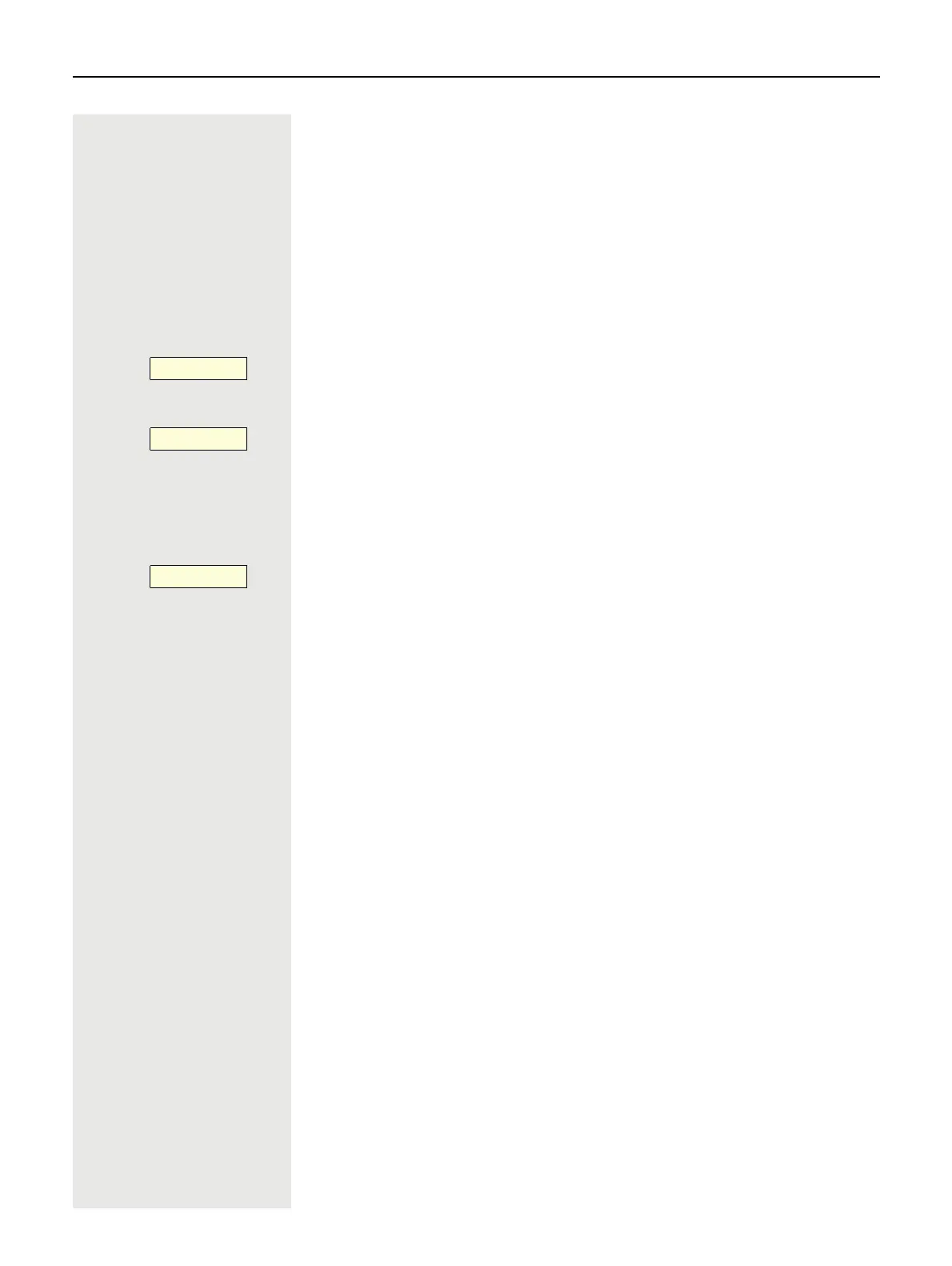92 Phoning on several lines (multi-line)
Preview
You are speaking on a line. The LED of another line key flashes. You can deter-
mine via the "Leitungsvorschau" function who is calling on this line. The informa-
tion is shown to you on the display. You can also determine which caller that you
have previously put on "hold" or "exclusive hold" is waiting on a line key. You can
also display information about the caller on the active line.
Requirement: You have accepted a call on a line key. The LED of another line
key flashes quickly, the "Vorschau" is set up.
Activating preview
Press the programmed “Vorschau” function key. LED lights up.
Press the required line key.
The information about the caller and/or waiting or parked participants is display-
ed.
Deactivating preview
Press the programmed “Vorschau” function key. LED goes out.
The menu rows and the call-length display are displayed again.
Vorschau
_
Line 1
£
Vorschau
¤