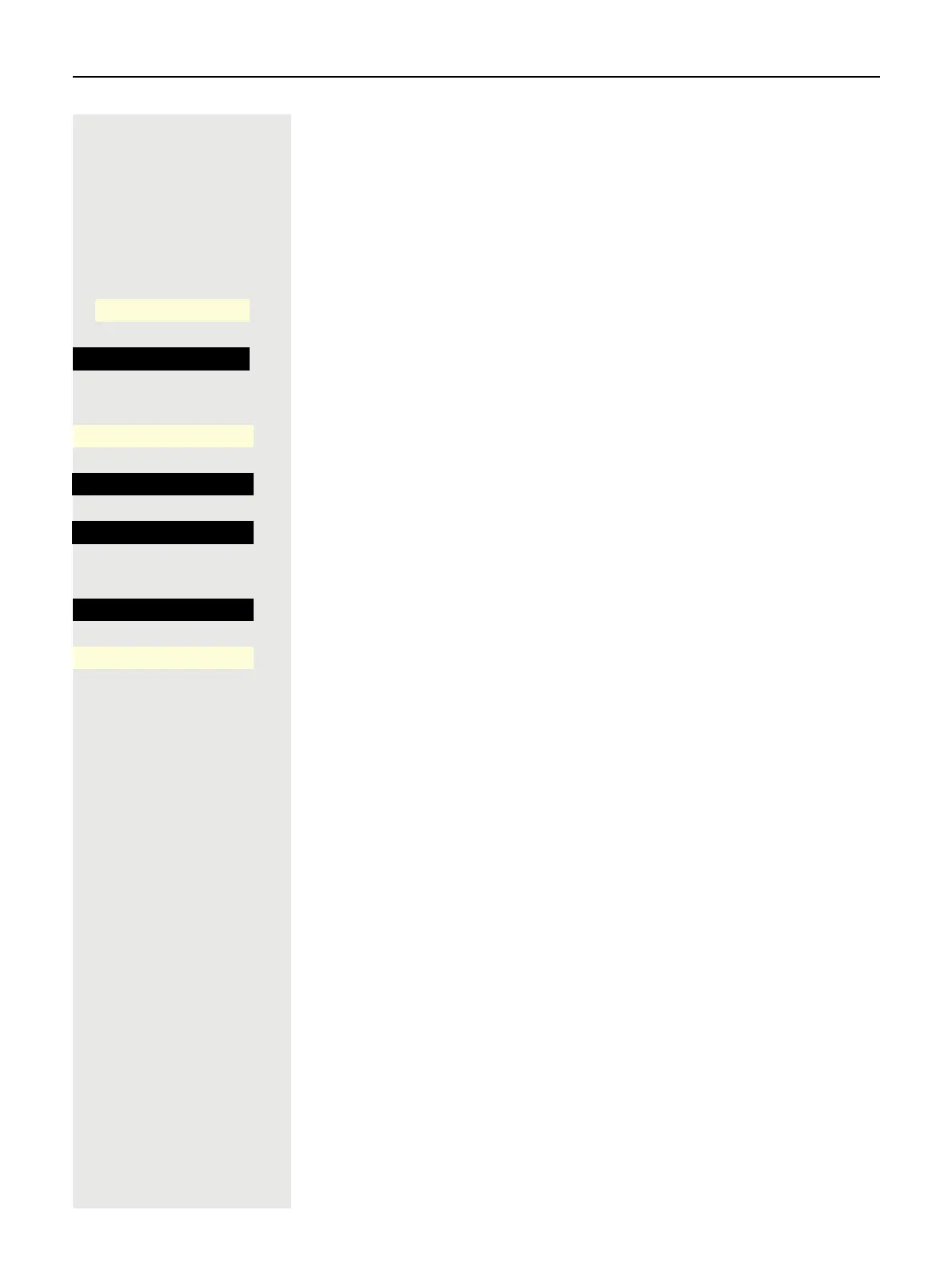Local phone settings 147
Block dialing for outgoing calls
If block dialing is displayed, when deleting a phone number, for example, all of
the characters available in the field are deleted at once. If block dialing is swit-
ched on, you can delete individual characters.
z You can also configure this setting via the Web interface page 152.
@ If nec. Press the Main Menu key.
Open using the softkey
Open using the softkey.
if nec. j Enter and confirm the User password.
Open using the softkey.
Open using the softkey.
Activate with the softkey Block dialing.
or
Deactivate with the softkey Block dialing.
Save setting.
Service/Settings
_
$
User:
-
_
$
Configuration
-
_
Outgoing calls
-
_
Block dialing
¦
_
Block dialing
¢
_
Q
_