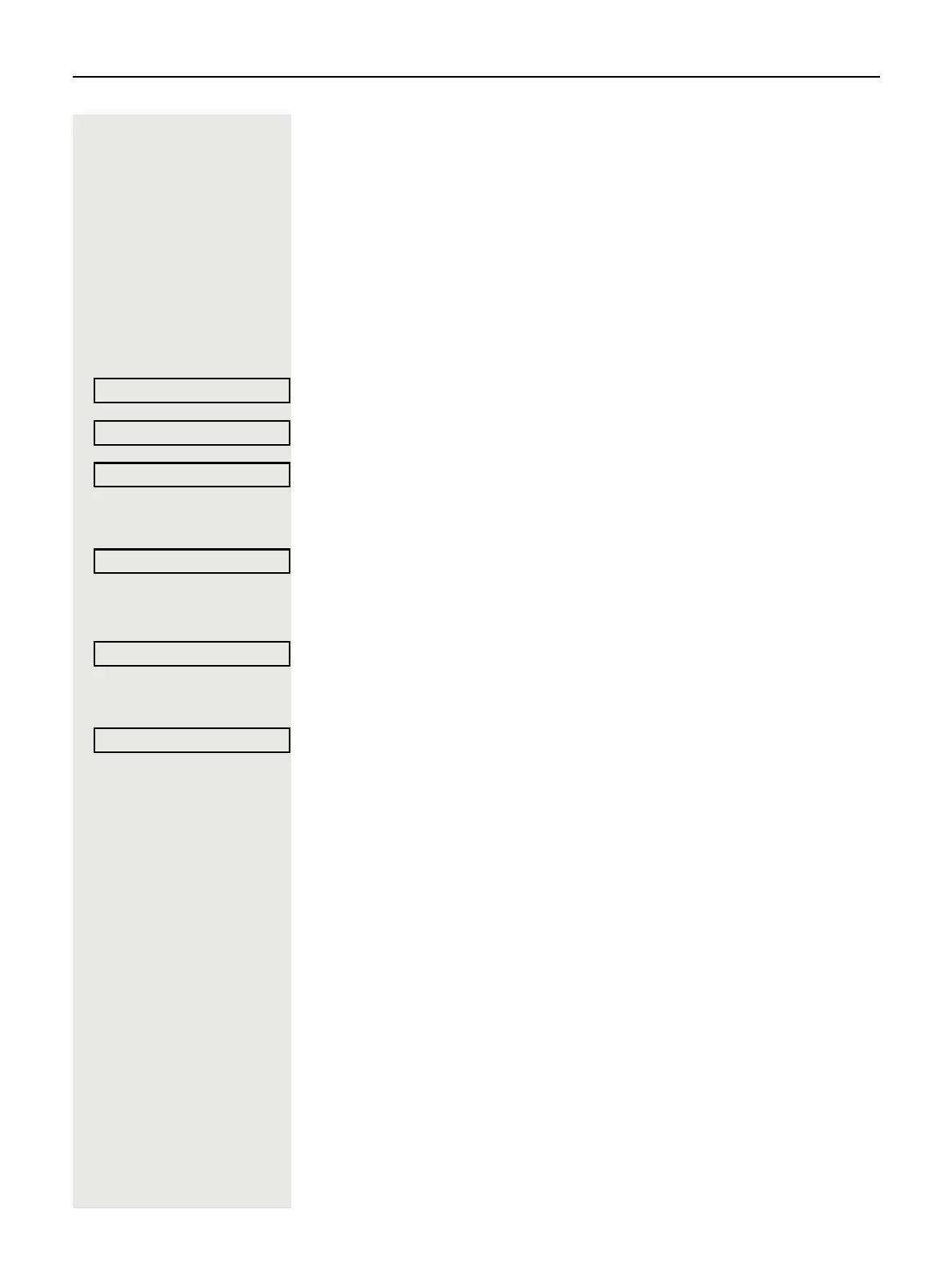122 Other settings and functions
Forward calls for another connection
You can save, turn on, query, and turn off call forwarding for another phone, fax,
or PC connection from your own phone. To do so, you must know the PIN of the
connection or the authorization "Call forwarding for external connection". In both
cases, the responsible administrator of your system will help you.
Save destination for other phone - Activate call
forwarding
@ Open menu page 22.
Confirm.
Select and confirm.
Confirm.
j Enter phone number of other phone.
Confirm.
j Enter PIN
Confirm.
j Enter the destination phone number.
Select and confirm. Call forwarding is active.
Destinations? l
Forward phone number.:? f
Variable Forwarding? l
Complete? l
Complete? l
Save? l
