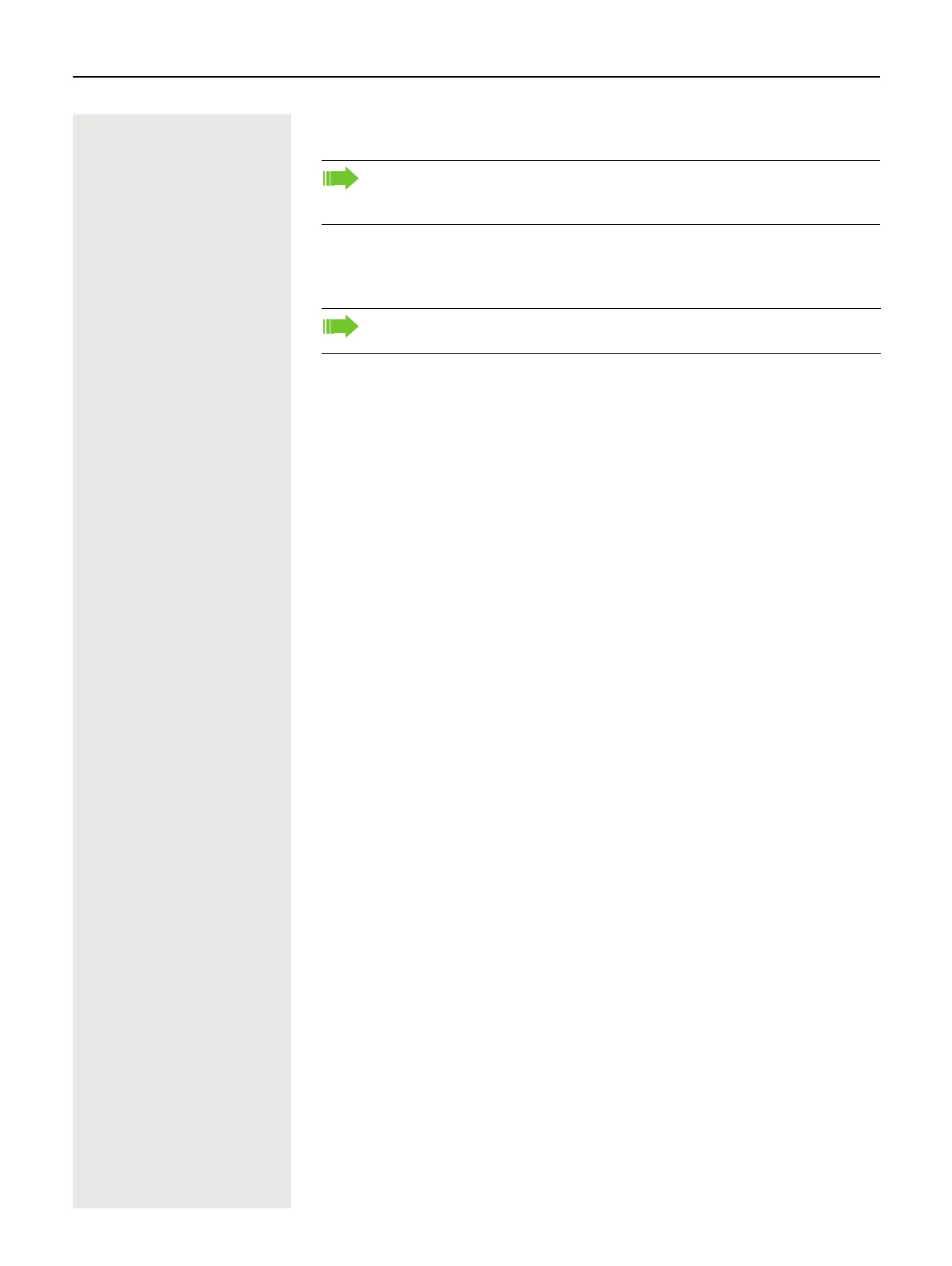Making calls 73
Making calls
Receiving a call
Answering a call via the handset
The phone rings.
^ Lift the handset
1
Answering a call via the loudspeaker
(speakerphone mode)
The phone rings.
: Press key. LED is lit
1
.
Answering a call via the headset
Requirement: A headset is connected.
The phone rings. The key ² flashes.
² Press the key
1
.
To better understand the steps described here, it is recommended that
you read the introductory chapter "Getting to know the
OpenScape Desk Phone CP200" page 15 .
Any settings you are currently making on the phone will be interrupted by
an incoming call.
1. Set the volume page 59.
