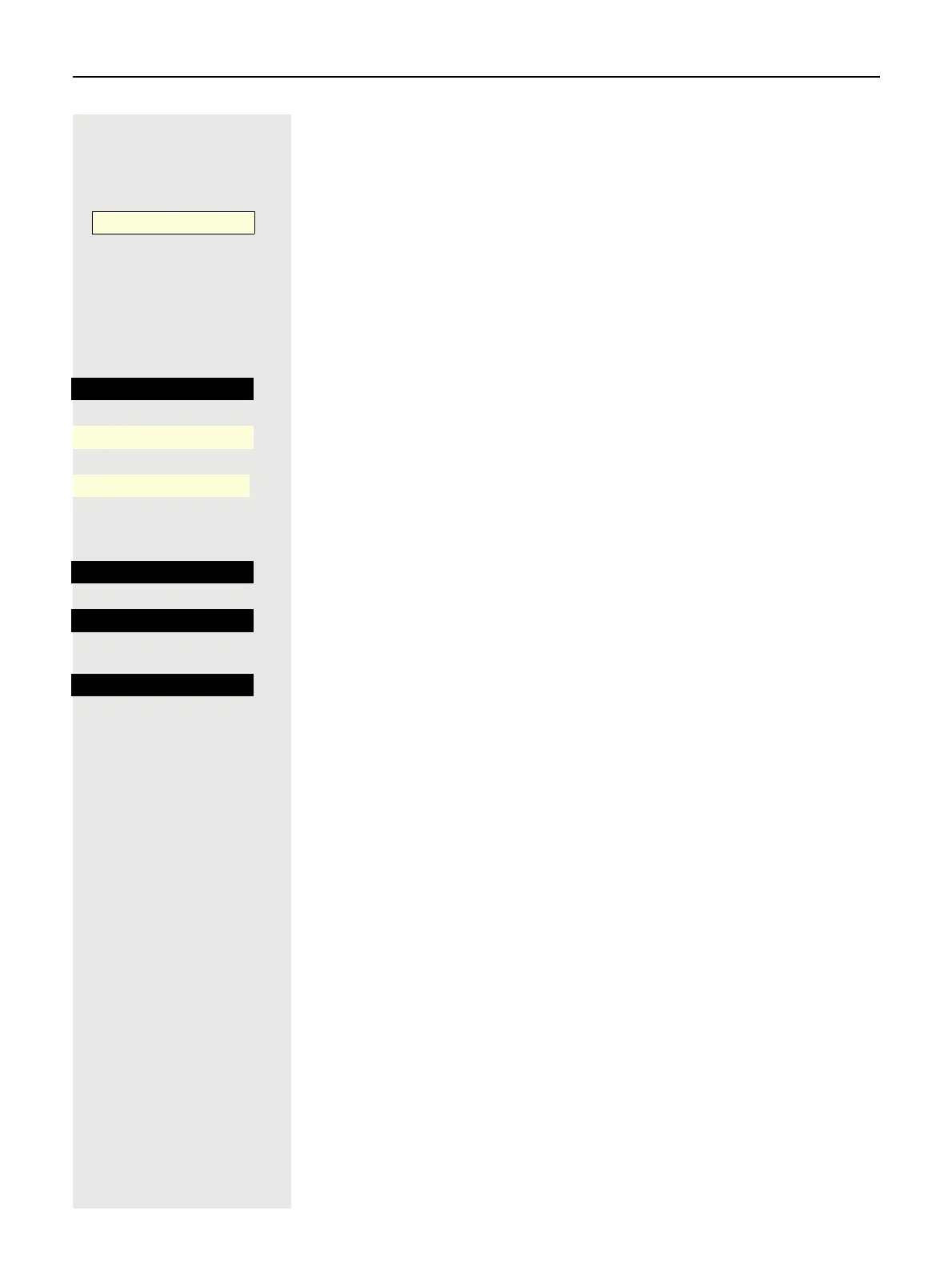Programming function keys 69
How to program a function key with Send URL
functionality
Configuration
Hold down the Function keys of the phone or of the OpenScape Key Module
400, which is to have a function assigned to it, until the Key Programming Menu
is displayed.
or
@ If nec. Press Main Menu key.
Open using the softkey.
Select desired page (1 to 4).
Press and hold the Function keys to be programmed.
€ Select "Assign local feature"
Confirm.
Confirm.
Confirm. The key is programmed.
Activation
After the key is programmed, the LED lights amber to indicate that the key is
£ busy, so another key press in that state will have no action.
After successful HTTP response from the web server, the LED lights green for 3
£ seconds and a success notification appears. You can now control remote server
actions from your CP phone.
After unsuccessful HTTP response from the web server, the LED lights red for 3
£ seconds and a failure notification appears.
_
Favourites
_
Favourites (1/2)
Page 1
Q
_
_
Assign local feature
-
_
Send url
-
_
Send url
Q
_
