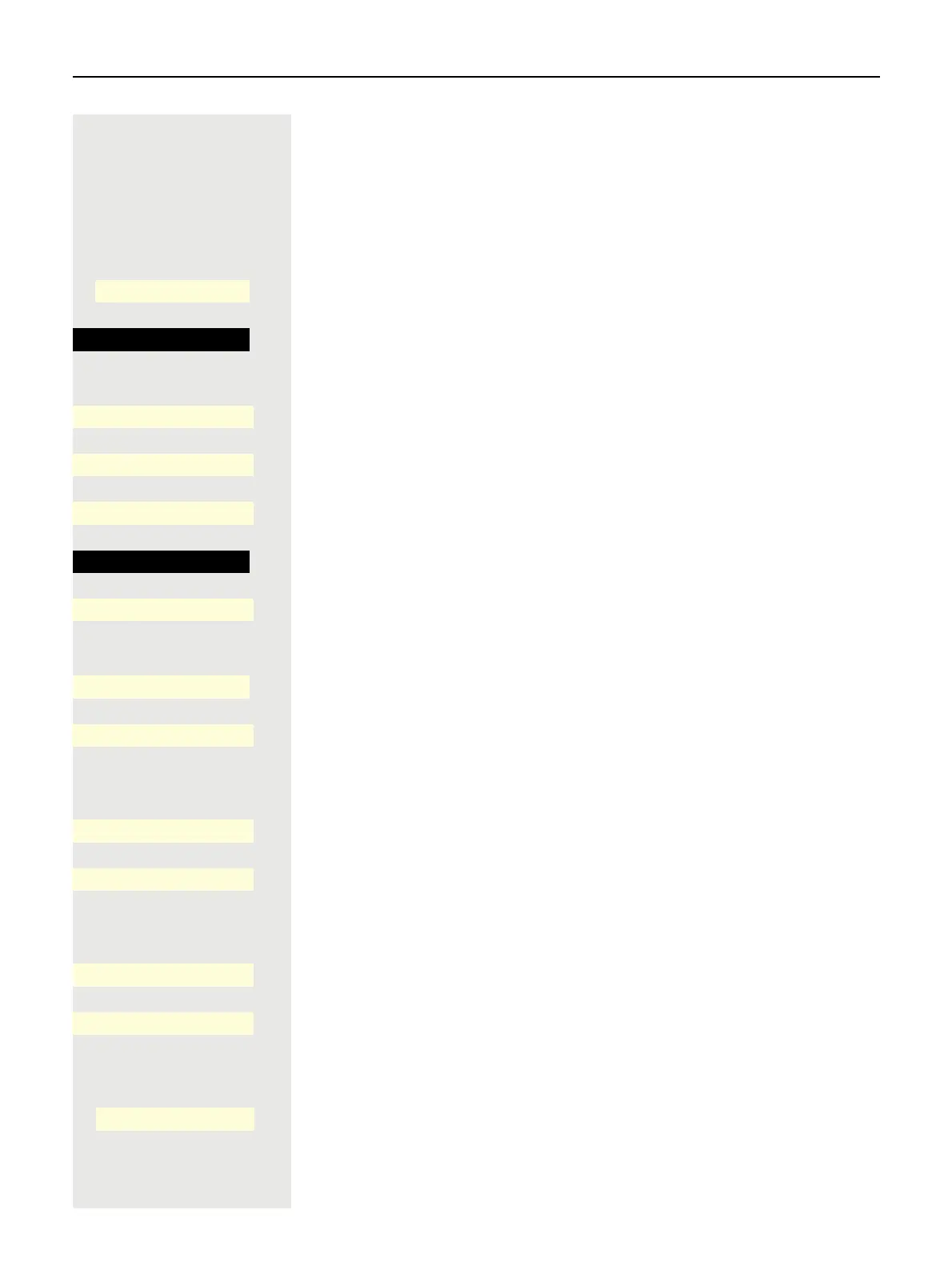148 Local phone settings
Setting up Exchange access
To use your Exchange account in conversations you must enter the server ad-
dress and your access details.
z You can also configure this setting via the Web interface page 152.
@ If nec. Press the Main Menu key.
Open using the softkey
Open using the softkey.
if nec. j Enter and confirm the User password.
Open using the softkey.
Open using the softkey.
Open using the softkey.
Open using the softkey.
The input field is displayed.
j Enter the URL for the Exchange server and conclude your input with the softkey.
Open using the softkey.
The input field is displayed.
j Enter your e-mail address used for Exchange and conclude your input with the
softkey.
Open using the softkey.
The input field is displayed.
j Enter your password used for Exchange and conclude your input with the soft-
key.
Open using the softkey.
The input field is displayed.
j Enter the folder with the destination data and conclude your input with the soft-
key.
Save the configuration.
Service/Settings
_
$
User:
-
_
$
Configuration
-
_
Existing connections
-
_
Microsoft® Exchange
-
_
Server
K
_
¾
EXACSY.com
Q
_
User name
K
_
¾
email@example.com
Q
_
Password
K
_
©
**********
Q
_
Folder (optional)
K
_
¾
Output
Q
_
Q
_
