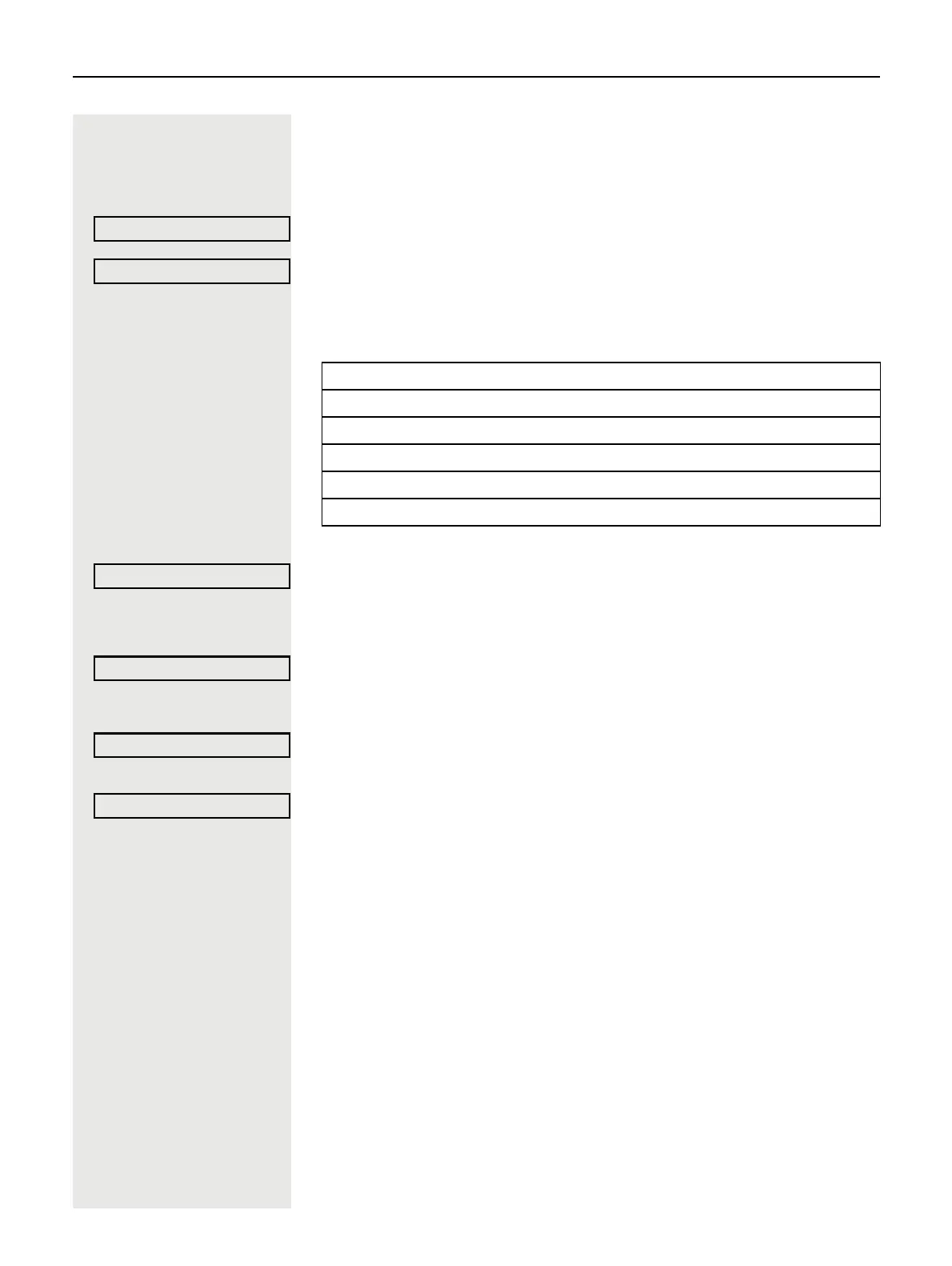Other settings and functions 125
Check/deactivate call forwarding for fax/PC/busy
stations
@ Open menu page 22.
Select and confirm.
Select and confirm.
j Enter the code for the desired call forwarding type. Codes are assigned by the
responsible administrator. In the table, you can enter the key figures that are va-
lid for you:
j Enter phone number of other connection.
Confirm.
j Enter PIN
Confirm.
Deactivating
Confirm.
or Check
Select and confirm.
Change call forwarding for other connection
To do this, follow the same procedure as for saving / switching on:
for a different phone page 122, for Fax, PC or Busy page 123.
Switch? f
Forward phone number.:? f
“Query call forwarding for fax”:
“Query call forwarding for PC”:
“Query call forwarding for busy”:
“Deactivate call forwarding for fax”:
“Deactivate call forwarding for PC”:
“Deactivate call forwarding for busy”:
Complete? l
Complete? l
Turn off? l
Query? l
