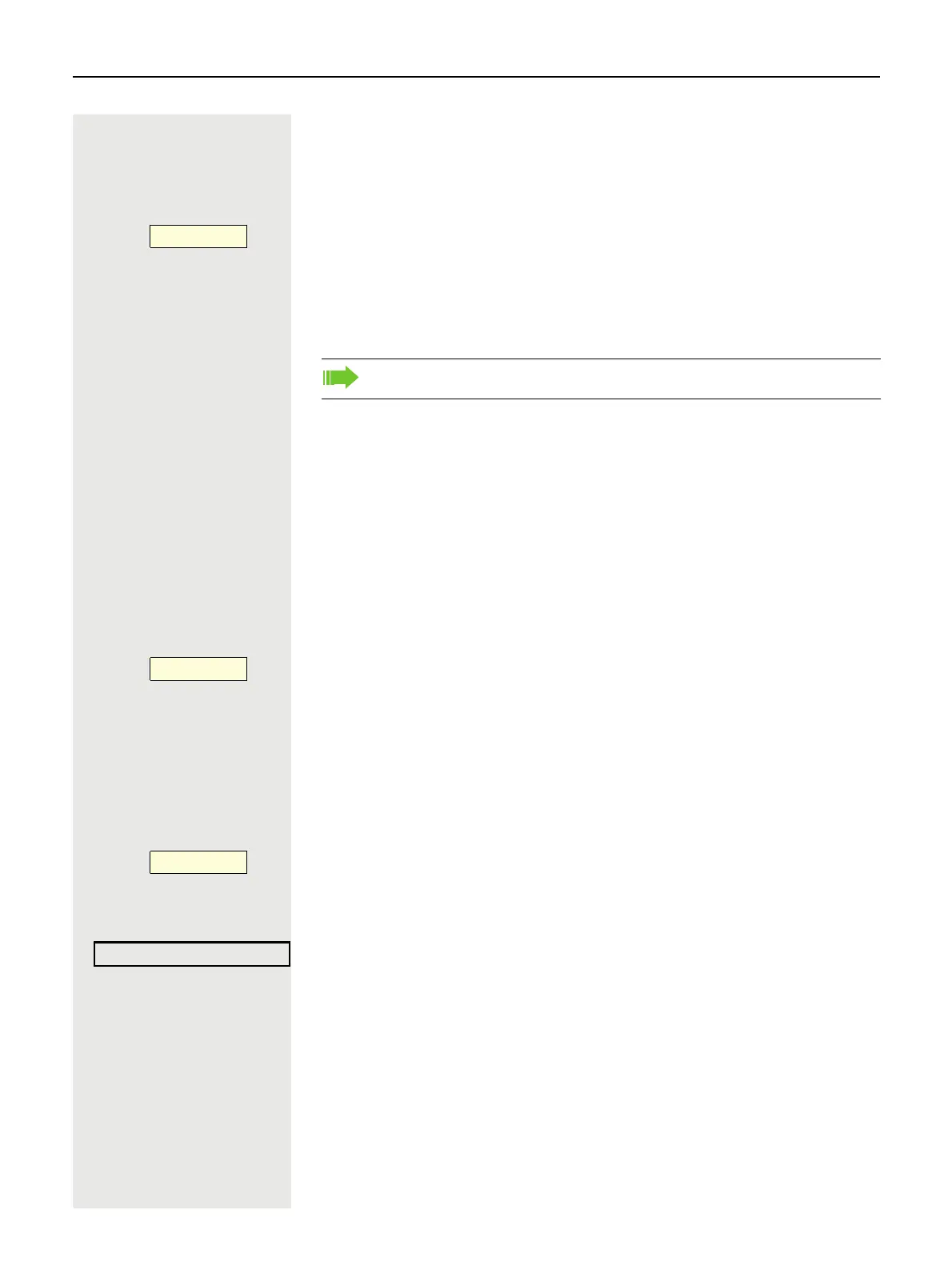74 Making calls
Answering a call with the DSS key
Requirement: You have configured DSS keys on your phone page 15.
The phone rings.
Press the DSS key.
É The LED is lit. You can speak handsfree.
or
^ Lift the handset
1
.
Accepting calls for a colleague in the team
If a team member does not take a call within 15 seconds (depending on the se-
tup), the other team members will hear an alert tone.
In idle mode
The phone rings. "Anruf für" is shown in the display.
^ Lift the handset
and
Press the flashing "Übernahme" key ( page 45). You have picked up the call.
É The LED is lit. You can speak handsfree.
or
^ Lift the handset
1
.
During the call
press the flashing „Übernahme“ key.
The first individual is on hold while you are connected to the second.
To end the second conversation and return to the first
Confirm in order to disconnect
DSS
£
1. Set the volume page 59.
Note the meaning of the LED displays on the direct call keys page 15
Übernahme
£
Übernahme
£
Beenden und zurück? l
