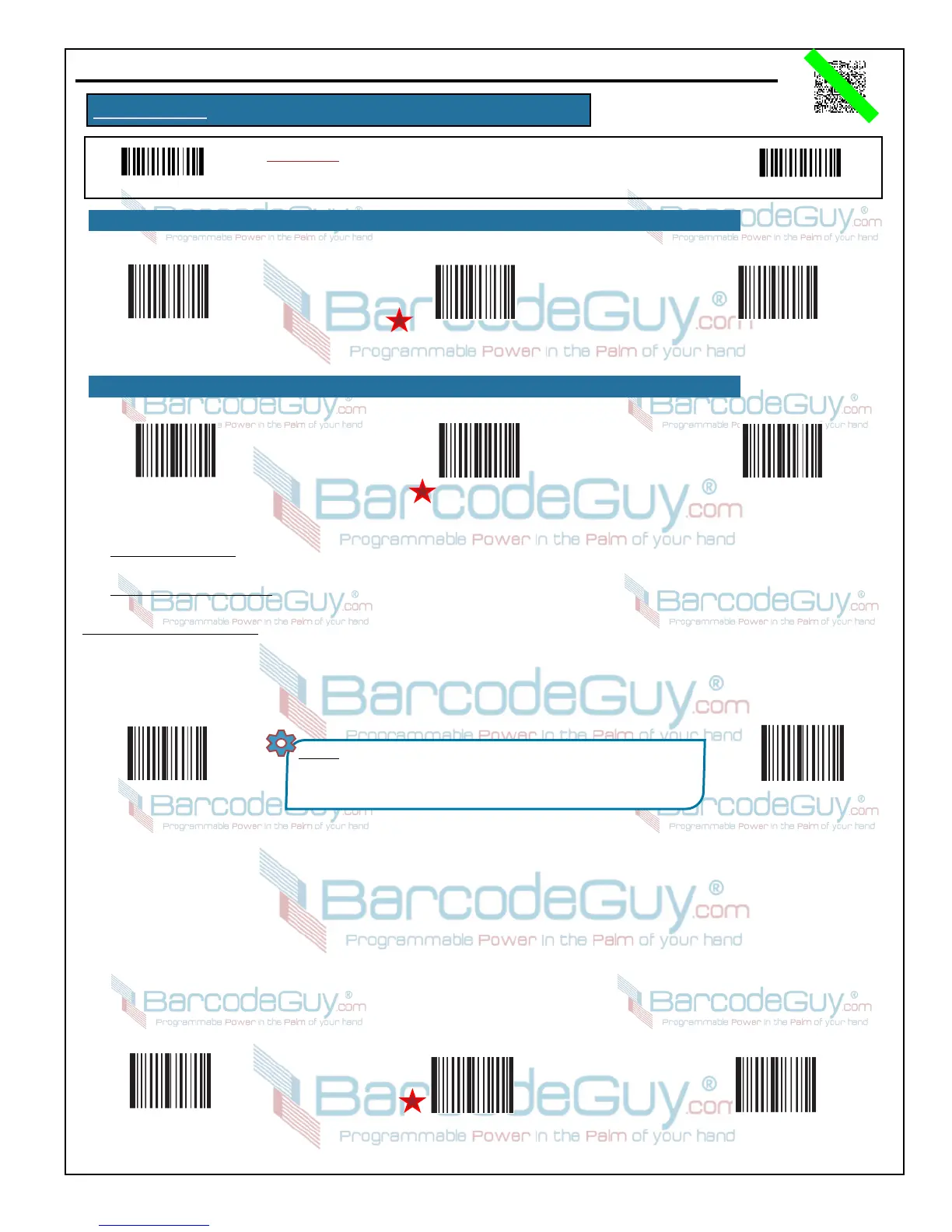APPENDIX B - SP2100 2D Imager Setup Barccodes, con’t
BarcodeGuy.com® - UnionNet SP2100 User’s Guide
2D Imager
Only
Programming “ON”
Programming “OFF”
Figure B.0
Instructions: To change the option, first scan the Programming “ON” barcode.
Then scan the Option Code. Finally scan the Programming “OFF” barcode.
39
B.21 - Plessey, con’t
Plessey - Check Digit
Don’t Transmit
Plessey - Transmit
Check Digit
Plessey
No Check Digit
B.22 - MSI-Plessey
Set MSI-Plessey
Factory Defaults
Enable
MSI-Plessey
Disable
MSI-Plessey
Set MSI-Plessey
Max Code Length
(Default = 48)
Set MSI-Plessey
Min Code Length
(Default = 4)
NOTES: * String length must be less than 127 bytes.
* MAX LENGTH must be less than or equal to MIN LENGTH.
* If MIN LENGTH = MAXLENGTH, only that single length barcode
string will be allowed.
● Transmit Check Digit - The last digit is a check digit. Perform the mathematical check using the last digit as validation. Transmit
the check digit as part of the string to the host.
● Check Digit Don’t Transmit - The last digit is a check digit. Perform the mathematical check using the last digit as validation, but
don't transmit the check digit to the host.
Min and Max String Lengths - To limit the length of the barcode string as a form of validation, you can set a minimum and
maximum string length. These lengths include check and stop/start digits if applicabl to the symbology. To set the string length:
1. Scan the Programming “ON” barcode.
2. Scan the Set Min Length barcode, then scan the digit code(s) from Section B.29 of this Appendix (B) for the number
representing the minimum length.
3. Scan the Save Programming barcode.
4. Scan the Set Max Length barcode, then scan the digit code(s) from Section B.29 of this Appendix (B) or the number representing
the minimum length.
5. Scan the Save Programming barcode, then scan the Programming “OFF” barcode.
MSI-Plessey may include a single Mod 10 or double MOD 10/MOD10 or MOD 10/MOD 11 Check Digit(s) (not compulsory) as the
last digit(s) of the encoded string. When used, the check digit(s) is the result of the symbology's mathematical check of the preceding
digits.
MSI-Plessey - Check Digit(s)
Don’t Transmit
MSI-Plessey - Transmit
Check Digit (s)
MSI-Plessey
No Check Digit
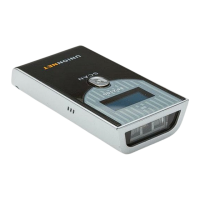