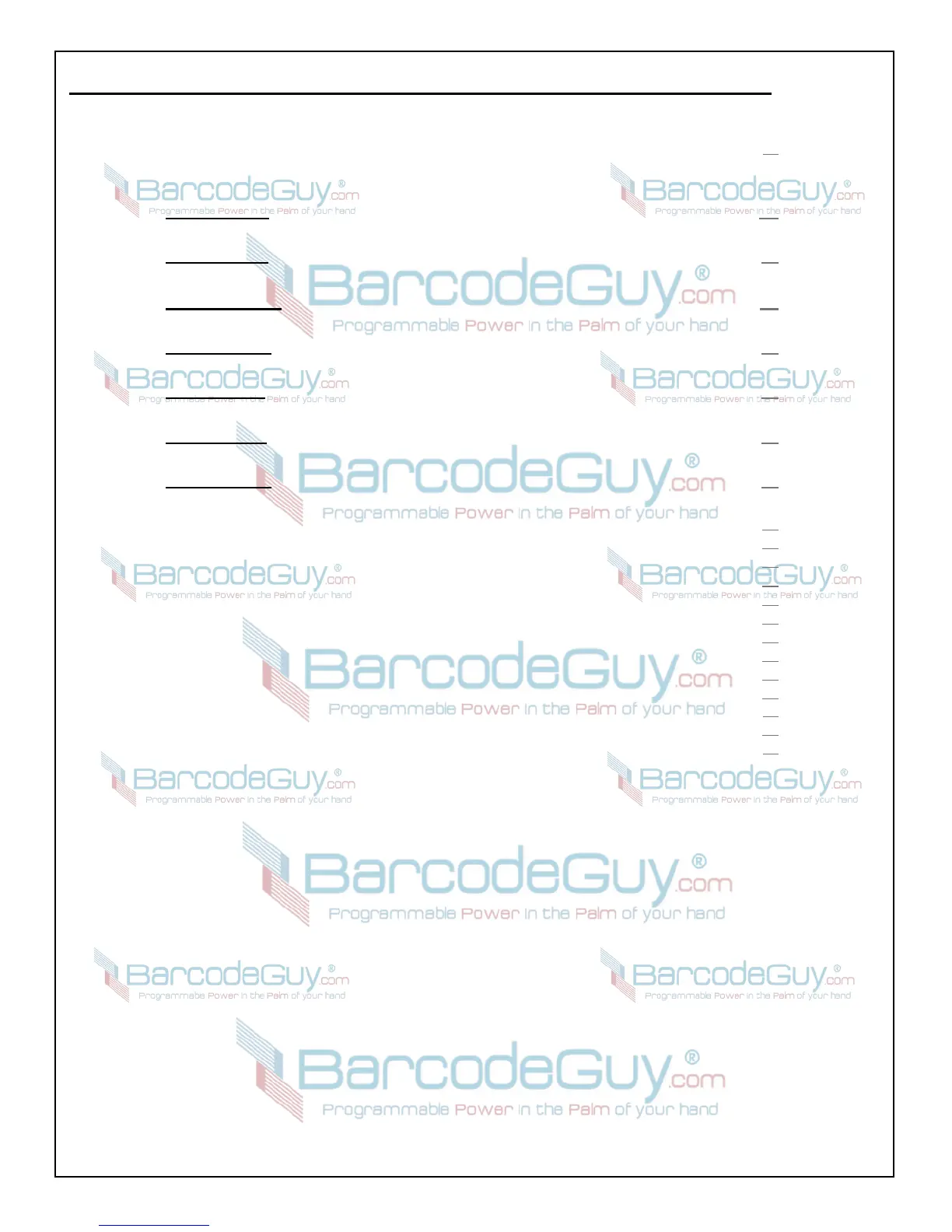4
BarcodeGuy.com® - UnionNet SP2100 User’s Guide
D.4 - Make the Mfi Bluetooth Connnection 63
APPENDIX E - Android UniLinker and SP2100 in SPP Mode 64
APPENDIX F - Updating SP2100 Firmware 65
APPENDIX G - SP21001D Scan Engine Symbology Default Settings 69
APPENDIX H - Supported Barcode Symbologies 70
APPENDIX I - SP21001D Scan Distance Chart 71
APPENDIX J - SP2100 System Menu / Firmware Factory Default Settings 72
APPENDIX K- System Menu / Firmware Set Options by Barcode 73
K.1 - System Menu>>Settings>>LCD Power Off Time 73
K.2 - System Menu>>Settings>>LCD Brightness 73
K.3 - System Menu>>Settings>>Beeper Volume 73
K.6 - System Menu>>Memory>>Memory Save Mode 74
K.7 - System Memory>>Memory>>HID Batch / Memory Clear 74
K.8 - System Menu>>Scan Engine>>Continue Mode 74
K.5 - System Menu>>Settings>>Vibrator 74
K.9 - System Menu>>Bluetooth>>Trans Language 74
K.4- System Menu>>Settings>>Power Off Timer 74
K.12 - Bluetooth>>Program Mfi Bundle, Protocol or Apple ID 75
K.11 - System Menu>>Bluetooth>>Auto Reconnect 75
K.10 - System Menu>>Bluetooth>>MFi Mode 75
K.13 - Bluetooth>>Program Mfi Bundle, Protocol or Apple ID - Character List 76