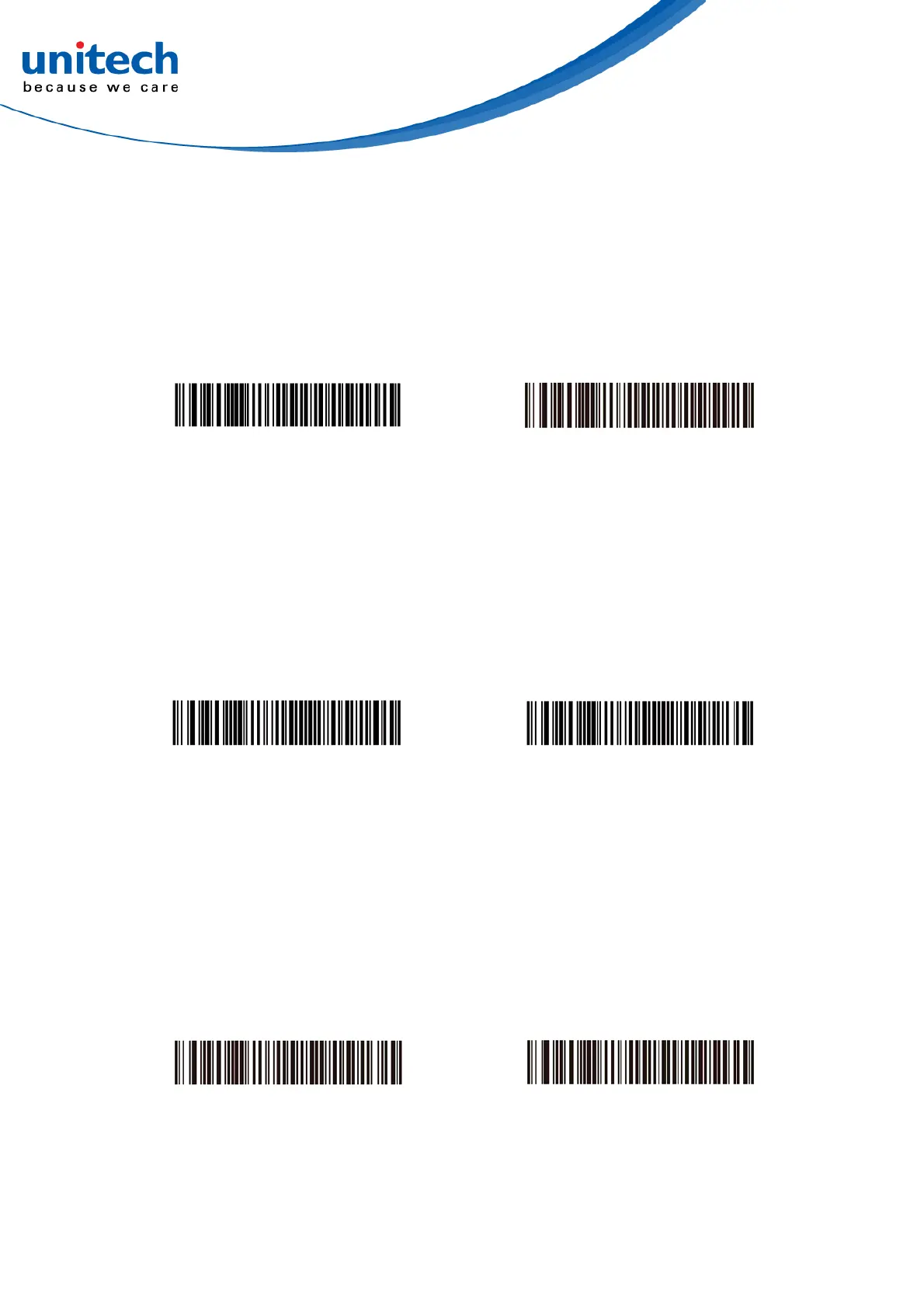-15- © 2018 unitech Electronics Co., Ltd. All rights reserved.
unitech is a registered trademark of unitech Electronics Co., Ltd.
MS282 User’s Manual
2.2.11 Keypad Emulation
Scan Enable Keypad Emulation to send all characters as ASCII
sequences over the numeric keypad. For example, ASCII A transmits as
“ALT make” 0 6 5 “ALT Break”.
Enable Keypad Emulation
Disable Keypad Emulation*
2.2.12 Quick Keypad Emulation
This option applies only to the USB HID Keyboard device when Keypad
Emulation is enabled. Scan Enable Quick Keypad Emulation for a quicker
method of emulation using the numeric keypad where ASCII sequences
are only sent for ASCII characters not found on the keyboard.
Enable Quick Keypad Emulation
Disable Quick Keypad Emulation*
2.2.13 Keypad Emulation with leading Zero
Scan Enable Keypad Emulation with Leading Zero to send character
sequences sent over the numeric keypad as ISO characters which have a
leading zero. For example, ASCII A transmits as “ALT MAKE” 0 0 6 5 “ALT
BREAK”.
Enable Keypad Emulation with
Leading Zero
Disable Keypad Emulation with
Leading Zero*
