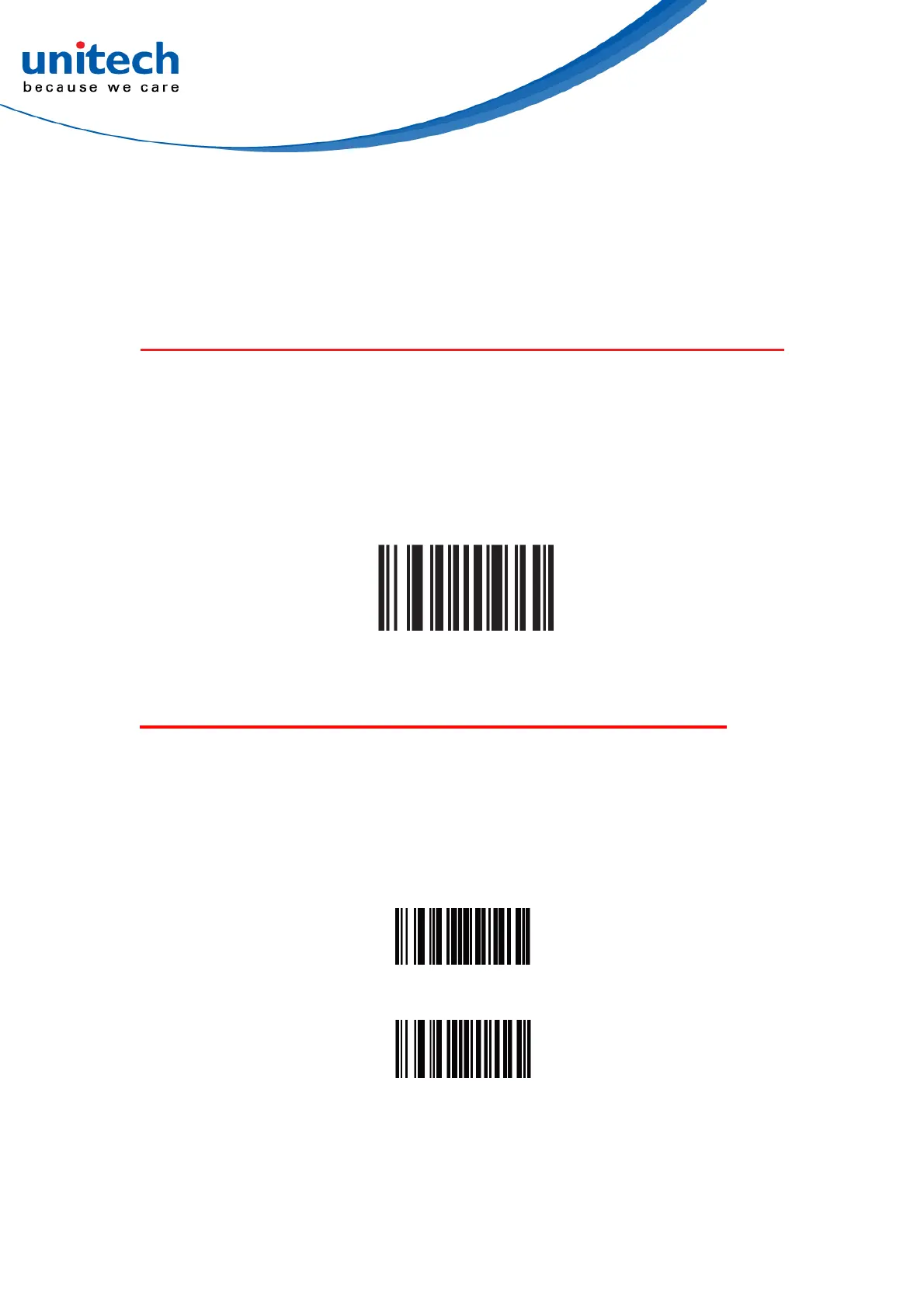-34- © 2018 unitech Electronics Co., Ltd. All rights reserved.
unitech is a registered trademark of unitech Electronics Co., Ltd.
MS282 User’s Manual
Chapter 3 – Symbology
3.1 Set Symbology Defaults
If you have tried to scan “Factory Default” setting barcode but the scanner still
cannot perform properly and please scan “Set Symbology Defaults” clears all
custom default values and sets the engine default values.
3.2 Enable / Disable All Symbologies
Scan the Disable All Code Types bar code to disable all symbologies. This is
useful when enabling only a few code types.Scan Enable All Code Types to
enable all symbologies. This is useful if you need to disable only a few code
types.
Disable All Code Types
Enable All Code Types
Set Symbology Defaults