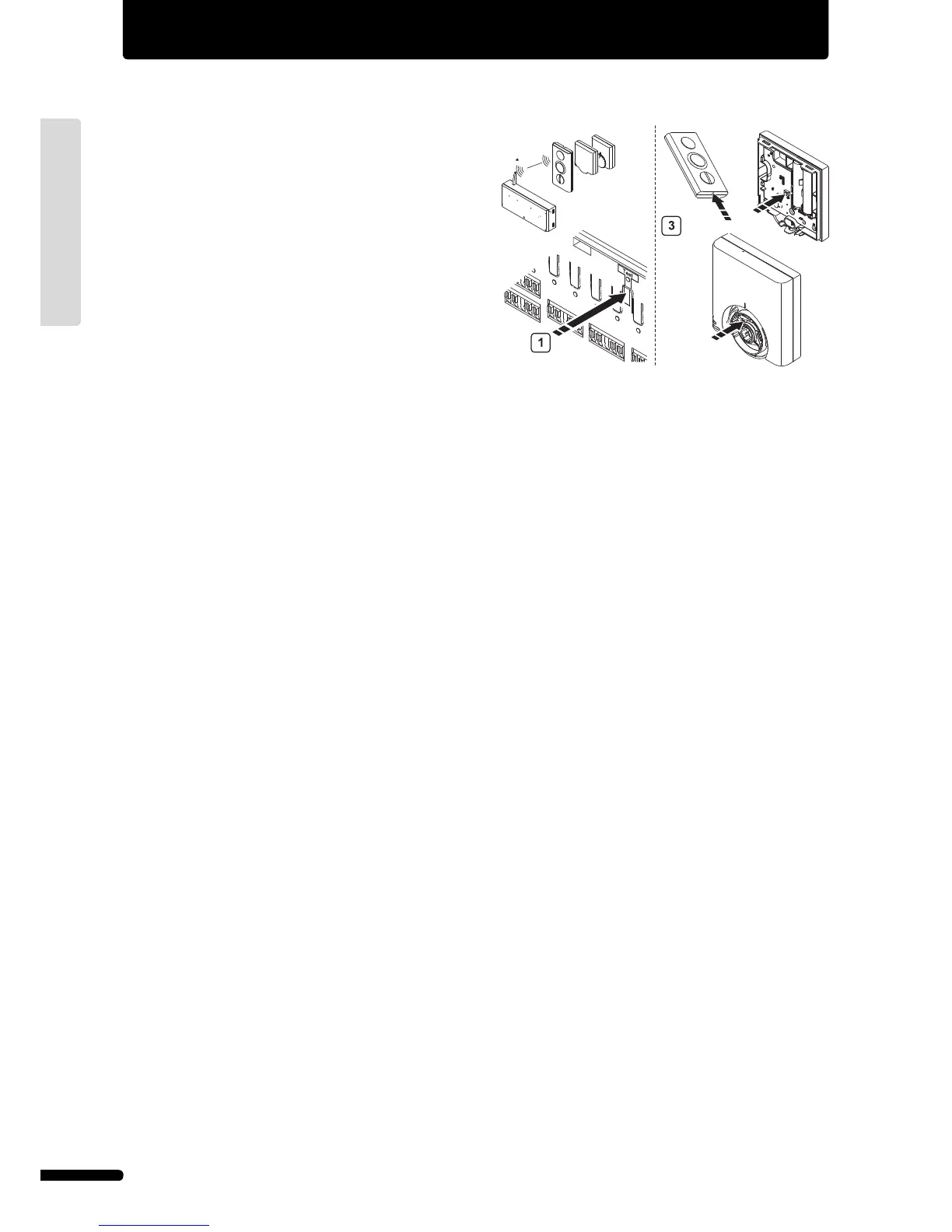Quick start guide
Optional: install multiple controllers
Up to three controllers can be interconnected. This is only
possible if an Uponor Interface I-75/76 is used.
1 Connect terminals 5 and 6 on controller 2 to terminals 5 and
6 on controller 1 (polarized).
2 If a third controller is needed, then connect terminals 7 and
8 on controller 3 to terminals 7 and 8 on controller 1 or 2
(polarized).
When connecting multiple controllers, all controllers must have
IDs. To set the controller IDs in Uponor Interface I-75/76:
3 Access the Installer level as described above.
4 On the Uponor screen, select Main Menu > Settings >
System Parameters > Controller ID.
5 Select Reset Controller ID and press OK.
6 Select Yes and press OK.
7 Select Set Controller ID and press OK.
8 The message >1. Controller< fl ashes. Press the Test
button on controller 1 (the controller connected to Uponor
Interface I-75/76).
9 Repeat the operation for controller 2 (the controller
connected to terminals 5 and 6) and controller 3 (the
controller connected to terminals 7 and 8).
10 Press OK to end identifi cation.
Register thermostats
1 Press the Test button on the controller. The test LED comes
on.
2 Press the button of preferred channel. The channel LED
fl ashes.
3 Gently press and hold the registration button on the
thermostat with a pointed instrument until the channel
LEDs are constantly on (can take several seconds).
4 Repeat steps 2 and 3 until all thermostats are registered.
5 Press the Test button to end registration. The test LED goes
off.
Register thermostat to multiple channels
1 Press the Test button on the controller. The test LED comes
on.
2 Press the buttons for the chosen channels. The channel
LEDs fl ash.
3 Gently press and hold the registration button on the
thermostat with a pointed instrument until the channel
LEDs are constantly on (can take several seconds).
4 When all thermostats are registered, press the Test button.
The test LED goes off.
4
UPONOR CONTROL SYSTEM – INSTALLATION AND OPERATION MANUAL
UK English