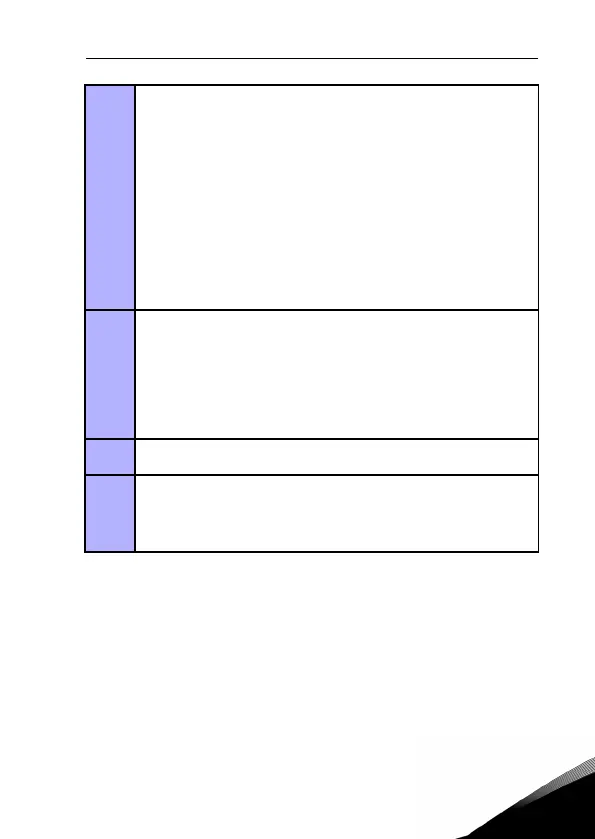commissioning vacon • 31
24-hour support (0)201 212 575 • Email: vacon@vacon.com
4
7
Perform test run without motor. Perform either Test A or Test B:
A) Control from the I / O terminals:
•
Turn the Start / Stop switch to ON position.
• Change the frequency reference (potentiometer).
• Check the Monitoring Menu and make sure that the value of Output fre-
quency changes according to the change of frequency reference.
• Turn the Start / Stop switch to OFF position.
B) Co
ntrol from the keypad:
•
Select the keypad as the control place with par 2.1. You can also move to
ke
ypad control by pressing Loc / Rem button or select Local control with
par 2.5.
• Push the Start button on the keypad.
• Check the Monitoring Menu and make sure that the value of Output fre-
quency. changes according to the change of frequency reference.
• Push the Stop button on the keypad.
8
Run the no-load tests without the motor being connected to the process, if possi-
ble. If this is impossible, secure the safety of each test prior to running it. Inform
yo
ur co-workers of the tests.
• Switch off the supply voltage and wait up until the drive has stopped.
• Connect the motor cable to the motor and to the motor cable terminals of
t
he
frequency converter.
• See to that all Start / Stop switches are in Stop positions.
• Switch the mains ON.
• Repeat test 7A or 7B.
9
Perform an identification run (see par. 1.18), especially if the application requires
a high startup torque or a high torque with low speed.
10
Connect the motor to the process (if the no-load test was running without the
motor being connected).
• Before running the tests, make sure that this can be done safely.
• Inform your co-workers of the tests.
• Repeat test 7A or 7B.