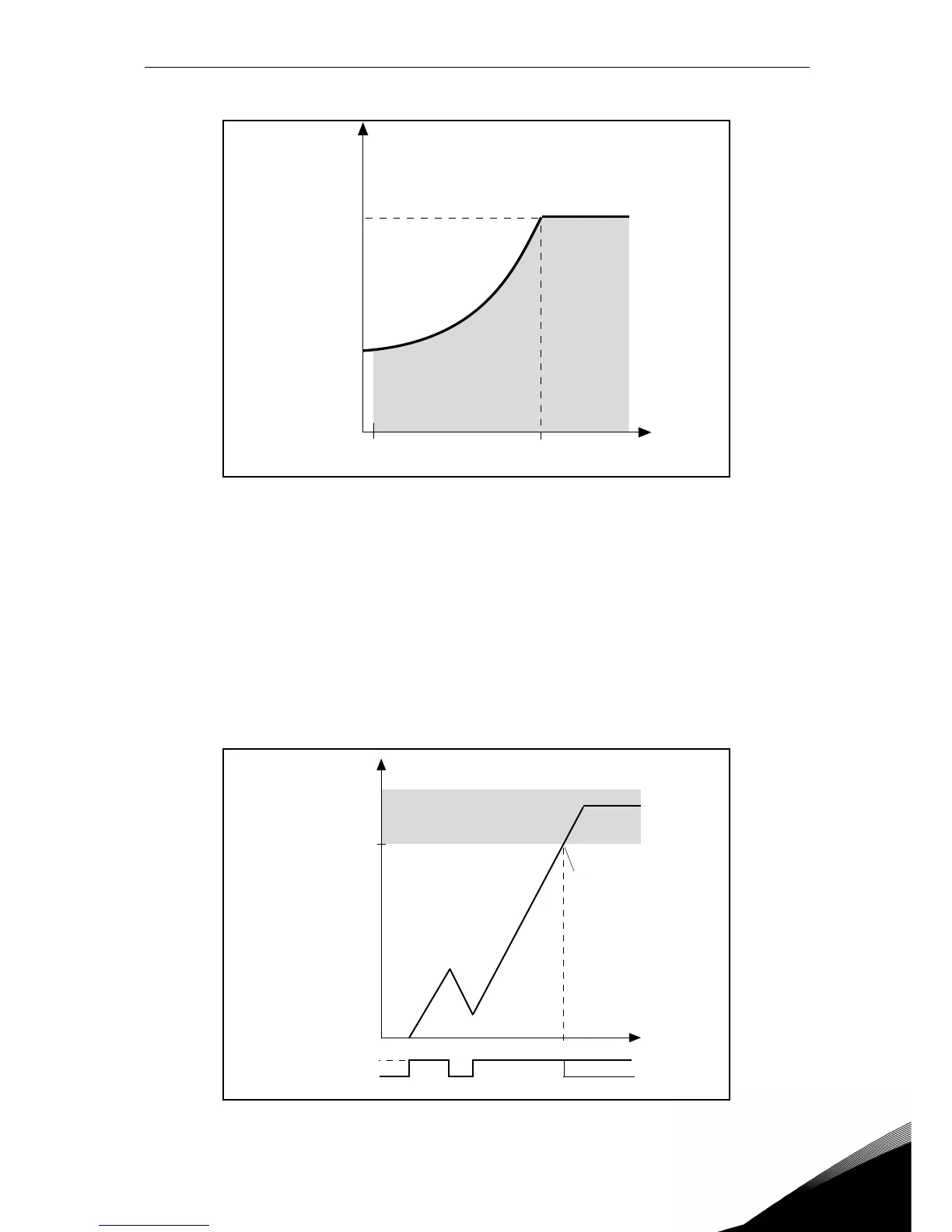Parameter description vacon • 54
Service support: find your nearest Vacon service center at www.vacon.com
3
Figure 10. Underload characteristic settings.
P10.7 UNDERLOAD FAULT: ZERO FREQUENCY LOAD
P10.8 UNDERLOAD FAULT: TIME LIMIT
Definition of minimum load at nominal and zero speed zero. Fault condition delay. This time
can be set between 1.0 and 300.0 s.
This is the maximum time allowed for an underload state to exist. An internal up/down counter
counts the accumulated underload time. If the underload counter value goes above this limit
the protection will cause a trip according to parameter P10.5). If the drive is stopped the un-
derload counter is reset to zero.
Figure 11. Underload time counter.
