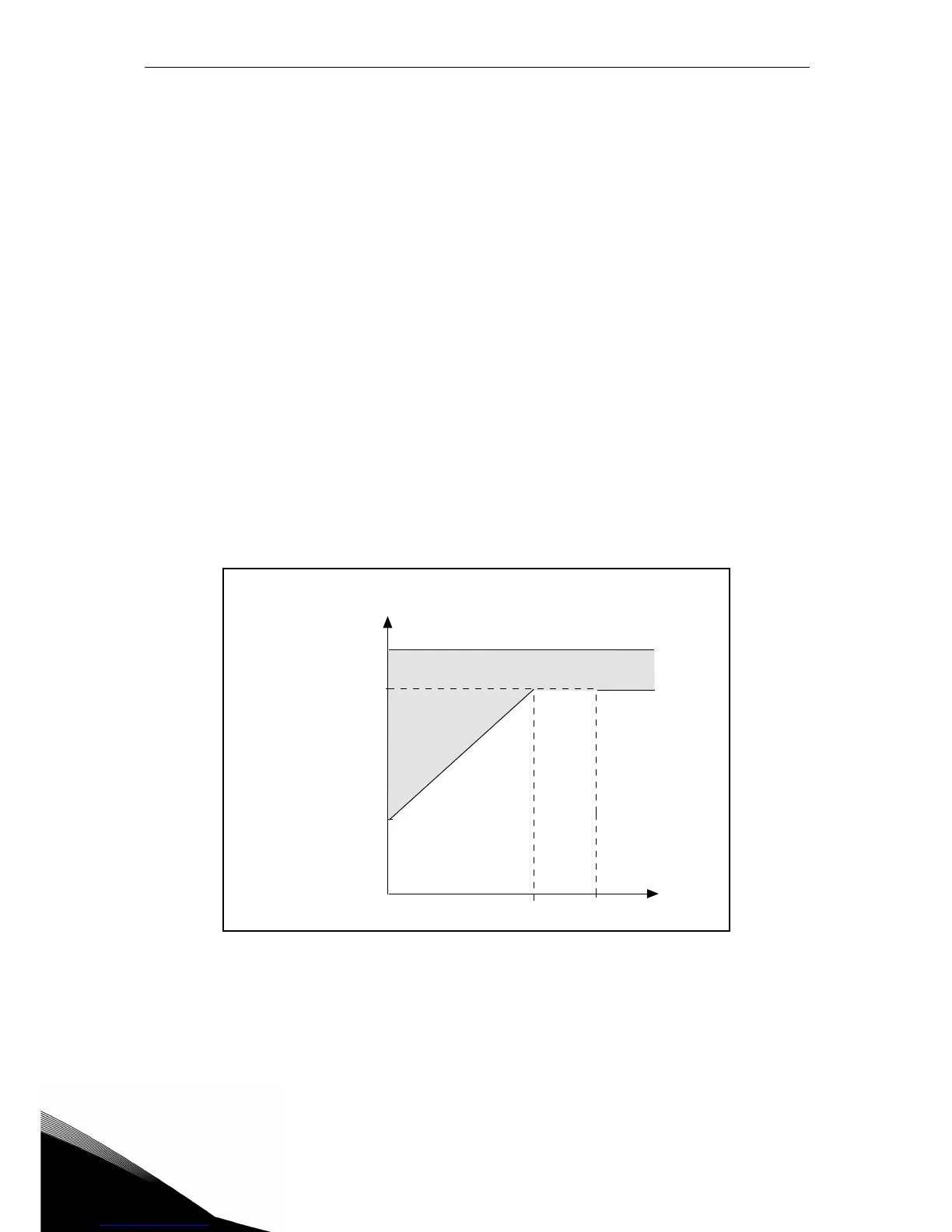vacon • 55 Parameter description
3
P10.9 MOTOR THERMAL FAULT
0: No action
1: Warning
2: Fault
This is a software protection, based on time integral of current.
P10.10 M
OTOR AMBIENT TEMPERATURE FACTOR
Change if environment is not standard.
P10.11 M
OTOR THERMAL ZERO SPEED COOLING
Defines the cooling factor at zero speed in relation to the point where the motor is running at
nominal speed without external cooling. See Figure 12.
The default value is set assuming that there is no external fan cooling the motor. If an external
fan is used this parameter can be set to 90% (or even higher).
Setting this parameter does not affect the maximum output current of the drive which is deter-
mined by parameter P1.6 alone.
The corner frequency for the thermal protection is 70% of the motor nominal frequency (P1.2).
Set 100% if the motor has independent fan or cooling. Set 30-40% if the fan is on motor shaft.
Figure 12. Motor thermal current I
T
curve.
