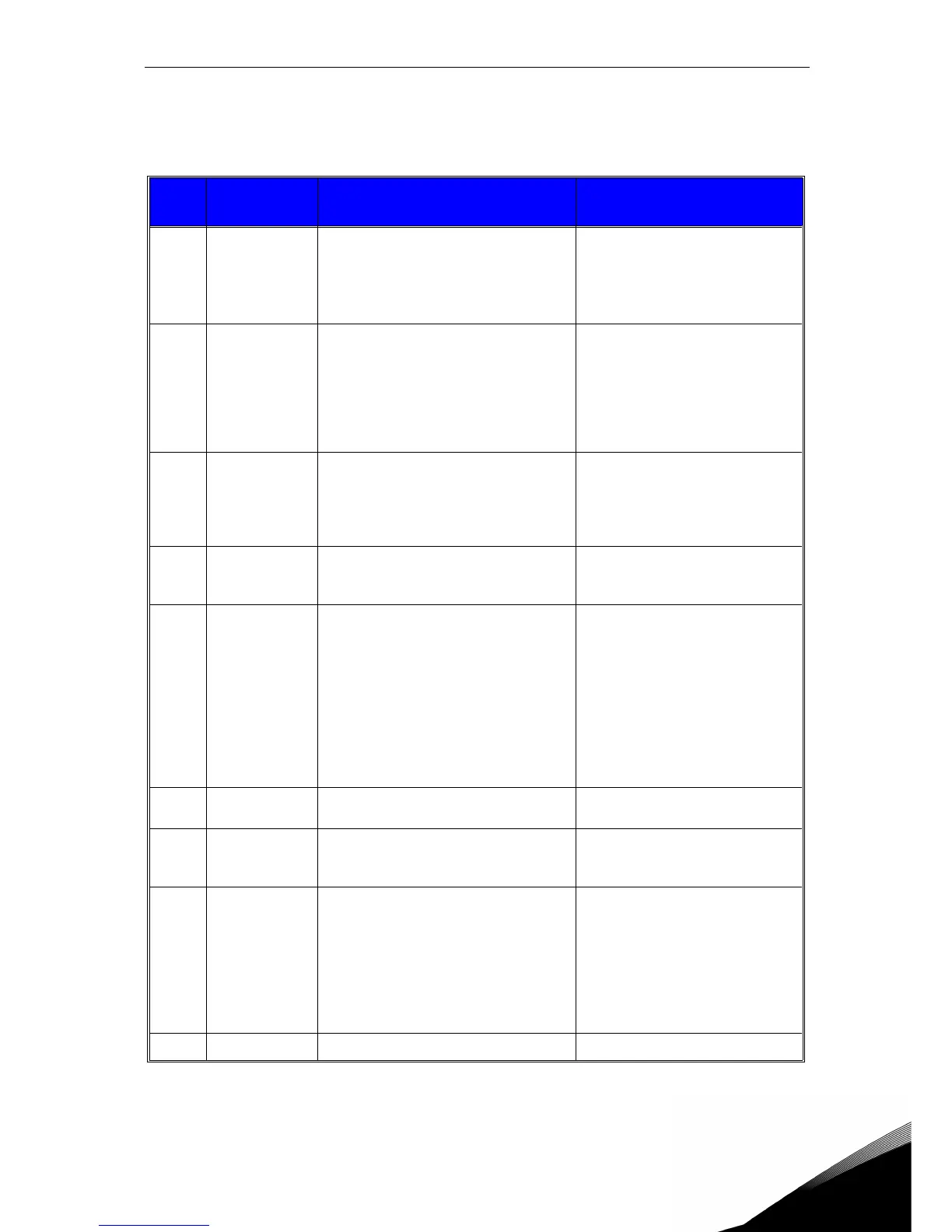Fault tracing vacon • 64
Service support: find your nearest Vacon service center at www.vacon.com
4
4. FAULT TRACING
Fault
code
Fault name Possible cause Remedy
1
Overcurrent
AC drive has detected too high a cur-
rent (>4*I
H
) in the motor cable:
• sudden heavy load increase
• short circuit in motor cables
• unsuitable motor
Check loading.
Check motor.
Check cables and connections.
Make identification run.
Check ramp times.
2
Overvoltage
The DC-link voltage has exceeded the
limits defined.
• too short a deceleration time
• brake chopper is disabled
• high overvoltage spikes in sup-
ply
• Start/Stop sequence too fast
Make deceleration time longer.
Use brake chopper or brake resis-
tor (available as options).
Activate overvoltage controller.
Check input voltage.
3
Earth fault
Current measurement has detected
that the sum of motor phase current is
not zero.
• insulation failure in cables or
motor
Check motor cables and motor.
8
System fault
Component fault
Malfunction
Reset the fault and restart.
Should the fault re-occur, contact
the distributor near to you.
9
Undervoltage
DC-link voltage is under the voltage
limits defined.
• most probable cause: too low a
supply voltage
• AC drive internal fault
• defect input fuse
• external charge switch not
closed
NOTE! This fault is activated only if the
drive is in Run state.
In case of temporary supply volt-
age break reset the fault and
restart the AC drive. Check the
supply voltage. If it is adequate, an
internal failure has occurred.
Contact the distributor near to
you.
10
Input phase Input line phase is missing.
Check supply voltage, fuses and
cable.
13
AC drive under-
temperature
Too low temperature measured in
power unit’s heatsink or board. Heat-
sink temperature is under -10°C.
Check the ambient temperature.
14
AC drive over-
temperature
Too high temperature measured in
power unit’s heatsink or board. Heat-
sink temperature is over 100°C.
Check the correct amount and
flow of cooling air.
Check the heatsink for dust.
Check the ambient temperature.
Make sure that the switching fre-
quency is not too high in relation
to ambient temperature and
motor load.
15
Motor stalled Motor is stalled. Check motor and load.
Table 49. Fault codes and descriptions.
