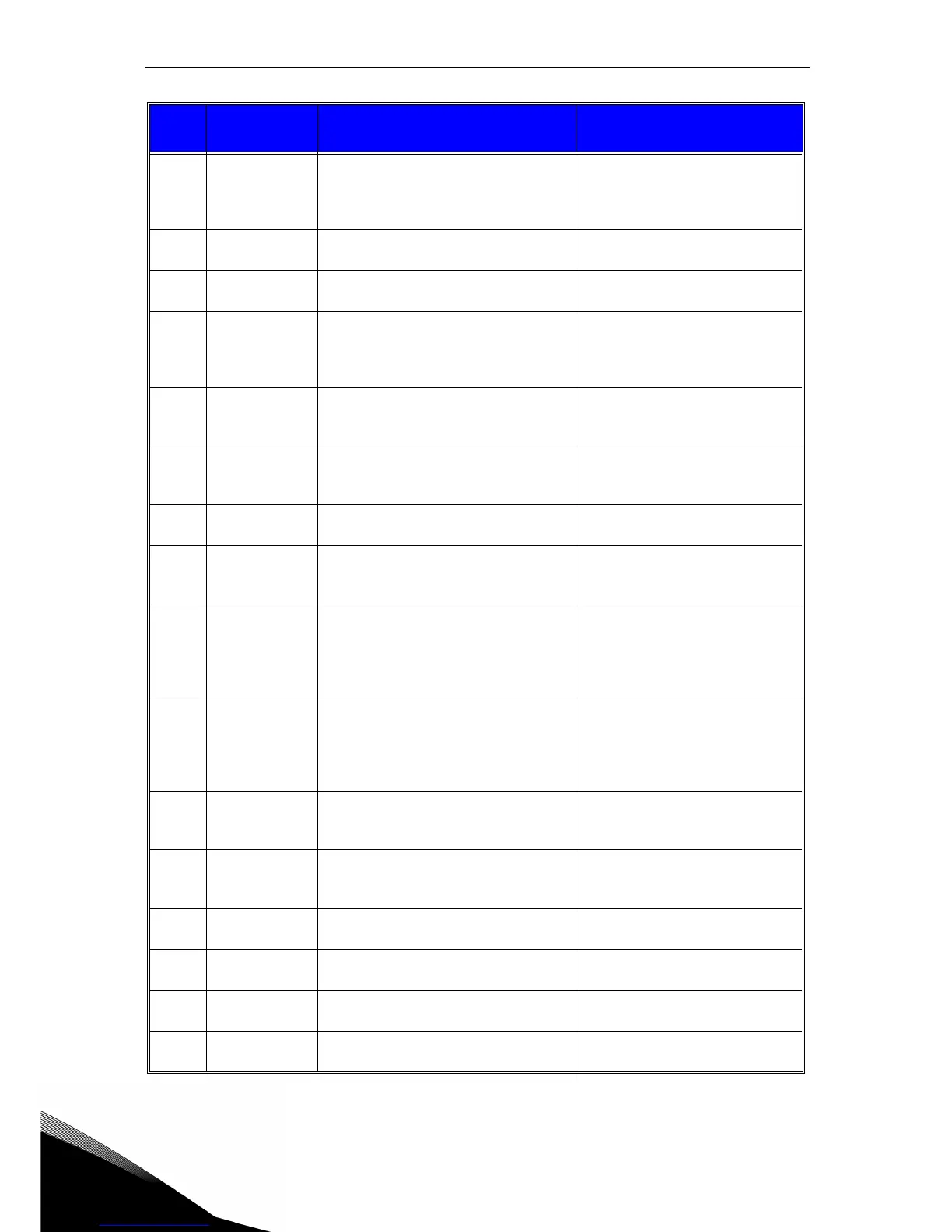vacon • 65 Fault tracing
4
16
Motor overtem-
perature
Motor is overloaded.
Decrease motor load.
If no motor overload exists, check
the temperature model parame-
ters.
17
Motor Under-
load
Motor is under loaded Check load.
19
Power overload Supervision for drive power
Drive power is to high: decrease
load.
25
Watchdog
Error in the microprocessor monitor-
ing
Malfunction
Component fault
Reset the fault and restart.
If the fault occurs again, please
contact your closest Vacon repre-
sentative.
27
Back EMF
Protection of unit when starting with
rotating motor
Reset the fault and restart.
Should the fault re-occur, contact
the distributor near to you.
30
STO fault
Safe torque off signal does not allow
drive to be set as ready
Reset the fault and restart.
Should the fault re-occur, contact
the distributor near to you.
35
Application
error
The application is not working
Please contact your closest Vacon
representative.
41
IGBT temp
IGBT temperature (UnitTemperature +
I2T) too high
Check loading.
Check motor size.
Make identification run.
50
4 mA fault
(Analog input)
Selected signal range: 4...20 mA (see
Application Manual)
Current less than 4 mA
Signal line broken detached
The signal source is faulty
Check the analog input’s current
source and circuit.
51
External fault
Error message on digital input. The
digital input was programmed as an
input for external error messages. The
input is active.
Check the programming and
check the device indicated by the
error message.
Check the cabling for the respec-
tive device as well.
52
Keypad
communication
fault
The connection between the control
keypad and the frequency converter is
broken.
Check keypad connection and key-
pad cable.
53
Fieldbus
communication
fault
The data connection between the field-
bus master and fieldbus board is bro-
ken
Check installation and fieldbus
master.
54
Fieldbus
Interface error
Defective option board or slot Check board and slot.
55
Wrong run
command
Wrong run alarm and stop command
Run forward and backward are
activated at the same time
56
Brake time out
Threshold for brake open are not
reached
Check the settings of the mechan-
ical brake and of the motor.
57
Identification Identification alarm
Motor identification has not been
successfully completed
Fault
code
Fault name Possible cause Remedy
Table 49. Fault codes and descriptions.
