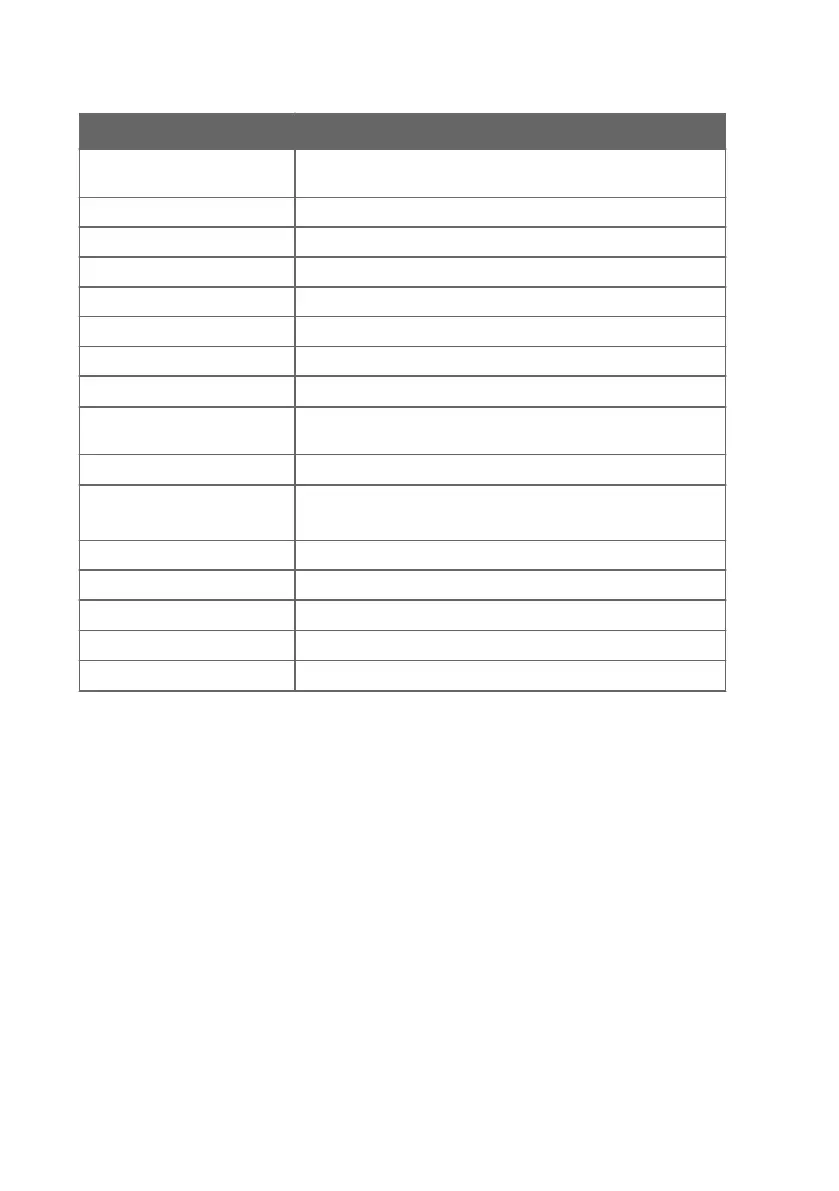Command Description
INTV [0 ... 255
S/MIN/H]
Set the continuous output interval (for RUN mode and R
command)
L
Show user adjustment values
LI
Set user adjustment values
OPEN [0 ... 255]
Open a line to transmitter at defined address
PRES [0.001 ... 50]
Set permanent pressure compensation value
R
Start the continuous outputting
RESET
Reset the transmitter
SDELAY [0 ... 255] Set response sending delay
SEND [0 ... 255] Output readings once (specify address for transmitters in POLL
mode)
SERI [baud p d s] Show or set the serial interface settings
SMODE [mode]
Show or set startup serial mode:
RUN, STOP, POLL, or MODBUS
SNUM
Display transmitter serial number
SYSTEM
Show transmitter firmware information
UNIT [m/n] Select metric or non-metric units
VERS
Show transmitter firmware version
XPRES [0.001 ... 50] Set temporary pressure compensation value
7.5 Device Information
7.5.1 Show Device Information
The ? command outputs a listing of device information.
?<cr>
Command ?? is similar to the ? command. It is designed to be used if the transmitter is in
POLL mode but its address is unknown. The transmitter will respond to the ?? command even
while in POLL mode. Do not use the ?? command if you have more than one transmitter on an
RS-485 line.
Example:
DMT143 User Guide M211435EN-J
44