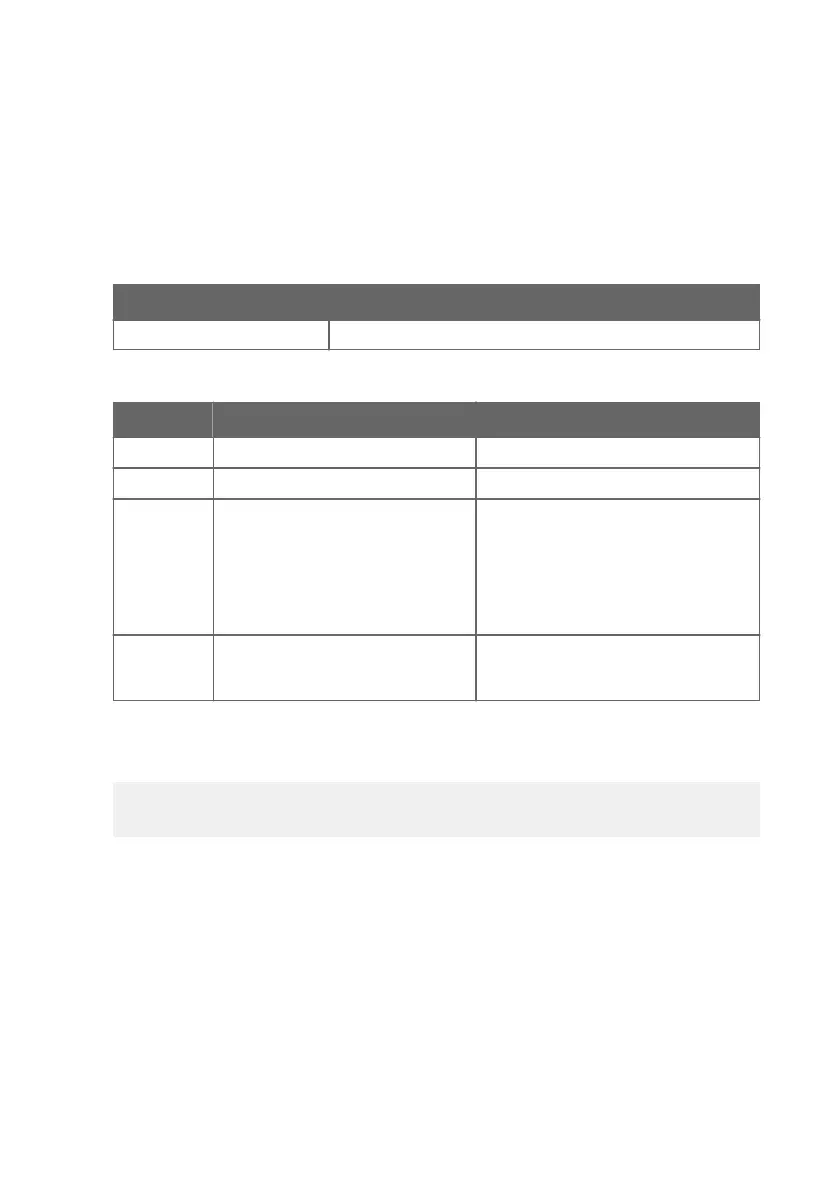7.9 Configuring Serial Line Operation
7.9.1 Set Serial Line Operating Mode
Use the SMODE command to set the start-up operating mode of the serial line.
SMODE [mode]<cr>
Syntax Description
mode
STOP, RUN, POLL, or MODBUS.
Table 13 Selection of Output Modes
Mode Measurement Output Available Commands
STOP Only with the SEND command. All (default mode).
RUN Automatic output. Only command S.
POLL Only with the SEND [addr]
command.
SEND [addr] and OPEN [addr].
Other commands available after opening
a line to the transmitter using the OPEN
command.
Use with RS-485 buses where multiple
transmitters can share the same line.
MODBUS No automatic output. Measurement outputs must be read from
the transmitter using the Modbus
protocol.
Selected output mode will be activated at next reset or power up.
Example:
smode poll
Serial mode : POLL
More Information
‣
Accessing Serial Interface in Devices with Modbus Output (page 42)
7.9.2 Set Serial Line Settings
Use the SERI command to set the serial line settings. The new settings will be taken into use
when the transmitter is reset or powered up.
Chapter 7 – Serial Communication
57
