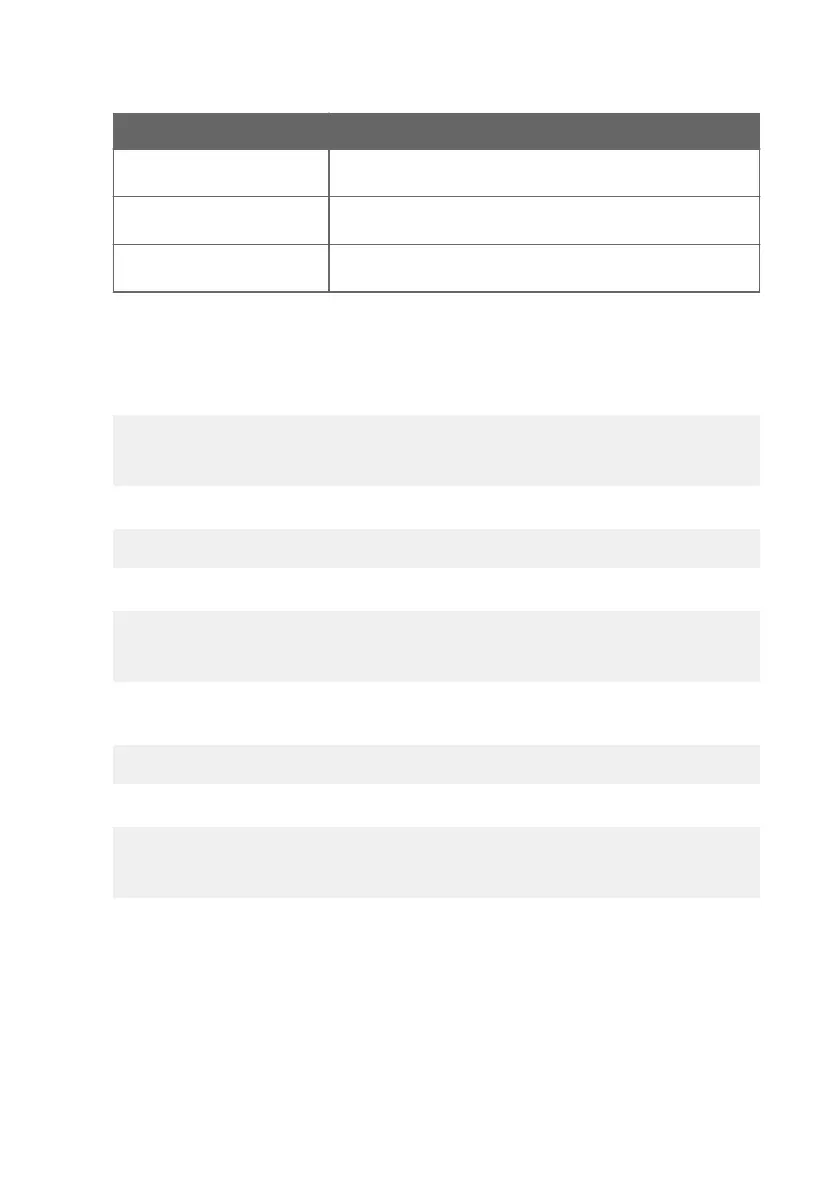Modifier Description
CS2
Modulus-256 checksum of message sent so far, ASCII encoded
hexadecimal notation
CS4
Modulus-65536 checksum of message sent so far, ASCII encoded
hexadecimal notation
CSX
NMEA xor-checksum of message sent so far, ASCII encoded
hexadecimal notation
FORM Command Examples
You can return to the default format using the "FORM /" command.
Example of default output (continuous output from RUN mode):
Tdf= -9.80 'C Tdfatm= -9.80 'C H2O= 2618 ppm
Tdf= -9.80 'C Tdfatm= -9.80 'C H2O= 2617 ppm
...
Command to set output format as Tdf and ppm with Modulus-256 checksum:
form 3.2 "Tdf=" Tdf U3 6.0 "H2O=" H2O " " U5 CS2 \r \n
Output example:
Tdf= -9.74'C H2O= 2632 ppm C4
Tdf= -9.72'C H2O= 2636 ppm C6
...
Command to set output format as Tdf and ppm, with start of text (ASCII character 002)
and end of text (003) ASCII codes, and without line feed and carriage return at the end:
form #002 3.2 "Tdf="Tdf U3 6.0 "H2O=" H2O " " U5 #003
Output example (ASCII codes not visible here):
Tdf= -9.57'C H2O= 2671 ppm Tdf= -9.59'C H2O= 2666 ppm
Tdf= -9.61'C H2O= 2662 ppm Tdf= -9.62'C H2O= 2660 ppm
...
7.8.2 Set Measurement Filtering
Use the FILT command to view or set the speed at which the latest measurement result is
integrated into the output readings. The command aects both analog output and serial line
output.
FILT [a.aaaaa]<cr>
Chapter 7 – Serial Communication
53
