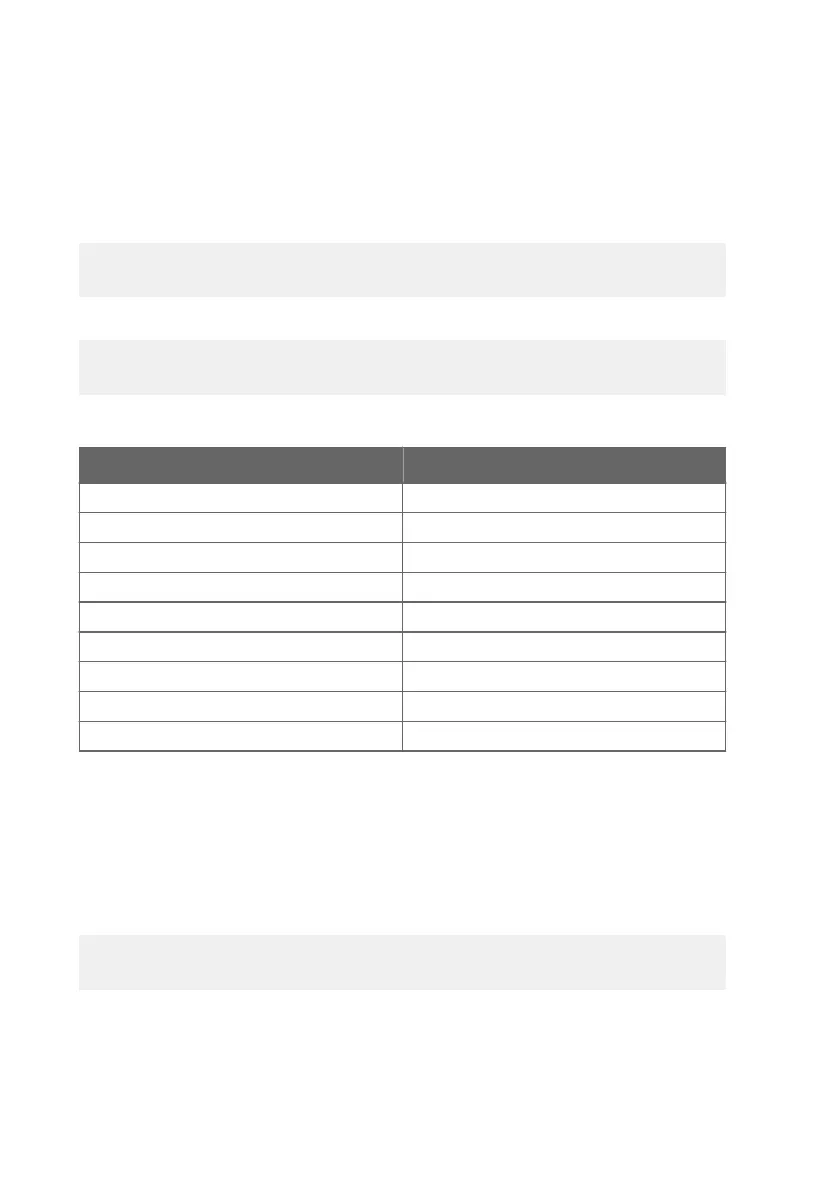7.5.5 Show Currently Active Errors
Use the ERRS command to display the currently active transmitter error messages.
ERRS<cr>
Example:
errs
No errors
Example (one active error, caused by physical damage to the sensor):
errs
T MEAS error
Table 9 Error Messages on ERRS Command
ERRS Command Response Corresponding Error
T MEAS error
Temperature measurement error. [44]
F meas error
Humidity measurement error. [45]
Flash crc failure
Firmware checksum mismatch. [49]
Parameter flash check sum error
Device settings corrupted. [50]
INFOA check sum error
Additional configuration settings corrupted. [51]
SCOEFS check sum error
Sensor coecients corrupted. [52]
CURRENT check sum error
Main configuration settings corrupted. [53]
Voltage error
Supply voltage out of range. [55]
General flash failure w/r
Non-volatile memory read/write failure. [57]
Refer to Error Messages in Insight Software (page 67) for more information about the error
states.
7.5.6 Show Serial Number
SNUM<cr>
Example:
snum
Serial number : G4060003
7.5.7 Show Command List
Use the HELP command to show a list of serial commands:
DMT143 User Guide M211435EN-J
46
