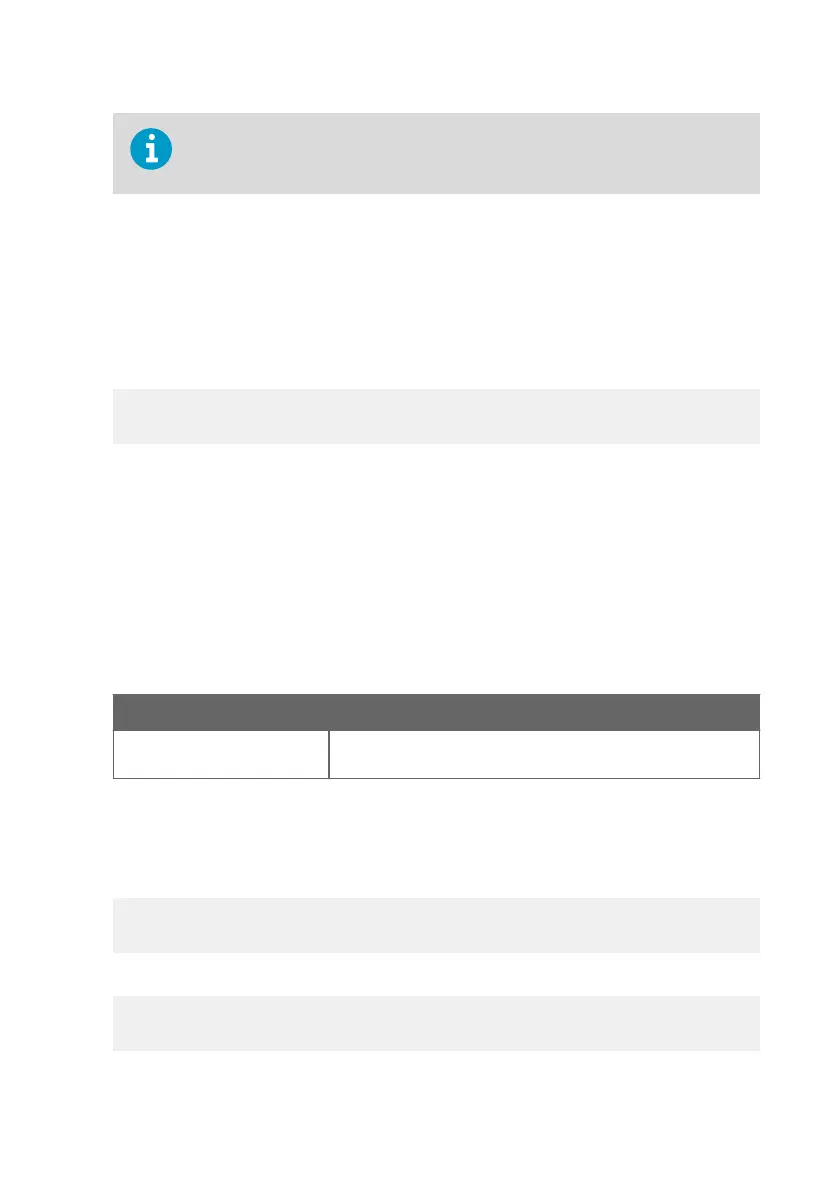The error output value is displayed only when there are minor electrical faults
such as a sensor damage. When there is a severe device malfunction, the error
output value is not necessarily shown.
7.6.3 Extend Analog Output Range
Use the AOVER command to allow the analog output channels to exceed their specified range
by 10 %. The scaling of the parameter remains as before; the extra range is used for additional
measurement range in the high end of the scale.
AOVER [ON/OFF]<cr>
Example (turning AOVER on):
aover on
AOVER : ON
The following example illustrates how the analog output is aected. The channel outputs T
d
with voltage output 0 … 5 V (-80 … -30 °C). After giving the AOVER ON command, the range is
0 … 5.5 V (-80 … -25 °C). Note that the -30 °C T
d
point is still at 5 V.
7.6.4 Test Analog Output
You can test the operation of the analog output with the ATEST command by forcing the
output to a given value. You can then measure the output with a calibrated multimeter. After
testing the output, give the ATEST command again to exit the test mode.
ATEST [level]<cr>
Syntax
Description
level
Level for analog output channel. Analog output type determines
if the value is V or mA.
The command output shows the test value of the analog output as well as diagnostic
information that may be useful to Vaisala Service Center if there is a problem with the analog
output.
Example (enabling analog output test mode, setting level to 20 mA):
atest 20
20.000 27407
Example (disabling analog output test mode, resuming normal output):
atest
0.000 15831
Chapter 7 – Serial Communication
49
