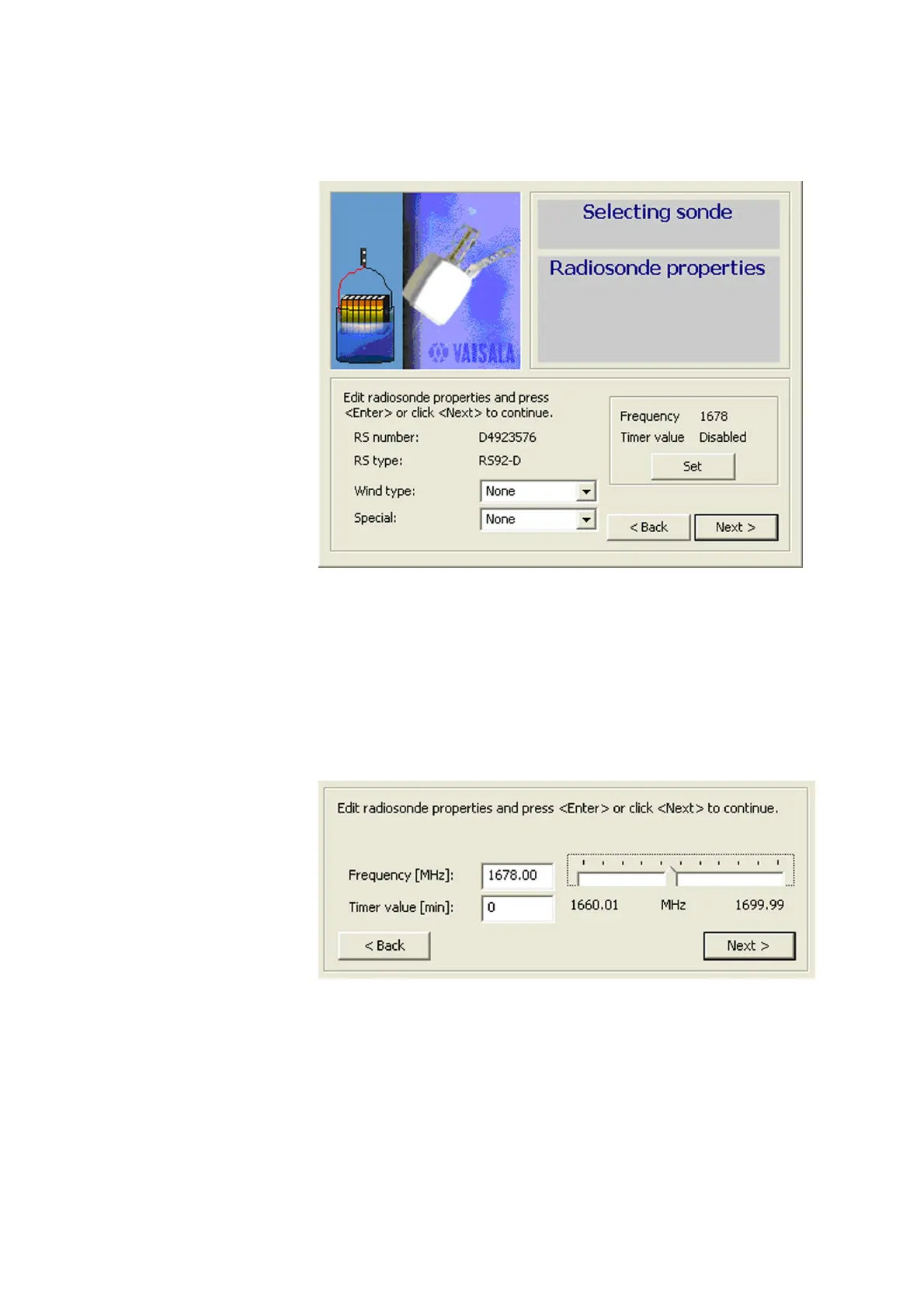Chapter 3 ________________________________________________________________ Operation
VAISALA _______________________________________________________________________ 17
5. The Radiosonde properties window presented in Figure 5 opens.
The radiosonde type RS92-D is selected automatically.
Figure 5 Radiosonde Properties
6. Under Frequency, click the Set button if you want to set the
radiosonde transmitter frequency and/or timer value. Set the
frequency by typing it into the Frequency box or by dragging the
slider with the mouse, or with the left and right arrow keys on the
keyboard. Click Next to proceed.
