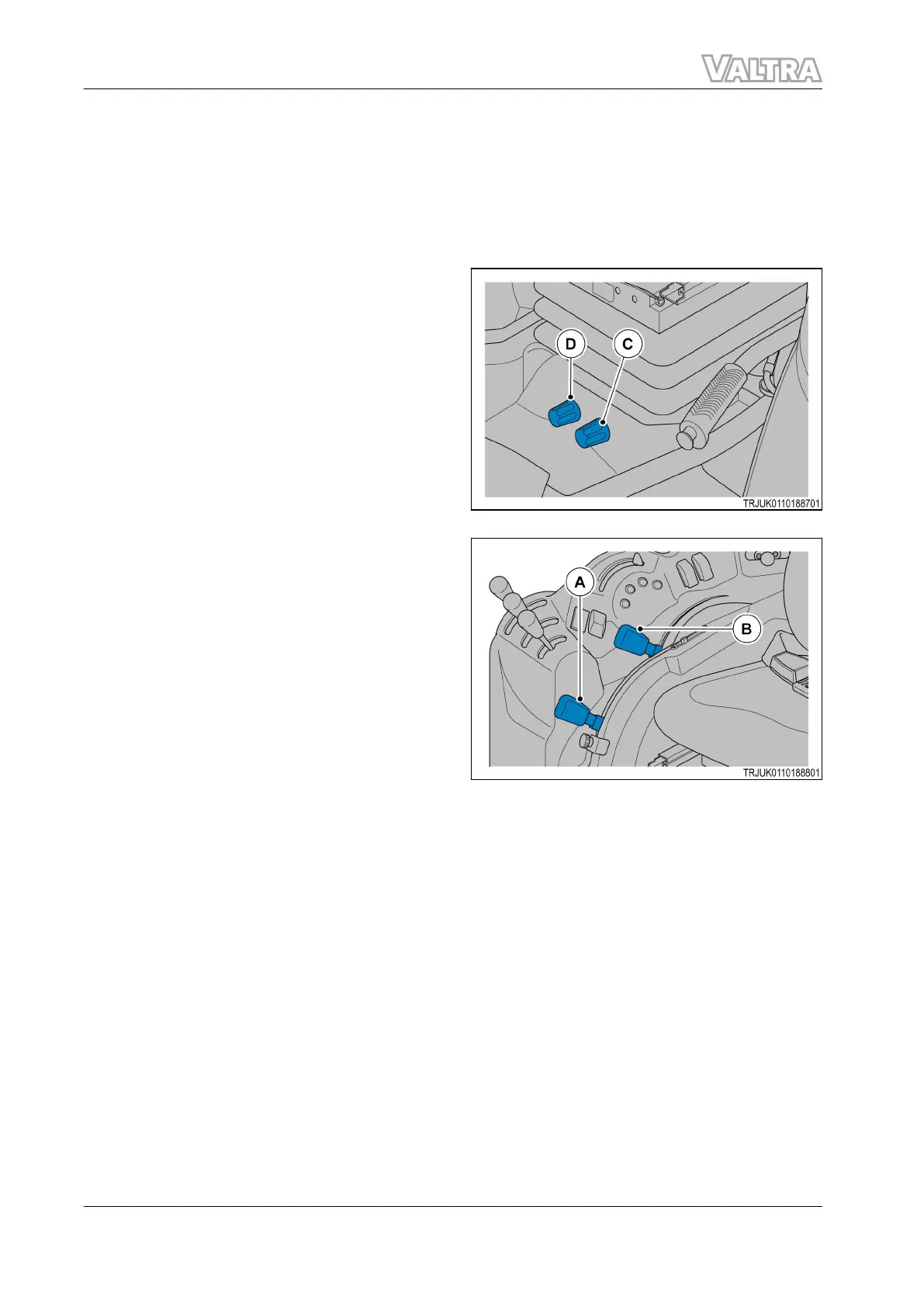When you do work with a plough, use the bottom position which supplies increased lift height and with
less force.
IMPORTANT:
Move the top link to holes (F) or (G) if:
• The draft control operation is unsatisfactory and the engine speed decreases too far before you lift the
implement.
• The rear of the implement feels loose and drags the ground when you lift the implement.
During special operations, the lift can cause
vibrations. To remove the vibration, gradually turn
the adjustment knob (C) counterclockwise.
GUID-CEC522EF-4E61-4A26-9AB3-1C11BA723B6E-high.jpg [High]
Fig. 109
Float position and position control
The control lets the implement keep a set height
to the machine.
Adjusting the implement position
Move the lever (B) forward. Move the lever (A)
gradually rearward until you have the necessary
implement position.
Operations
At the end of the operation, move the lever (A)
rearward to lift the implement. To continue the
operation move it forward again.
Implement follows ground contour
In this mode, the coupling is free. Lower the
implement to the ground and the implement
follows the ground contours.
To do this, move the levers (A) and (B) fully
forward.
Use lever (A) to lift the implement.
Transport of attached implements
To transport implements, move lever (B) forward
and move lever (A) fully rearward.
GUID-42CC8F35-EB29-4683-901E-B6694A031883-high.jpg [High]
Fig. 110
3. Operation
106 F Series
39940211 (555124)
