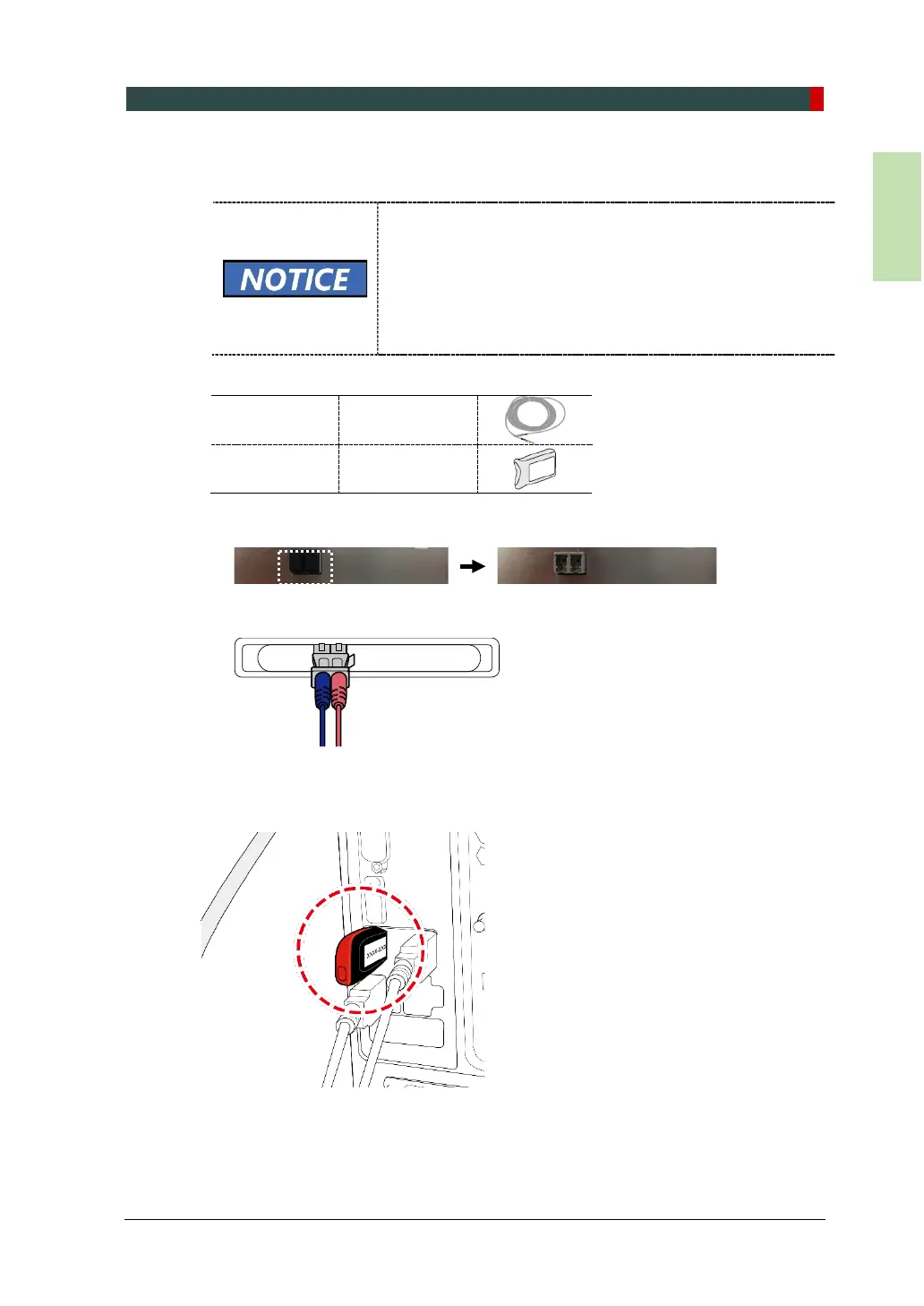7. Setting Up PC
Green 16/18 Installation Manual 95
7.5 Connecting the Cables to PC
Always check the cable condition visually. Surprisingly,
unexpected image acquisition errors arise from the bad
cable or its bad contact condition.
Connect the regular cables for PC: keyboard, mouse,
and video in advance.
The following figures and descriptions are based on the
PC model Z4 from HP.
Fiber Optic
Cable
1 pc
(Part No. 21)
3D Viewer
License Key
1 pc
(Part No. 1)
1. Remove the caps of the fiber optic cable.
2. Connect the Fiber Optic Cable.
3. Insert the 3D viewer License Key into a USB port.