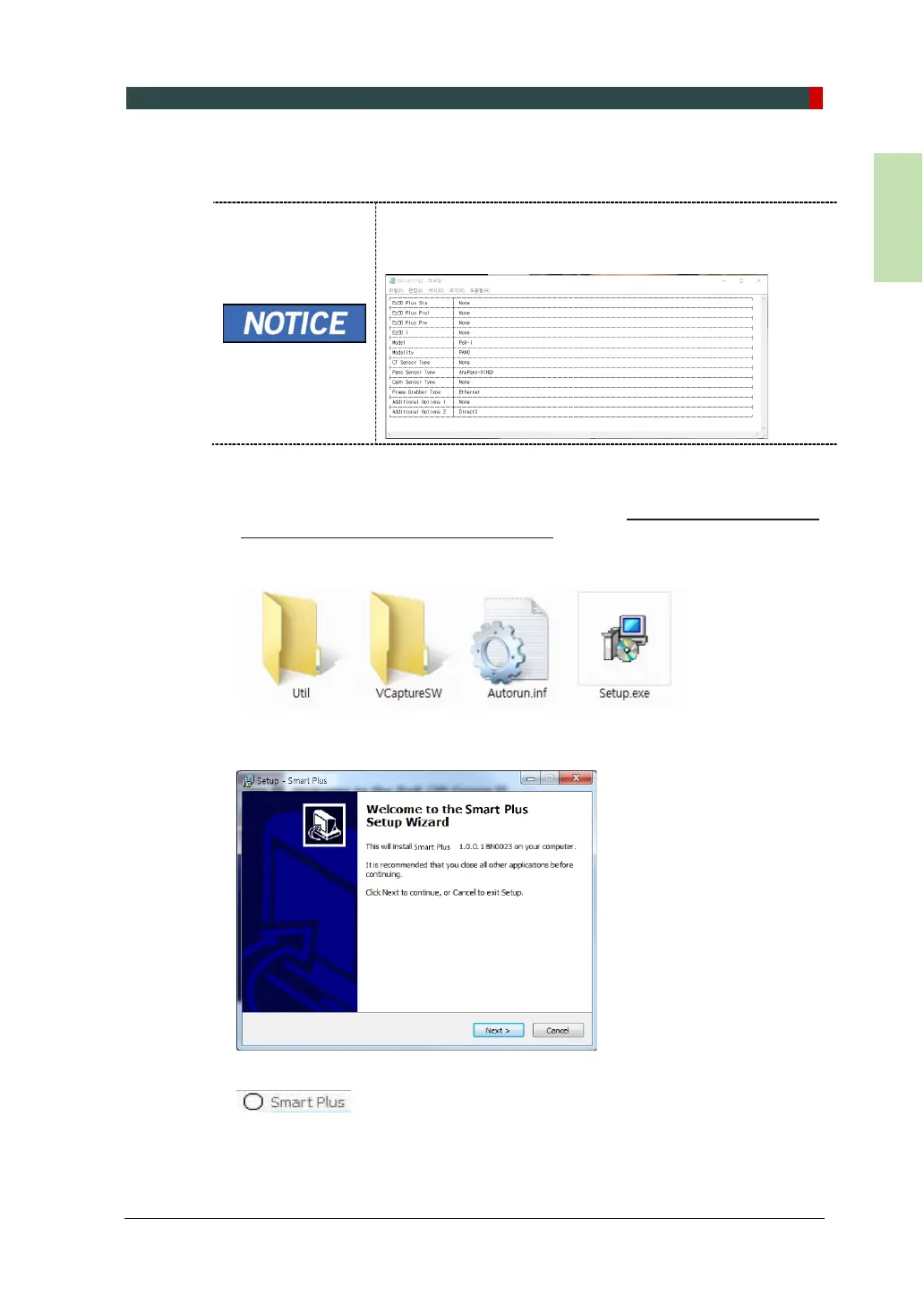9. Installing Software
Smart Plus (PHT-35LHS) Installation Manual 99
9.4 Installing the InstallShield
The InstallShield installation information is included in the
USB drive provided as an accessory.
Please check the serial number.txt (e.g., 047-011752.txt) file.
1. Turn on the PC and the equipment if they are not yet.
2. Insert the USB drive into the USB connector and then perform a virus scan for
the PC before installing the InstallShield.
3. Go to the InstallShield folder and run Setup.exe.
4. The following screen will appear. Click Next.
5. Confirm that the equipment model (Smart Plus) is selected and click Next.
