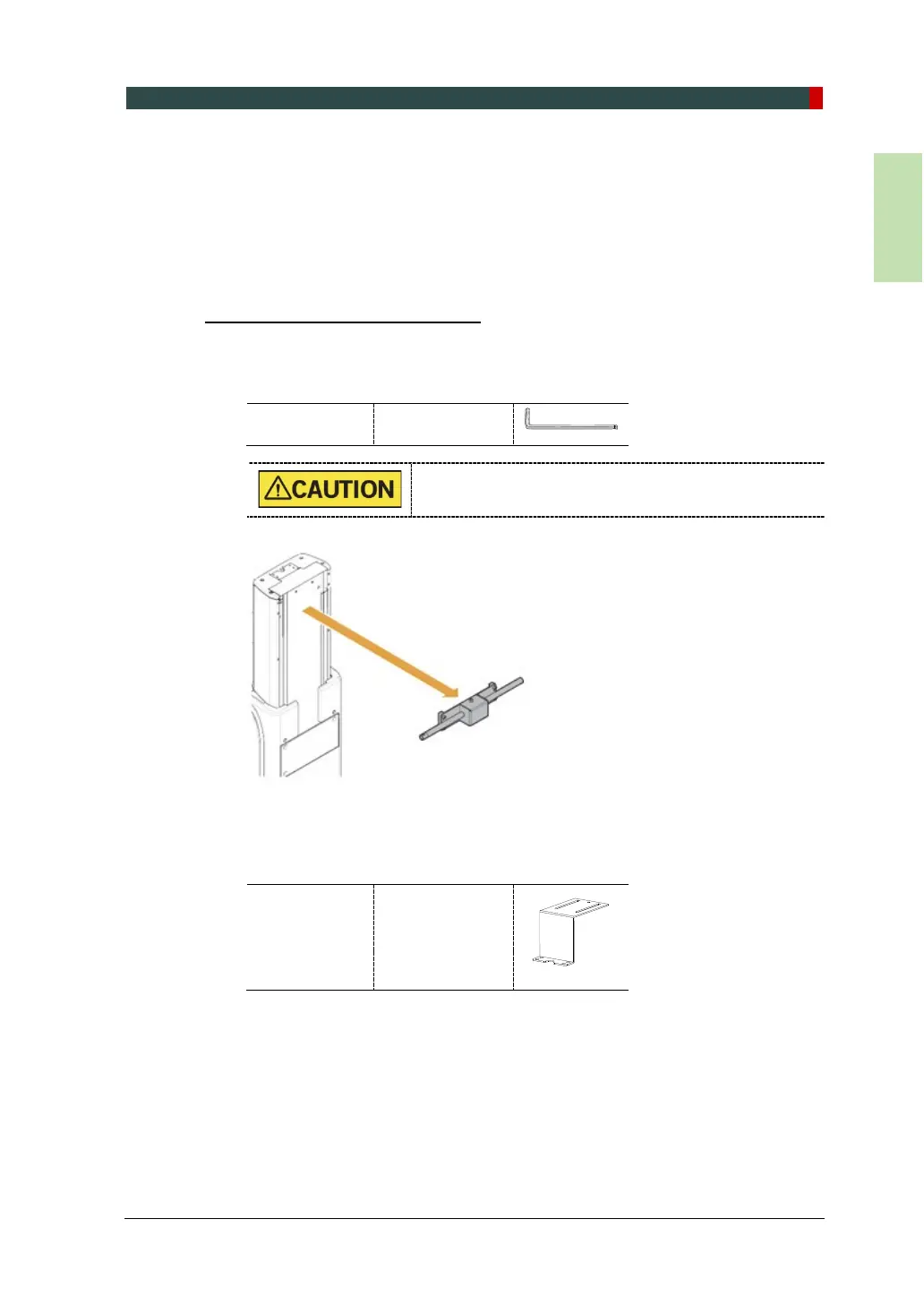5. Installing the Equipment: Wall Mount
Smart Plus (PHT-35LHS) Installation Manual 69
5.2 Installing the CEPH Unit (Optional)
Please refer to section 4.2 Installing the CEPH Unit (Optional).
5.3 Installing the Wall and Column Brackets
Assembling the Column Bracket
1. Move the equipment to the installation site near the wall.
2. Remove the lower carrying handle.
Allen Wrench 6 mm / 0.24”
One installer should hold the handle, while the other
is removing the bolts.
3. Remove the plastic wrap covering the column unit by using a cutter.
4. Prepare the column bracket.
Column
Bracket
(Part. No. 22)
