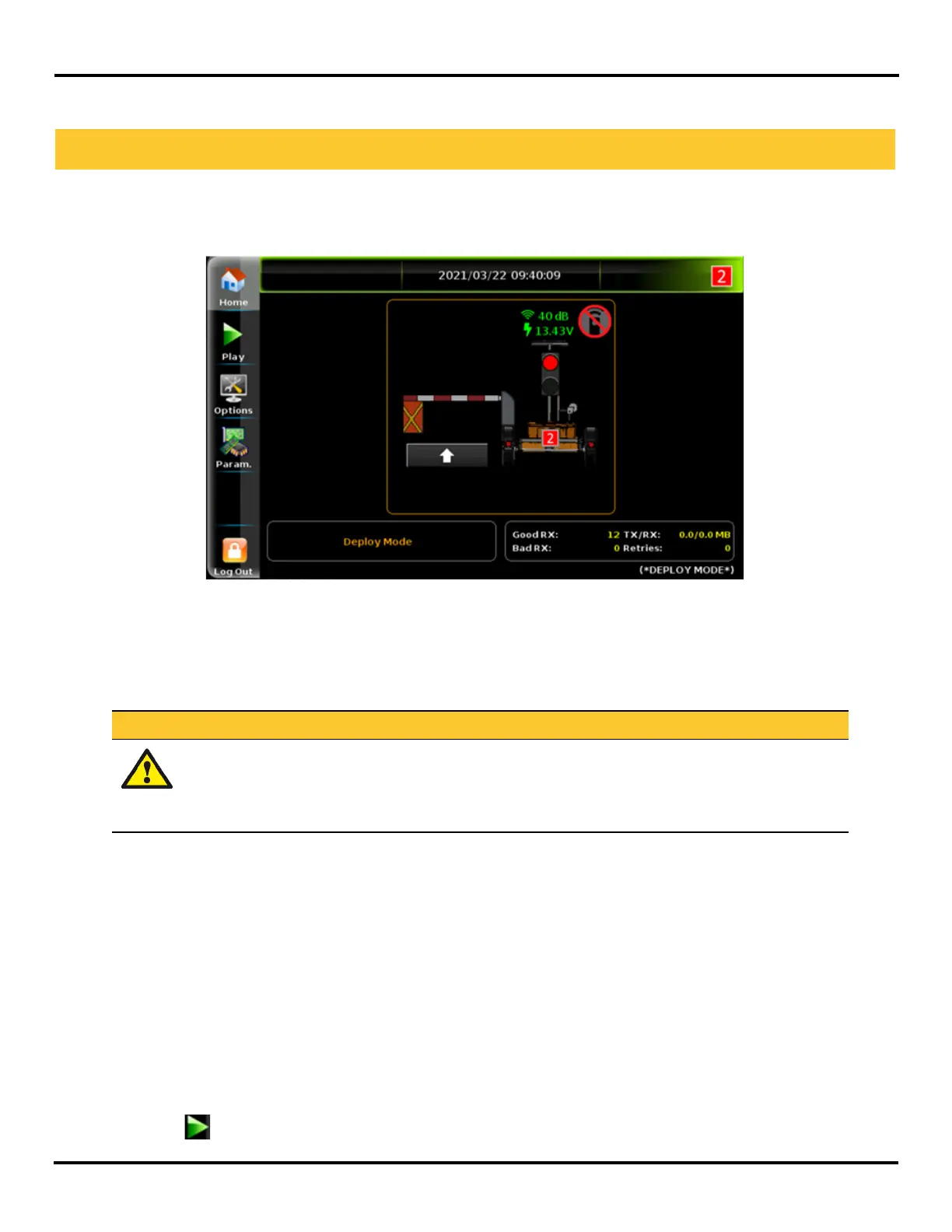V-Touch AFAD
MAN-13
User’s Manual
8 Version 2.1
Once you have logged in with the Administrator profile, on the Home screen, a representation of
the unit in Deploy mode is displayed.
Figure 3-1 Home screen in Deploy Mode
The Deploy mode is activated to prevent injuries to the operator during deployment of the Flagger-
Mac unit.
In Deploy mode, you cannot operate the Flagger-Mac unit for normal signaling operations:
The wireless remote is deactivated and cannot be used to raise or lower the gate.
The gate can only be raised or lowered by tapping the arrow button displayed under the
gate.
The already set timing parameters cannot be configured.
On the screen, the following information is displayed:
Radio and wireless remote communication statuses
Current communication reception and transmission parameters
To operate the unit normally, with the anti-collision and other safety mechanism, you must activate it
by tapping the button. This action starts the operating mode.
3 Operation Using Version 2.x
WARNING
Be CAREFUL at all times when operating an automated flagger assistance
device. Your safety rests on your vigilance. In Deploy mode the
anticollision feature is disabled to let you open both gates at the same
time when deploying and taking down the units.