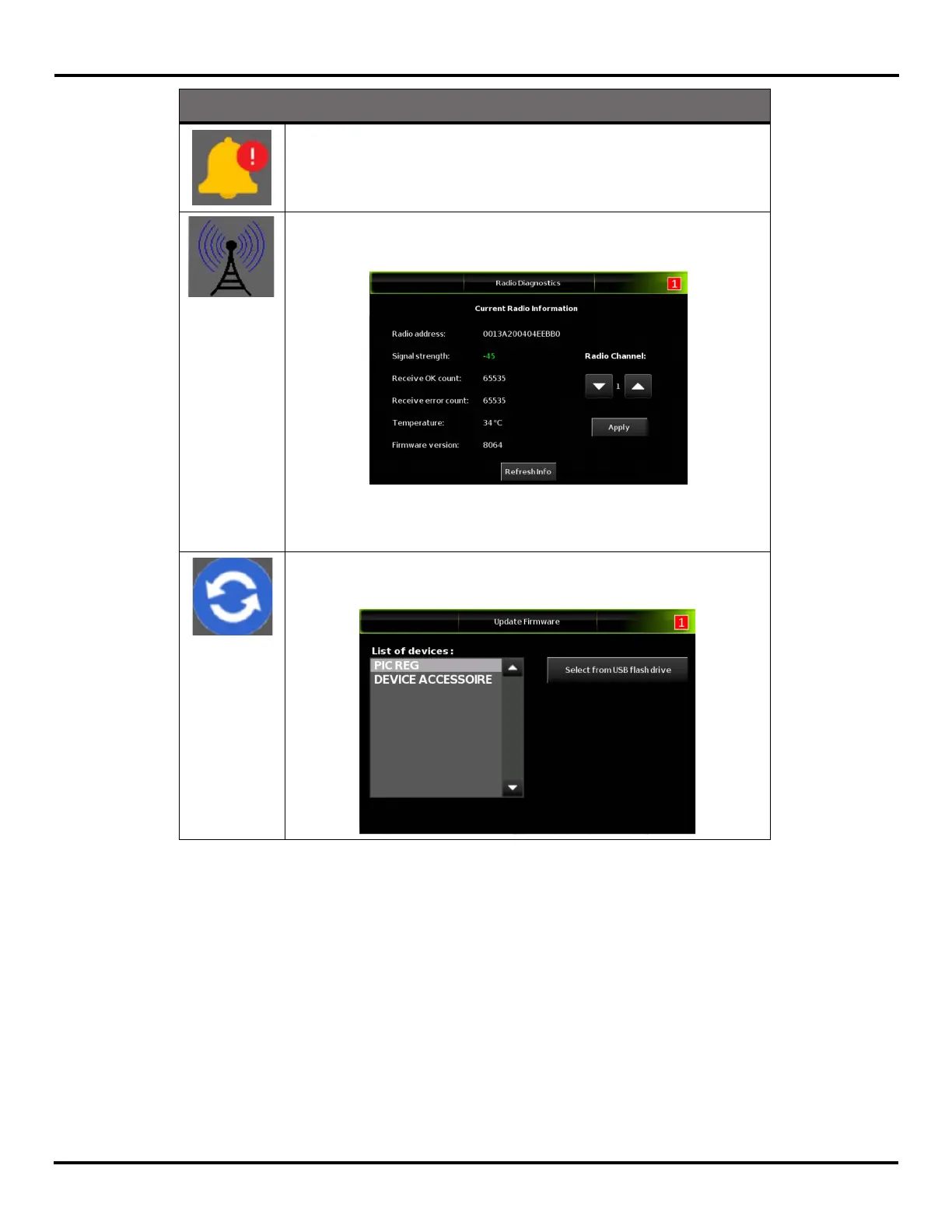V-Touch AFAD
MAN-13
User’s Manual
23 Version 2.1
4.4.1 Wireless Remote Control
The wireless remote control that comes with you AFAD unit, is already associated with it. If you need
to establish a new connection (new unit, connection loss), tap Options, then Wireless Remote, and
tap Add (scan) to start a scan.
Push Notification allows your V-Touch AFAD to send
status changes to JamLogic.
Radio diagnostics displays information on the status of
the radio connection.
When no radio is connected, values appear as
unavailable.
Update Firmware allows you to make updates of
selected firmware.
Option Buttons