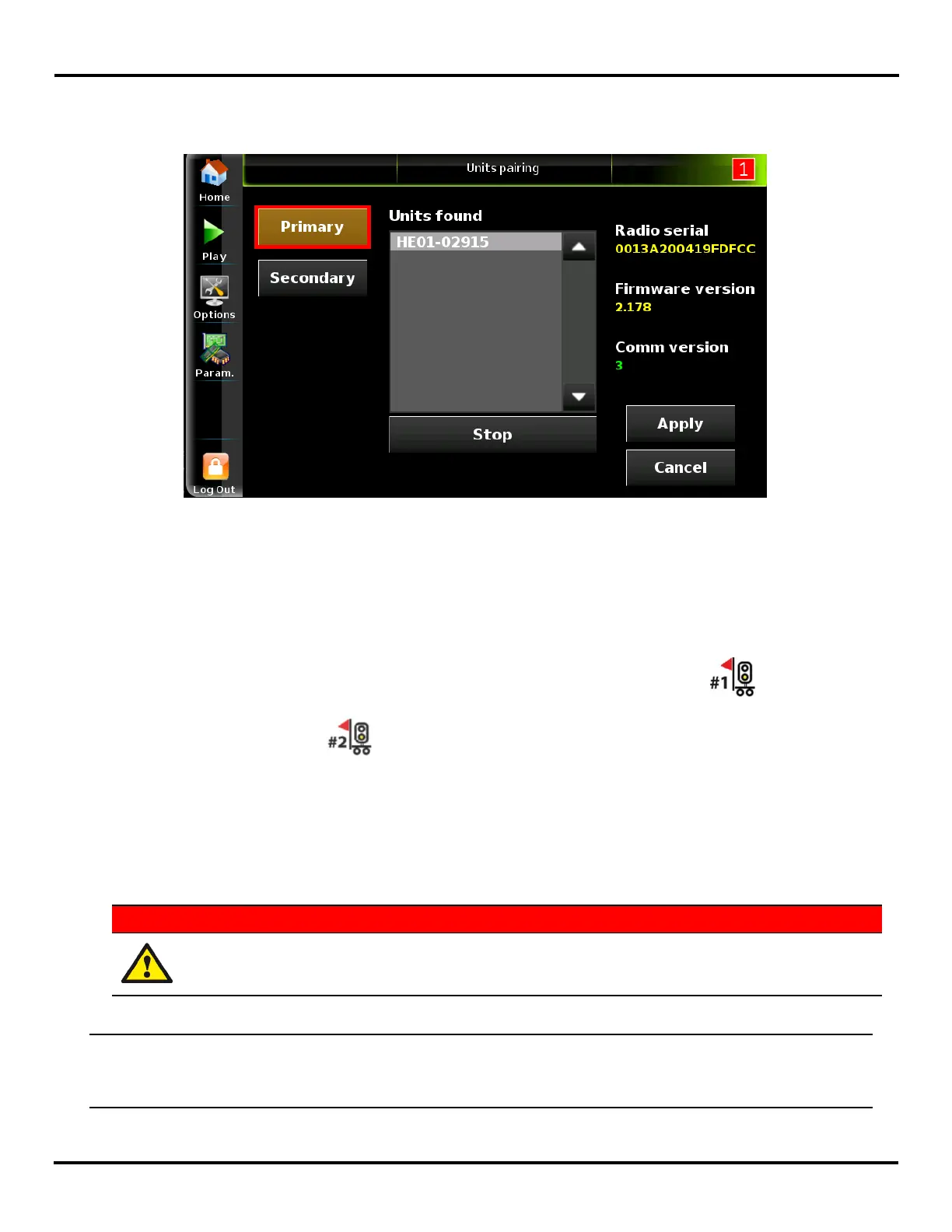V-Touch AFAD
MAN-13
User’s Manual
15 Version 2.1
7 In the Units pairing screen, tap Primary.
The V-Touch automatically scans for units in the area.
Figure 3-10 Assigning the AFAD unit to the Raise Gate #1 button on the remote control
8 In the Units found list, tap the address that appeared under the message Unit is now
discoverable in step 4, and tap Apply.
OR
If nothing appears, tap Scan (Add). When the correct number appears, select it and tap
Apply.
For either unit remote controls, the gate of this unit is raised by pressing and the gate of
the other unit by pressing .
Make sure to note which Flagger-Mac is assigned #1.
3.5 Deactivation
At the end of the workday, you must deactivate all automated flagger assistance devices.
DANGER
An AFAD cannot be left unattended at any time as per MUTCD (Manual on
Uniform Traffic Control Devices).
IMPORTANT
If you are working in Duo mode, it is recommended to open the farthest
gate before stopping the flagging operation to allow the vehicles to pass
during the take down.