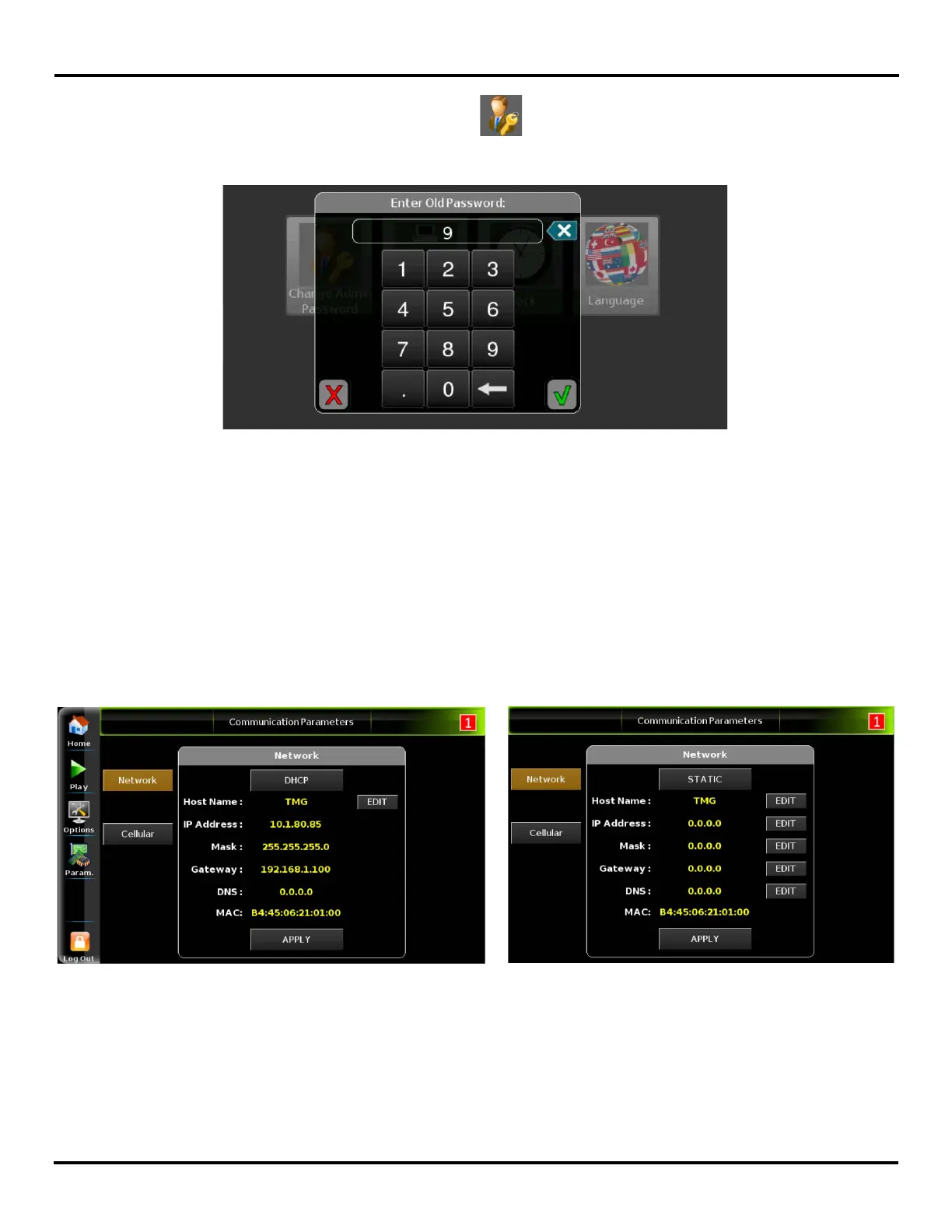V-Touch AFAD
MAN-13
User’s Manual
29 Version 2.1
To change the password:
1 On the left button menu tap Param and tap .
2 Use the virtual keypad to enter the actual password and tap the green check mark.
Figure 4-13 Changing the password
3 Enter the new password and tap the green check mark.
4.5.2 Modifying Communication Parameters
This screen display the network and cellular communication properties on the DHCP page.
You can used the static routing option on the STATIC page.
To switch from the DHCP to the Static page, tap the DHCP button and tap STATIC to return to
DCHP.
Figure 4-14 DHCP and Static pages
When you switch from network to cellular communication, the DHCP parameters become available
for manual modification.