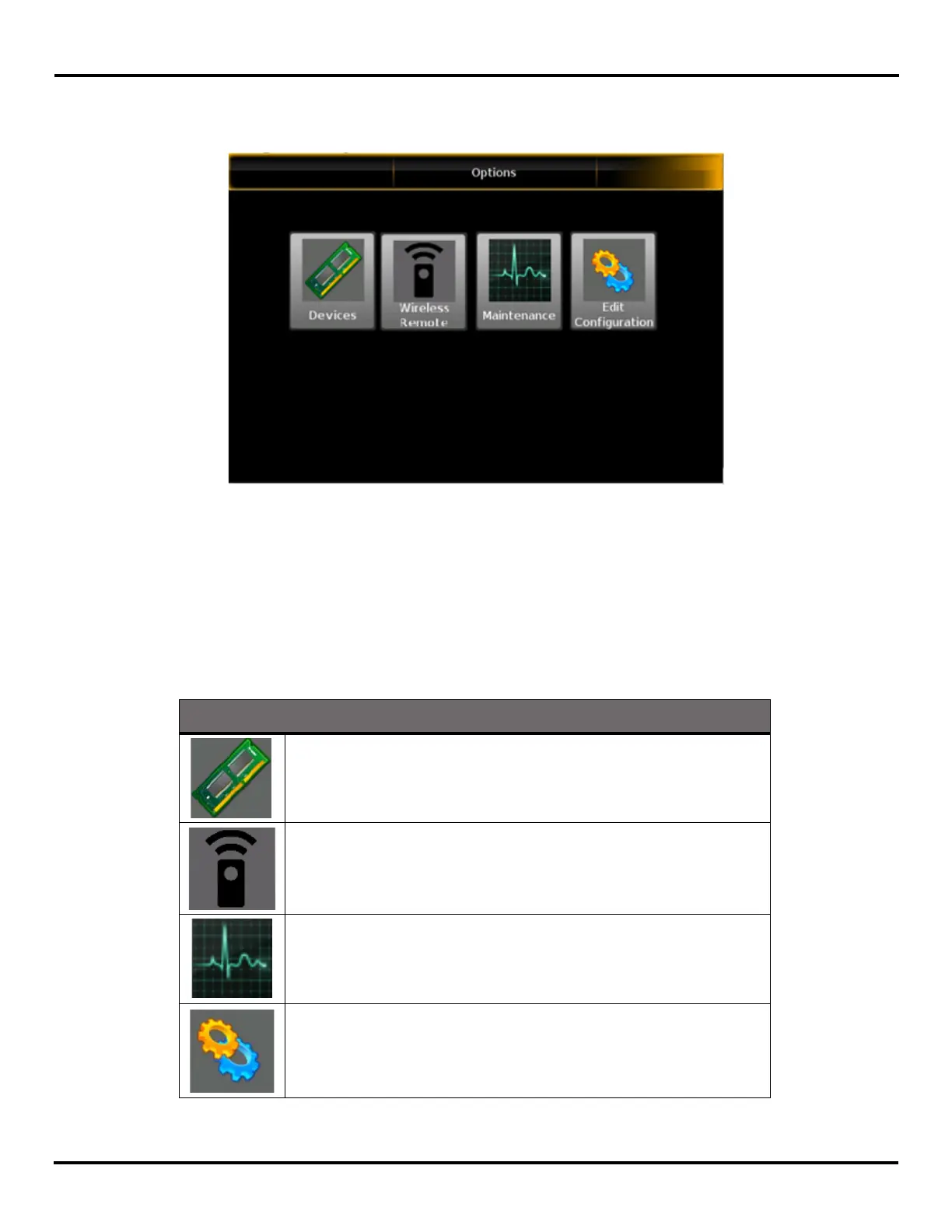V-Touch AFAD
MAN-13
User’s Manual
41 Version 2.1
7.2 Exploring the Options Screen
Figure 7-3 Options
Figure 7-3 shows the Options screen as it displays to Admin users.
Admin users can test or check the operating state of the Flagger-Mac (Maintenance).
What you see
Table 2 Options screen buttons
Option Buttons
Devices allows you to see if some system components
are defective.
Wireless Remote opens a screen with the detected
wireless remote.
Maintenance allows you to see the power status and run
tests on lamps to ensure that they all are working
correctly.
Edit Configuration allows Admins to setup yellow and
red delays, and the unit ID.