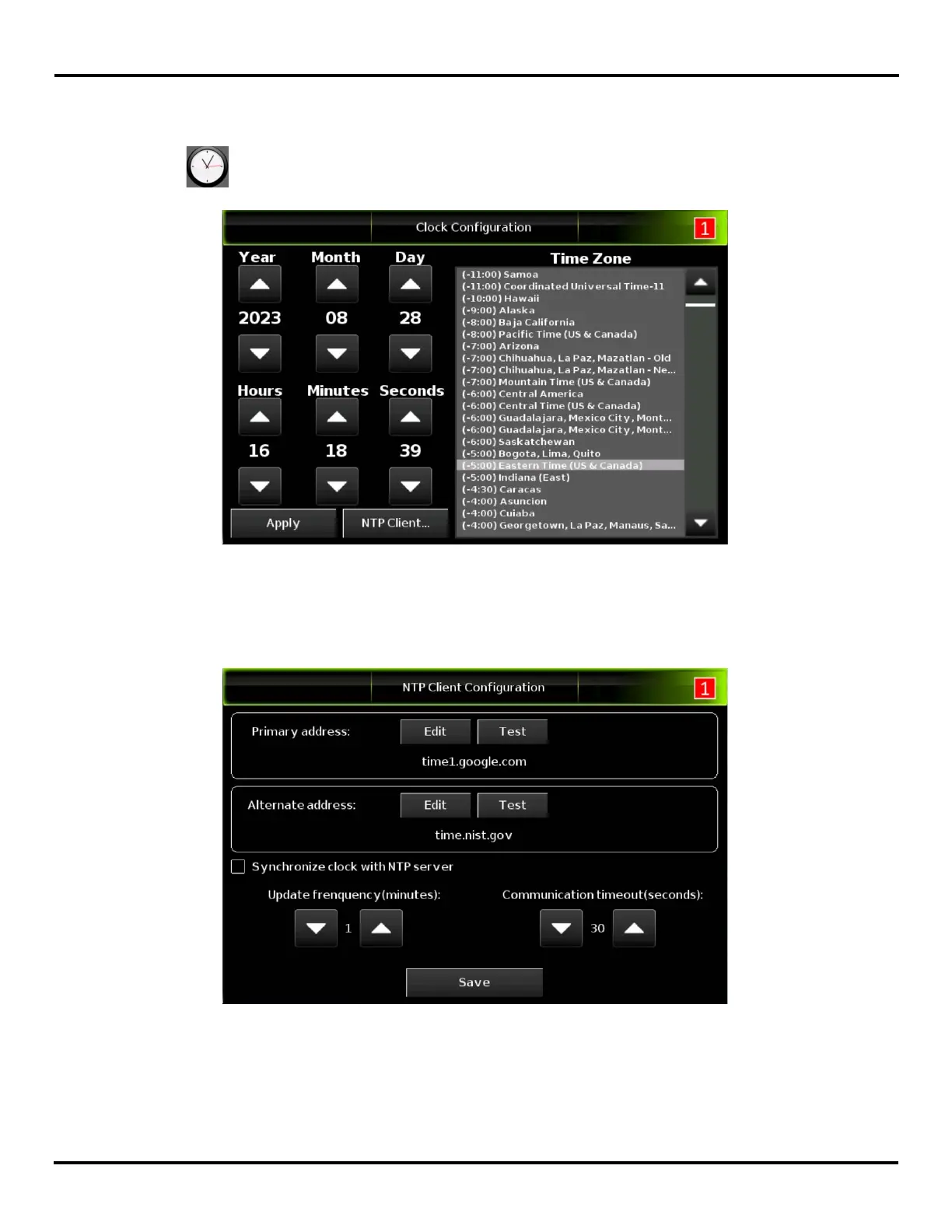V-Touch AFAD
MAN-13
User’s Manual
30 Version 2.1
4.5.3 Modifying Clock Parameters
The clock is factory set. If you should have to reset it or change the time zone, on the left menu tap
Param and tap . To make the changes effective, tap Apply.
Figure 4-15 Clock settings
The clock can be synchronized with two outside sources. You can select the sources and how they
behave to set the automatic clock. Tap the NTP Client button.
Figure 4-16 NTP Client Configuration page
Primary address
The primary address is the first source the V-Touch AFAD will use to set the time.