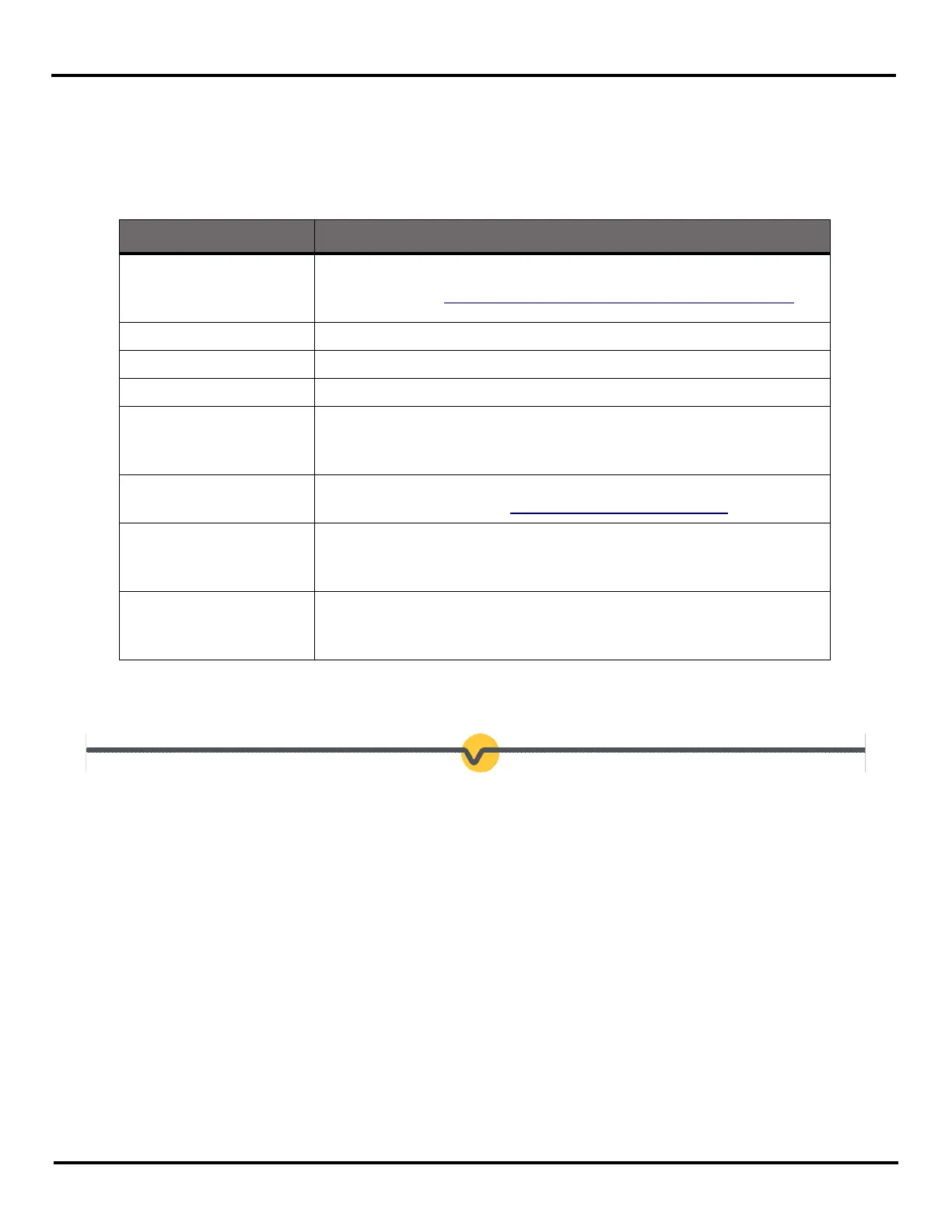V-Touch AFAD
MAN-13
User’s Manual
35 2.1
5.4 Wireless Remote Control Malfunction
Table 3 presents the possible causes of problem with the remote control.
Table 3 Remote control troubleshoting
Problem Description
None of the
commands are
functioning
Make sure the V-touch is powered and in operation mode
(see section 5.2. V-Touch AFAD Touchscreen Controller
).
Check for possible error messages on the V-Touch screen.
Check if the gate is stuck or broken.
Change the battery.
The maximum range has been reached (refer to the
operation, safety and maintenance manual of your AFAD
unit).
Verify that the units have been paired and properly identified
(see section 3.4 Pairing the AFAD Units
).
The buttons are
flashing when
pressed (solo mode)
The wireless remote must be held with the strap at the
bottom.
The gate behaviors
are reversed (duo
mode)
The wireless remote must be held with the strap at the
bottom.