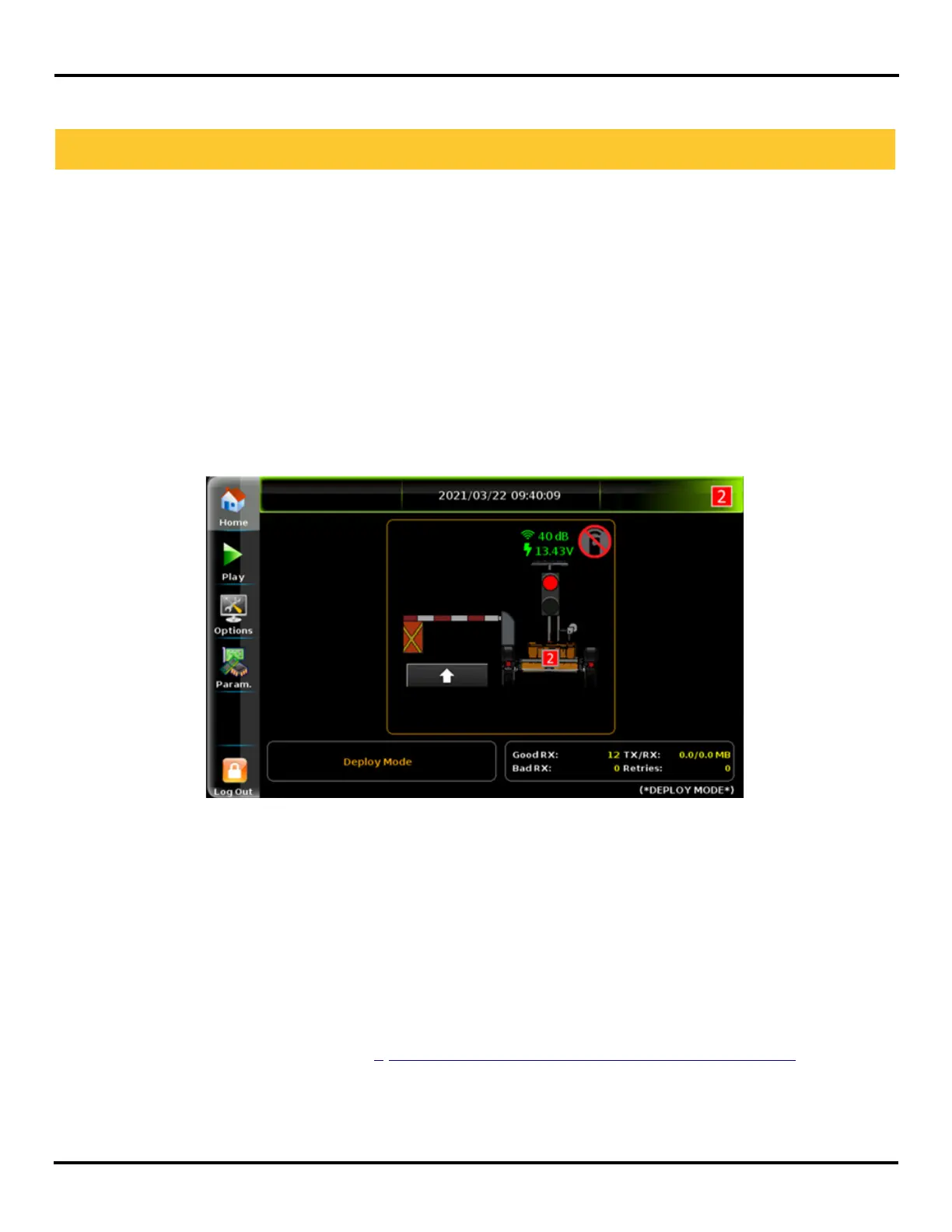V-Touch AFAD
MAN-13
User’s Manual
17 Version 2.1
This chapter presents the features and functionalities available for Administrators in version 2.x of
the V-Touch AFAD. Before the V-Touch can be used, the unit must have been deploy according to
instructions in its Operation, Safety and Maintenance manual.
4.1 Home Screen Overview
On the left side of the screen is the button menu. In the center, an image of the automated flagger
assistance device as it is at the present time. If an error occurs, it appears under the image.
Under the gate, is the arrow button to open and close it. This button toggles to Reset Error when
the gate motor is blocked. When that happens, refer to the Troubleshooting section of this manual
for help.
Figure 4-1 Home screen in Deploy, Solo Mode
Over the graphic representation of the AFAD, the following information is displayed:
Signal quality
Battery level
If the wireless remote is operational, the circled red icon disappears.
At the bottom, on the left are the programmed timings for the traffic lights. On the right,
information about radio communication is displayed, tap the area to refresh the data.
The statuses are described in chapter 5
Troubleshooting Version 2.x of the V-Touch AFAD.
Table 1 present the functions of the operation buttons found on the left of the V-Touch screen.
4 Features of Version 2.x of the V-Touch AFAD
