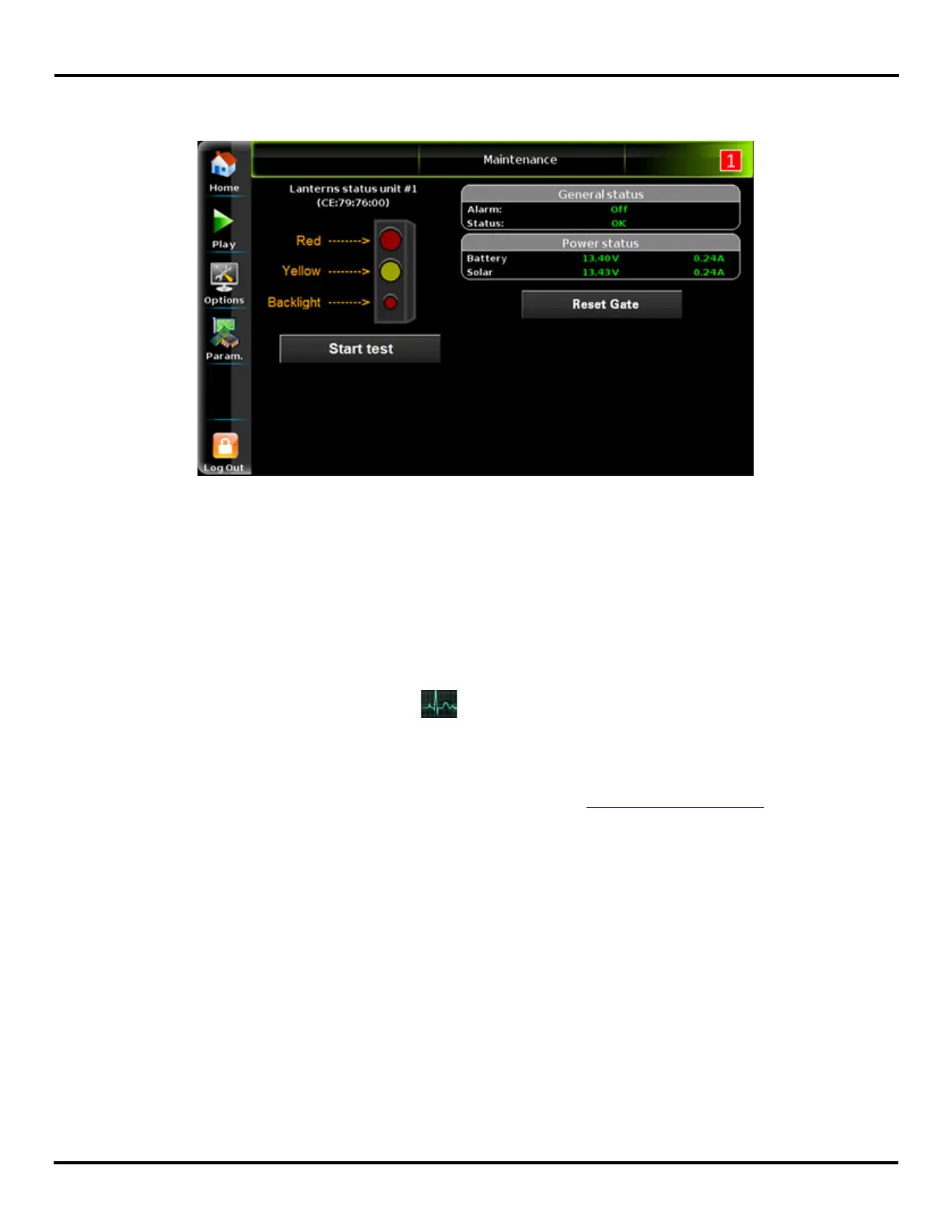V-Touch AFAD
MAN-13
User’s Manual
43 Version 2.1
7.2.3 Maintenance
Figure 7-6 Maintenance
The Maintenance screen is the place where Admins can verify the Flagger-Mac operation and
perform tests on each of them.
Test results display on the page, allowing you to pinpoint and fix future problems.
Lamp Tests
To test the lamp:
1 In the Options screen, tap Maintenance in order to open the tests screen.
2 Tap Start test and look at your lamps to see if there is a problem.
3 If there are any anomalies, check and correct the errors (if possible).
4 Tap Start test and look at your lamps to see if the problem was solved.
5 If you don't find the problem, contact our technical support (see
1.1 Help and Support).
Reset Gate
Certain cases, an operation error, any problem that brings an undesirable gate state, can
cause the need to reactivate the gate when it has been stuck. Tap Reset Gate to return to the
red light.