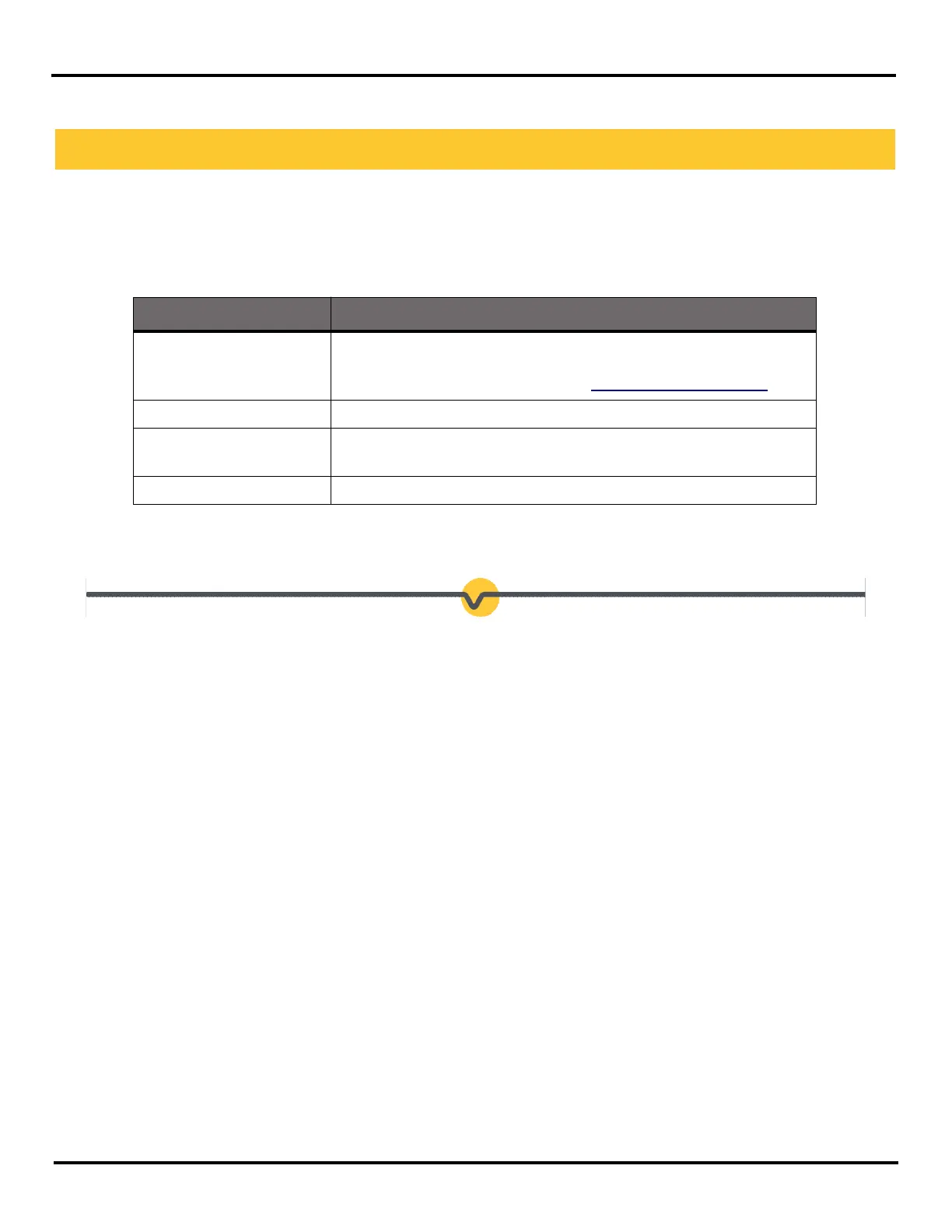V-Touch AFAD
MAN-13
User’s Manual
48 Version 2.1
Table 1 lists the possible messages that might be displayed in the status bar of the Home screen.
Use the Maintenance screen in Options to help you.
Table 1 Statuses and error messages
8 Troubleshooting Version 1.x of the V-Touch AFAD
Status/Message Description
Lamp error
There is a defective lamp, you must replace it. The
system cannot be used. Contact our technical assistance
for replacement parts (see 1.1 Help and Support
).
Error low voltage The batteries need recharging.
Error gate blocked
Secure the gate area, find the issue, and reset the gate
with that function in the Maintenance screen.
Status OK The system is operating normally.
