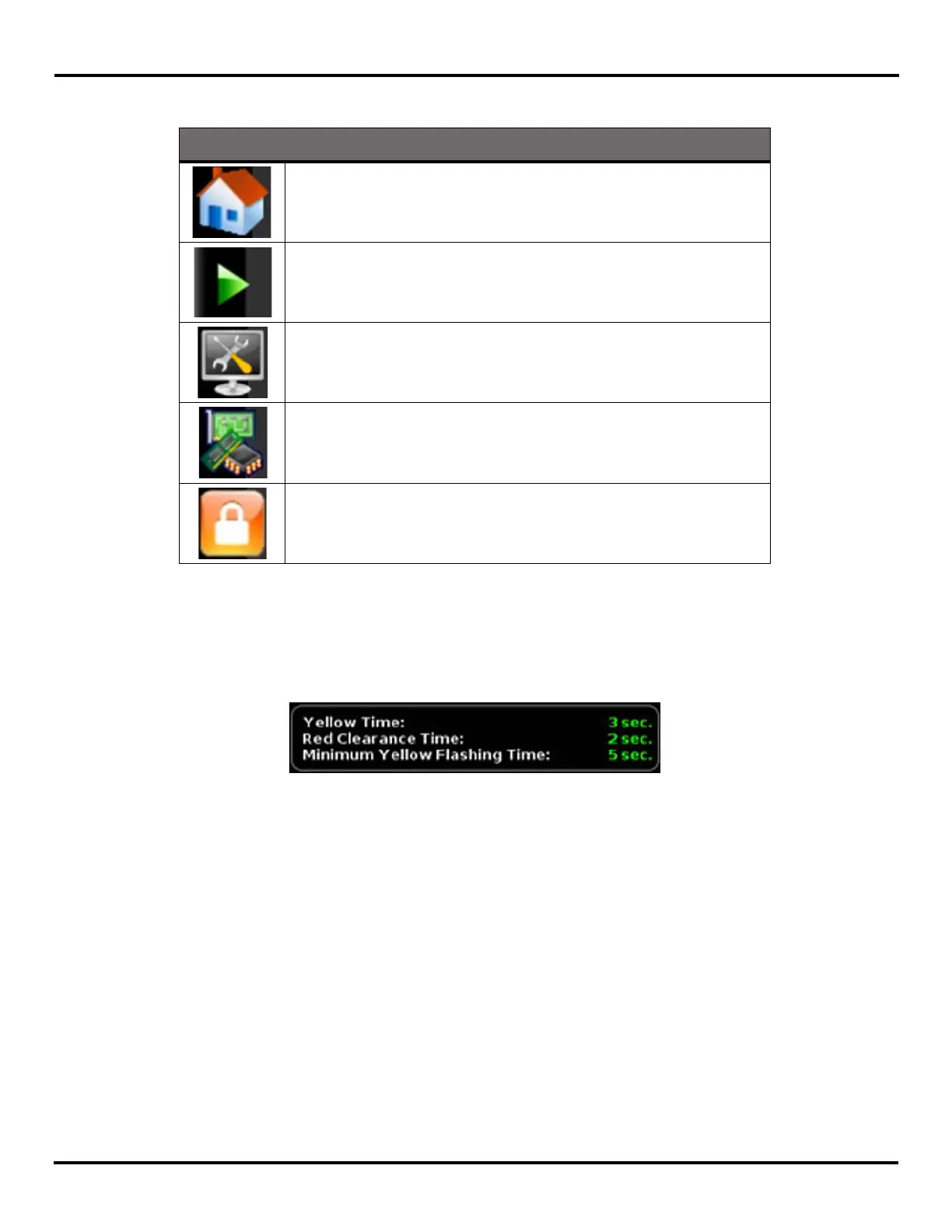V-Touch AFAD
MAN-13
User’s Manual
18 Version 2.1
Table 1 Home screen buttons
4.2 Traffic Light and Gate Timings
You can change the programmed light and gate timings by tapping the area where their values are
displayed at the bottom of the screen.
Figure 4-2 Traffic Light and Gate Timings
These settings are also available through the Edit Configuration function on the Options screen.
This action opens the Edit Configuration screen.
Operation Buttons
Opens the Home screen.
Activates the system.
Opens the Options screen.
Opens the Parameters screen.
Log out from all operations.