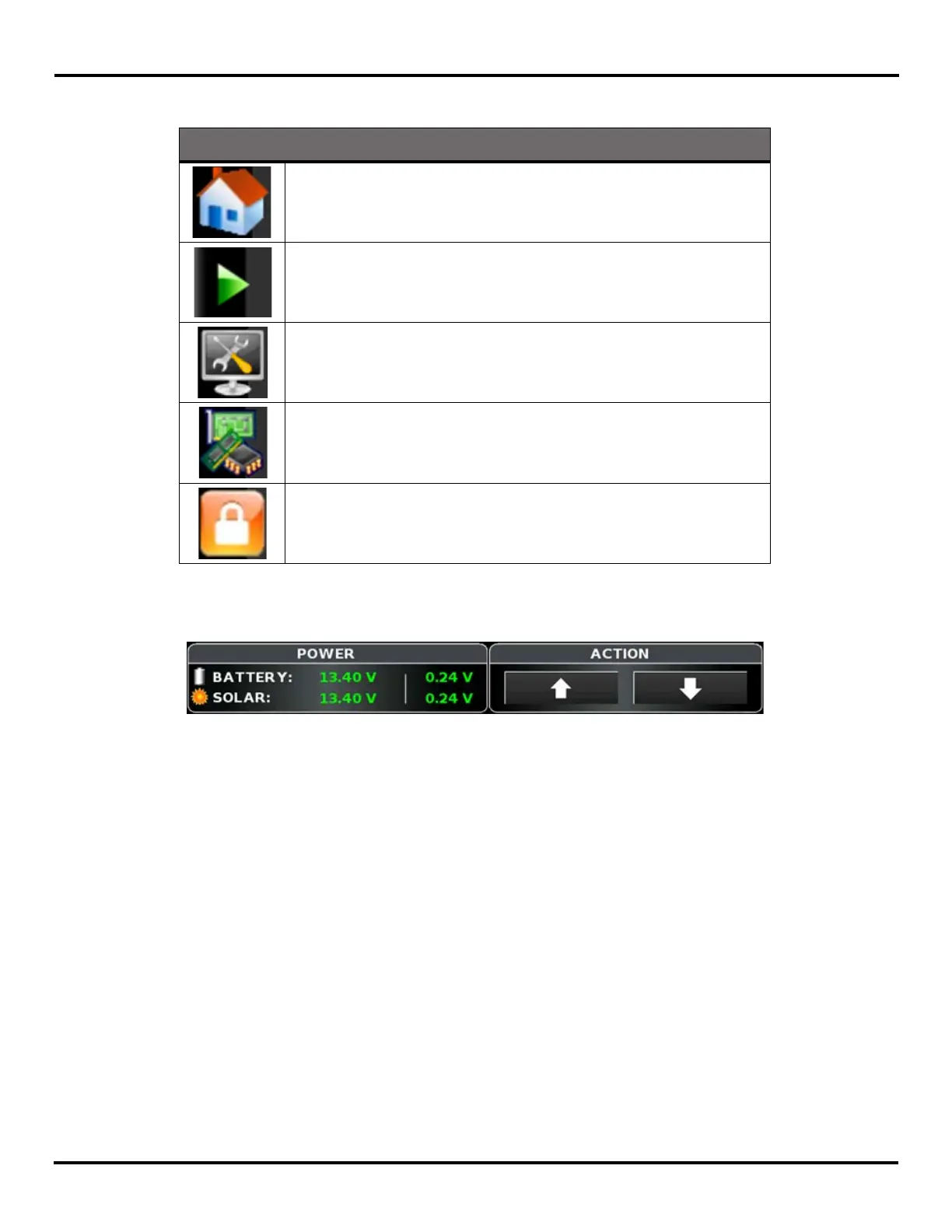V-Touch AFAD
MAN-13
User’s Manual
40 Version 2.1
Table 1 Operation buttons
7.1.1 Batteries and Quick Manual Activation
Figure 7-2 Power and quick activation buttons
Batteries
You will have the battery level and the voltage of the solar panels, through these icons. The
system normal operation is between 12.7 V and 13.40 V. Between 12.5 V and 11.5 V the power
is displayed in yellow. Lower than 11.5 V, the power is displayed in red and you must recharge
the battery as soon as possible. The solar regulator shuts the system down to recharge the
batteries when the power gets under 10.7 V.
Quick Activate
This functionality offers buttons that allow you to bring the gate up or down right from the
VTouch AFAD instead of using the wireless remote.
Operation Buttons on Home Screen
Opens the Home screen.
Activates the system.
Opens the Options screen.
Opens the Parameters screen.
Log out from all operations.