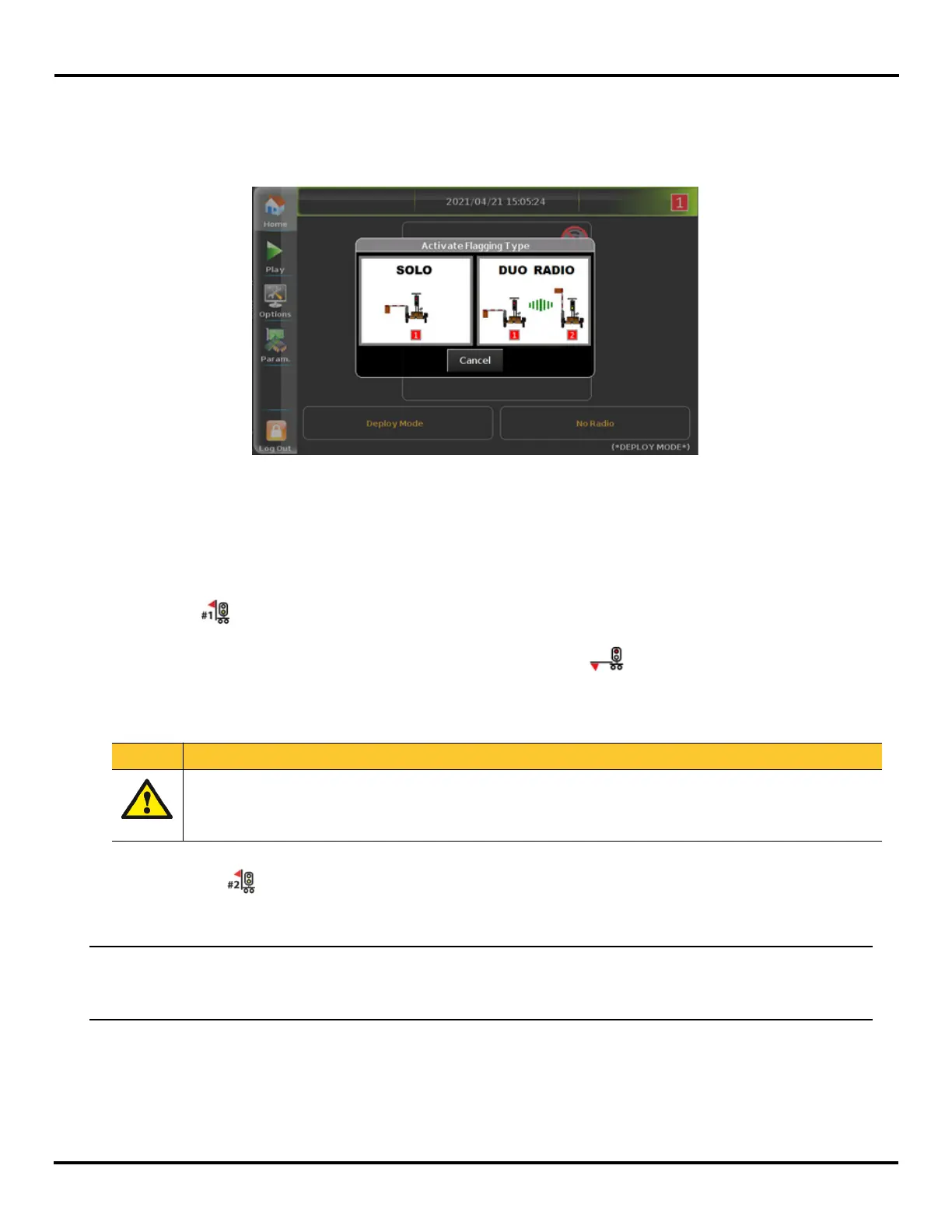V-Touch AFAD
MAN-13
User’s Manual
12 Version 2.1
To activate the Duo mode:
1 Tap Play and select Duo Radio.
Both gates lower.
Figure 3-6 Selecting the Duo mode
2 Remove the remote control from the container and close the lid.
You do not need to use the V-Touch to operate the gate.
To raise the gate of the AFAD identified as number one or primary, push the Raise Gate #1
button ( ) on your wireless remote. It rises immediately and the light turns flashing
yellow.
To lower any open gate, push the Lower Gate button ( ). The yellow light behaves the
same as a normal traffic light that is flashing, then turns solid before turning red; then the
gate lowers. This, to ensure the greatest possible safety for motorists and flaggers.
To raise the gate of the AFAD identified as number two or secondary, push the Raise Gate
#2 button ( ).
If the gate will not open nor close, please refer to the Troubleshooting section of this manual.
WARNING
Make sure there is nothing under the gate. If there is an object under the
gate, the gate will keep going down and might cause injuries or material
damage before stopping.
IMPORTANT
In Duo mode the anti-collision feature is active. It prevents operators from
opening both gates at the same time as per MUTCD (Manual on Uniform
Traffic Control Devices) to avoid traffic collisions.