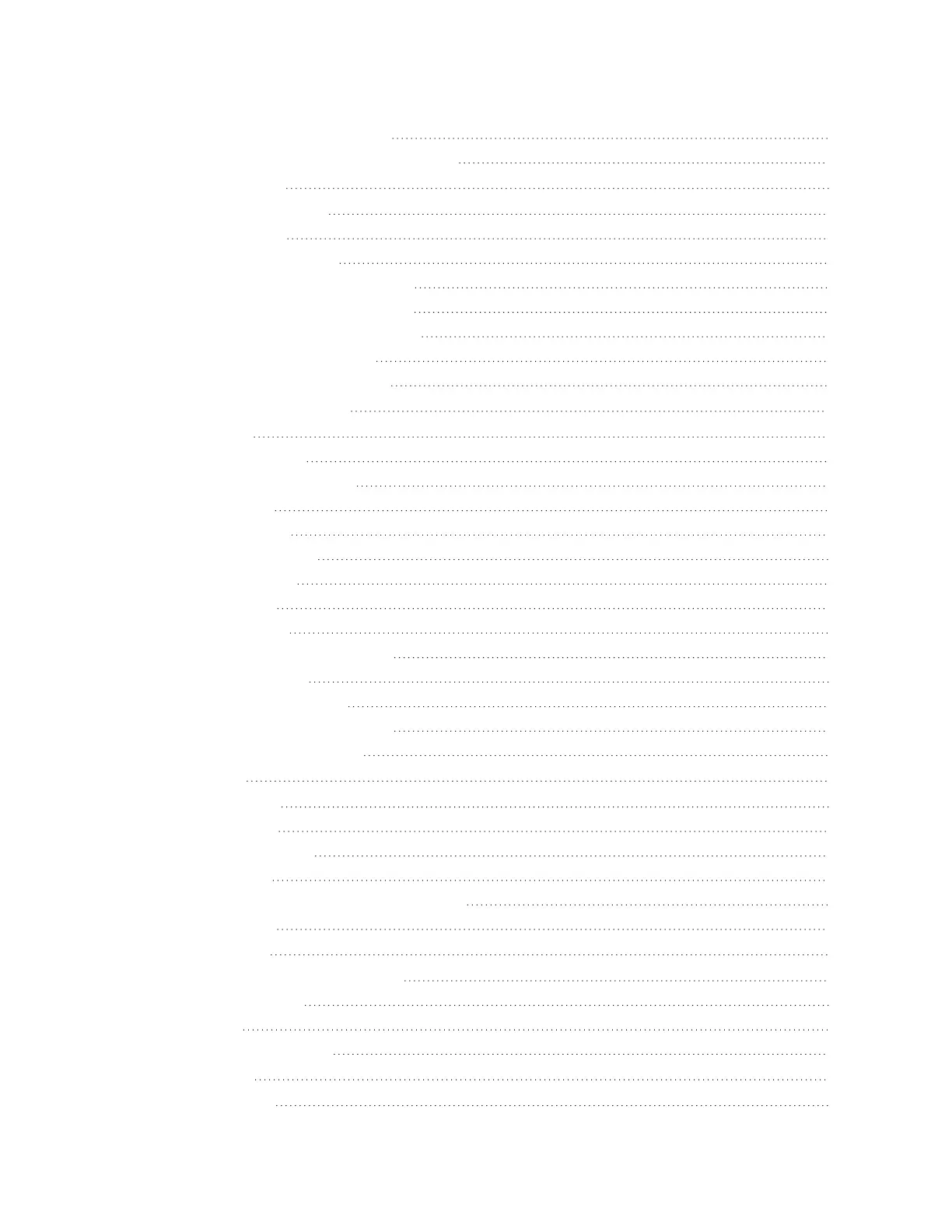3.8.2 Commissioning Parallel System 48
3.8.3 Adding a Single UPS to the Parallel System 49
4 Operating the UPS 51
4.1 Silencing the Audible Alarm 51
4.2 Starting-up the UPS 51
4.3 Transferring to Battery Mode 51
4.4 Transferring from Normal to Bypass Mode 51
4.5 Transferring from Bypass to Normal Mode 52
4.6 Transferring from Normal Mode to Standby 52
4.7 Shutting Down the UPS Completely 52
4.8 Remote Emergency Power off (REPO) 52
5 Operation and Display Panel 55
5.1 LED Indicators 56
5.2 LCD Menu and Screens 57
5.2.1 Startup and Flow Screens 57
5.2.2 Main Menu 57
5.2.3 Status Screen 58
5.2.4 Settings Submenu 61
5.2.5 Control Screen 68
5.2.6 Log Screen 69
5.2.7 About Screen 72
5.3 Editing Display and Operation Settings 74
5.3.1 Settings Prompts 74
5.3.2 Changing the Password 75
5.3.3 Selecting the Display Language 76
5.3.4 Setting the Date and Time 76
6 Maintenance 77
6.1 Replacing Batteries 77
6.2 Charging Batteries 80
6.3 Checking UPS Operation 80
6.4 Cleaning the UPS 80
6.5 Replacing the UPS from the Power Distribution Box 81
6.6 Firmware Updates 82
7 Troubleshooting 83
7.1 Symptoms that Require Troubleshooting 83
7.2 Audible Alarm (Buzzer) 83
7.2.1 Faults 83
7.3 Troubleshooting UPS Issues 84
8 Specifications 85
8.1 Battery Run Times 99
ii Proprietary and Confidential ©2024 Vertiv Group Corp.
Vertiv™ Liebert® GXT5 UPS Installer/User Guide