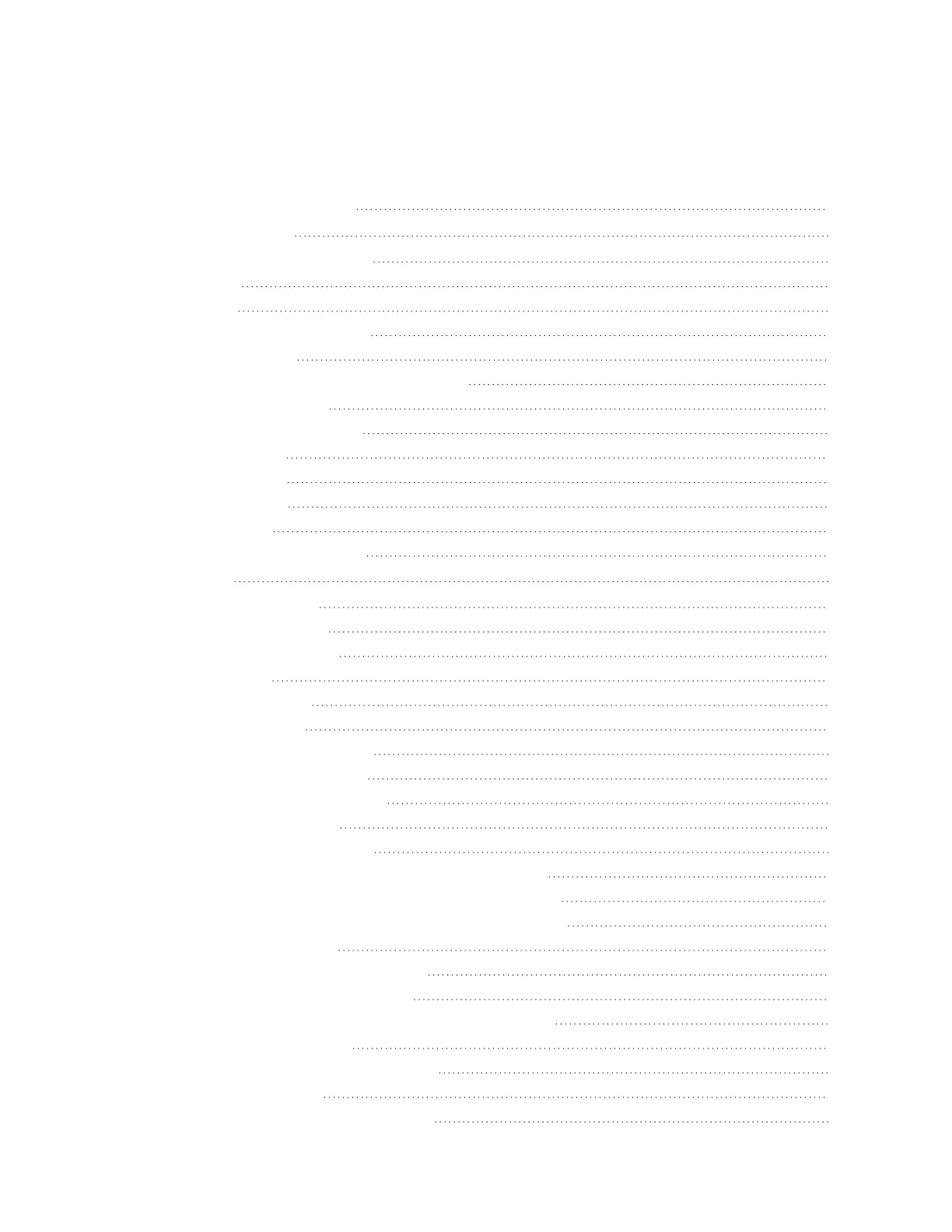TABLE OF CONTENTS
1 Important Safety Instructions 1
2 Product Description 3
2.1 UPS Features and Available Models 3
2.2 Front Panels 4
2.3 Rear Panels 5
2.4 Removable Power Distribution Box 16
2.5 Internal Battery Packs 19
2.6 Major Internal Components and Operating Principle 20
2.6.1 Maintenance Bypass 21
2.7 UPS States and Operating Modes 26
2.7.1 Normal Mode 26
2.7.2 Bypass Mode 26
2.7.3 Battery Mode 27
2.7.4 ECO Mode 28
2.7.5 Maintenance Bypass Mode 28
3 Installation 31
3.1 Unpacking and Inspection 31
3.2 Pre-installation Preparation 31
3.2.1 Installation Clearances 31
3.3 Installing the UPS 31
3.3.1 Tower Installation 32
3.3.2 Rack Installation 32
3.4 Installing External Battery Cabinets 32
3.5 Installing a Power Distribution Box 36
3.6 Hardwired Input/Output Connections 37
3.6.1 Branch Circuit Breaker 37
3.6.2 Terminal Block Connections 38
3.6.3 Connecting to Terminal Blocks on 5 kVA and 6 kVA Model 39
3.6.4 Connecting to Terminal Blocks on 8 kVA and 10 kVA Models 40
3.6.5 Connecting to Terminal Blocks on 16 kVA and 20 kVA models 40
3.7 Communication Connections 42
3.7.1 Connecting IntelliSlot Communication 42
3.7.2 Connecting to the Dry contact Port 42
3.7.3 Connecting a Remote Emergency Power Off (REPO) Switch 45
3.7.4 Connecting a USB Cable 45
3.7.5 Connecting CLI Communication Cables 46
3.8 Installing a Parallel System 46
3.8.1 First Time Start-up of a Parallel System 48
Proprietary and Confidential ©2024 Vertiv Group Corp. i
Vertiv™ Liebert® GXT5 UPS Installer/User Guide