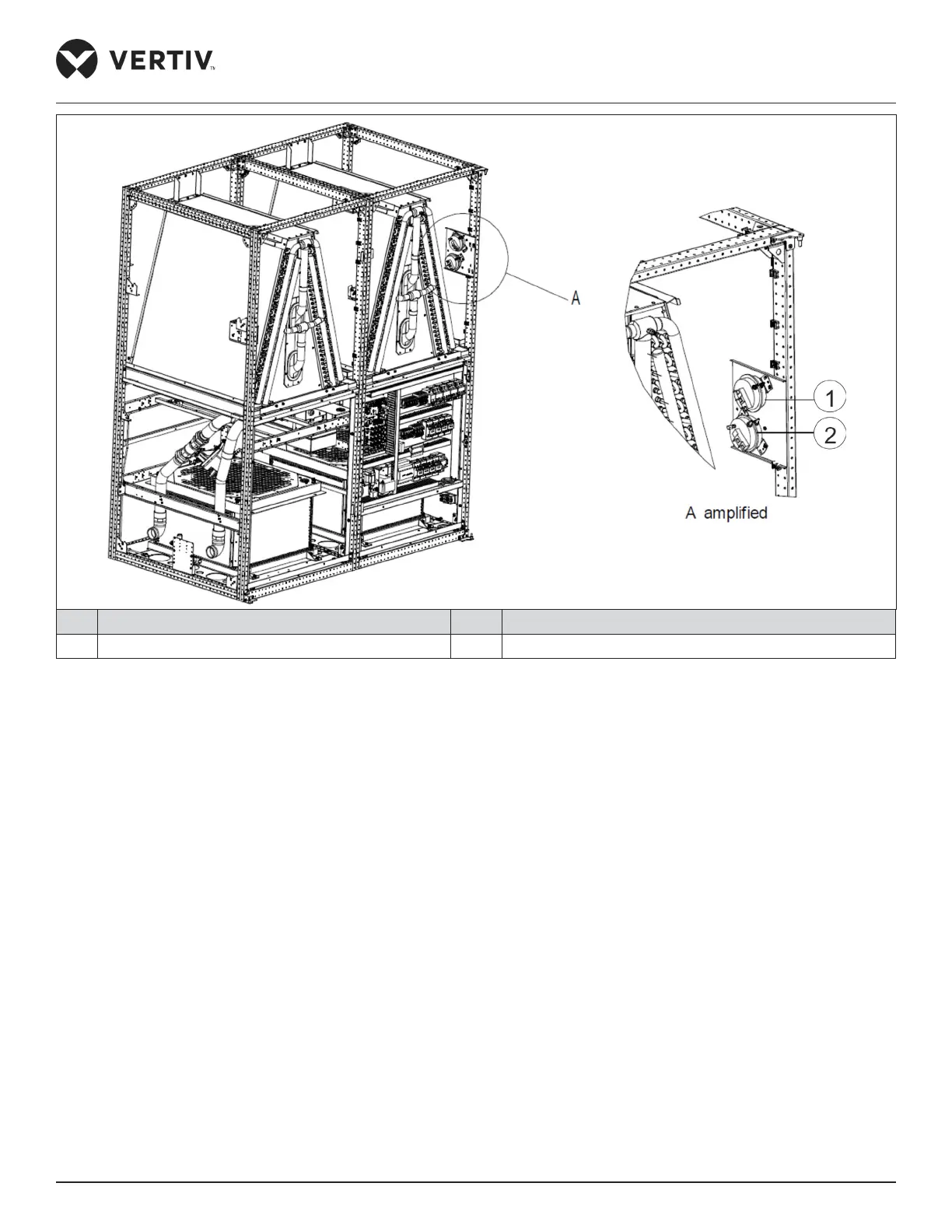Vertiv | Liebert PEX+ Chilled Water | User Manual 91
System Operation and Maintenance
No. Description No. Description
1 Airflow loss switch 2 Filter clogging switch
Figure 7-2 Filter Clogging Switch and Alrflow Loss Switch (Downflow Unit)
User needs to adjust the setting point of the filter clogging switch if the new filter is of a dierent model. It
samples the air pressures from front and behind the filter through a black hose and decides the output after
comparing the two values.
To adjust the setting point of the filter clogging switch, you should:
1. After replacing the filter, restore and seal all the panels, so that the alarm point can be found precisely.
2. Keep the fan running and rotate the rotary switch of the filter clogging switch counter-clockwise until the filter
alarm is triggered.
3. Rotate the rotary switch clockwise for two and half rounds or rotate it to the point where the filter should be
replaced.