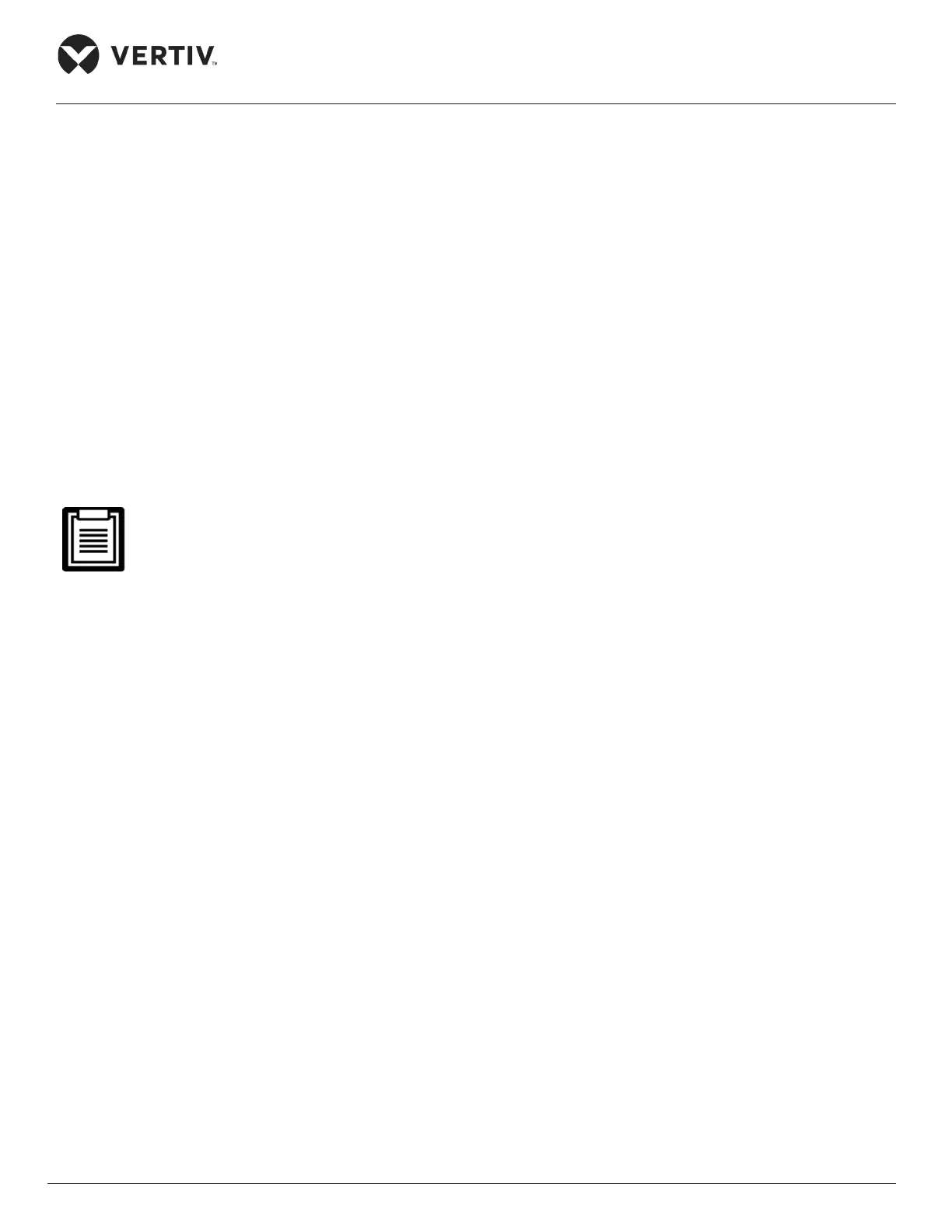Vertiv | Liebert PEX+ Chilled Water | User Manual 80
Application of INTELLI SLOT
4. The Node ID defaults to 1, but must have a value from 1 to 255 that is unique among devices connected
through the RS-485 interface.
5. The default baud rate is 9600; 19200 and 38400 also available.
6. Contact the system administrator if there are any uncertainties regarding the settings.
7. Click Save to confirm the changes or click on Cancel to discard them.
8. Restart the card to confirm the changes.
9. Select Unity Tab > Support.
10. Enable the commands.
11. Click on Restart.
5.3.5. Enable BACnet Protocol
Contact the system administrator or building management system administrator if any ambiguity is faced
about the settings.
1. Select Unity Tab > Protocols > BACnet.
2. Click on Edit and enter a user name and password if required.
3. Enter the Managed Device Write Access level (Read Only or Read/Write). This determines a user’s ability to
change settings in the Liebert IntelliSlot Unity card.
4. Choose the BACnet interface, either BACnet IP or BACnet MSTP
5. Set the Device Object Instance Number.
6. Set the Device Object Name.
7. Set the APDU Timeout.
8. Set the APDU Retries.
9. Click Save to confirm the changes or click on Cancel to discard them.
10. Configure the BACnet interface chosen; refer to Configure BACnet IP Protocol or Configure BACnet MSTP
Protocol.