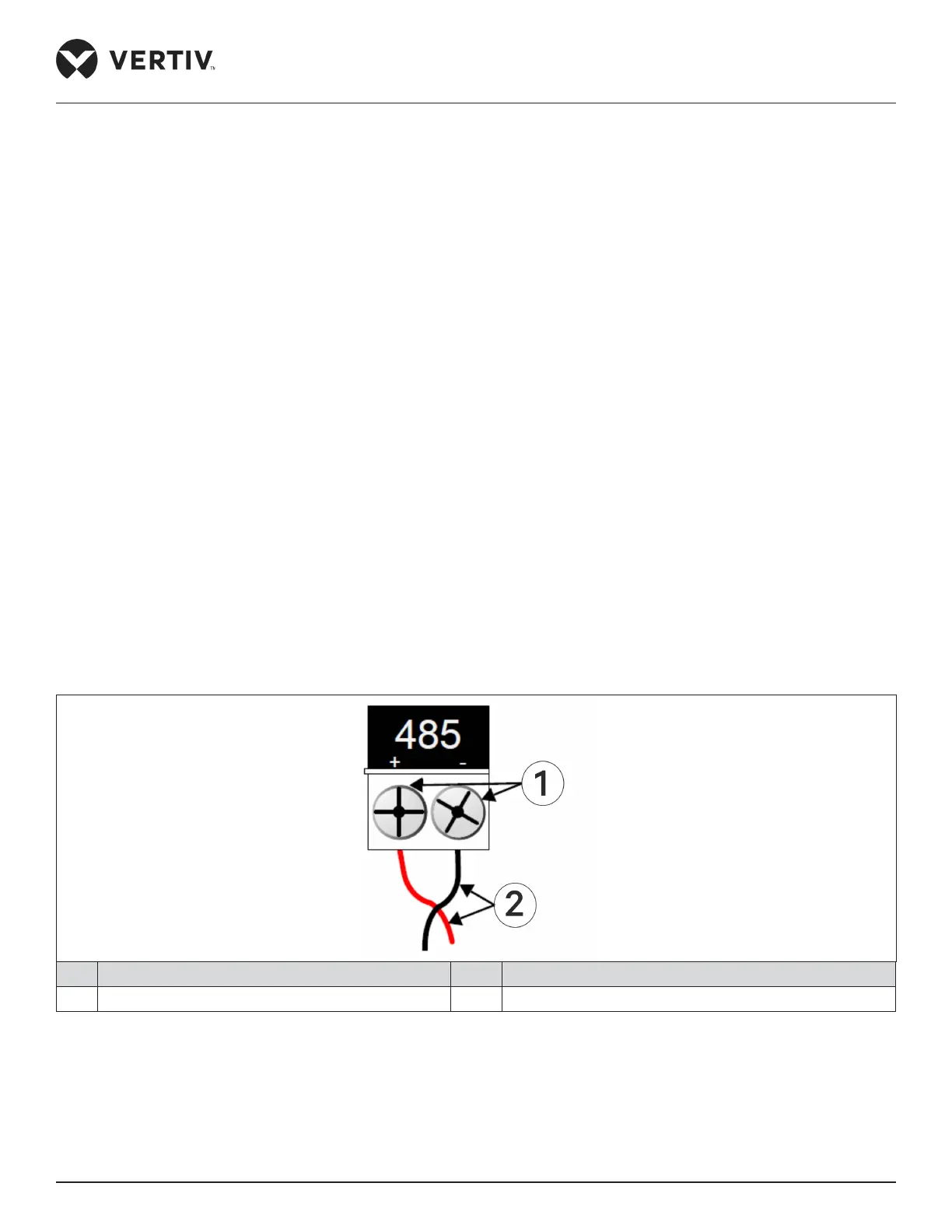Vertiv | Liebert PEX+ Chilled Water | User Manual 75
Application of INTELLI SLOT
Static IP
To assign a static IP address, use the Ethernet connection to configure the card. Proceed to Section 5.2.4.
Connect an Ethernet Cable.
5.2.4. Connect an Ethernet Cable
1. Connect the computer running on Microsoft Windows operating system (Microsoft Windows® XP with SP2
[64-bit] or SP3 [32-bit] or later) to the card by plugging a network cable into the RJ-45 port on the computer
and Liebert IntelliSlot Unity card.
2. Auto-configuration, which is normally enabled on the computer running with Microsoft Windows operating
system will automatically negotiate the communication settings. This takes about one minute.
3. If the Ethernet adapter is used to attach the card and it does not show an auto-configuration IPv4 address,
then open a new Command Prompt and type ipconfig/ renew and press ‘Enter’. This forces the computer to
acquire the auto-configuration IPv4 address.
4. When the computer has the auto-configuration IPv4 address, then open a browser window on the computer
and type 169.254.24.7 (the card’s default ‘Auto-configuration IPv4 Address’) in the URL address field. The
card’s Web page appears.
5.2.5. Connect a RS-485 Serial Cable
Liebert IntelliSlot Unity cards come with an Adapter RJ-45-2POS Terminal Block. The adapter has two screw
terminals to attach the ends of a RS-485 cable for communicating to a building management system.
No. Description No. Description
1 Screws 2 Cables
Figure 5-6 Adapter RJ-45-2POS Terminal Block
1. Find the serial cable from the building management system. If it already has the RJ-45 connector at the end,
determine whether it uses the same pinout as the Liebert IntelliSlot Unity card’s connector. If the pinout is
same as that of Liebert IntelliSlot Unity card connector’s pinout, then proceed to Step 6.
