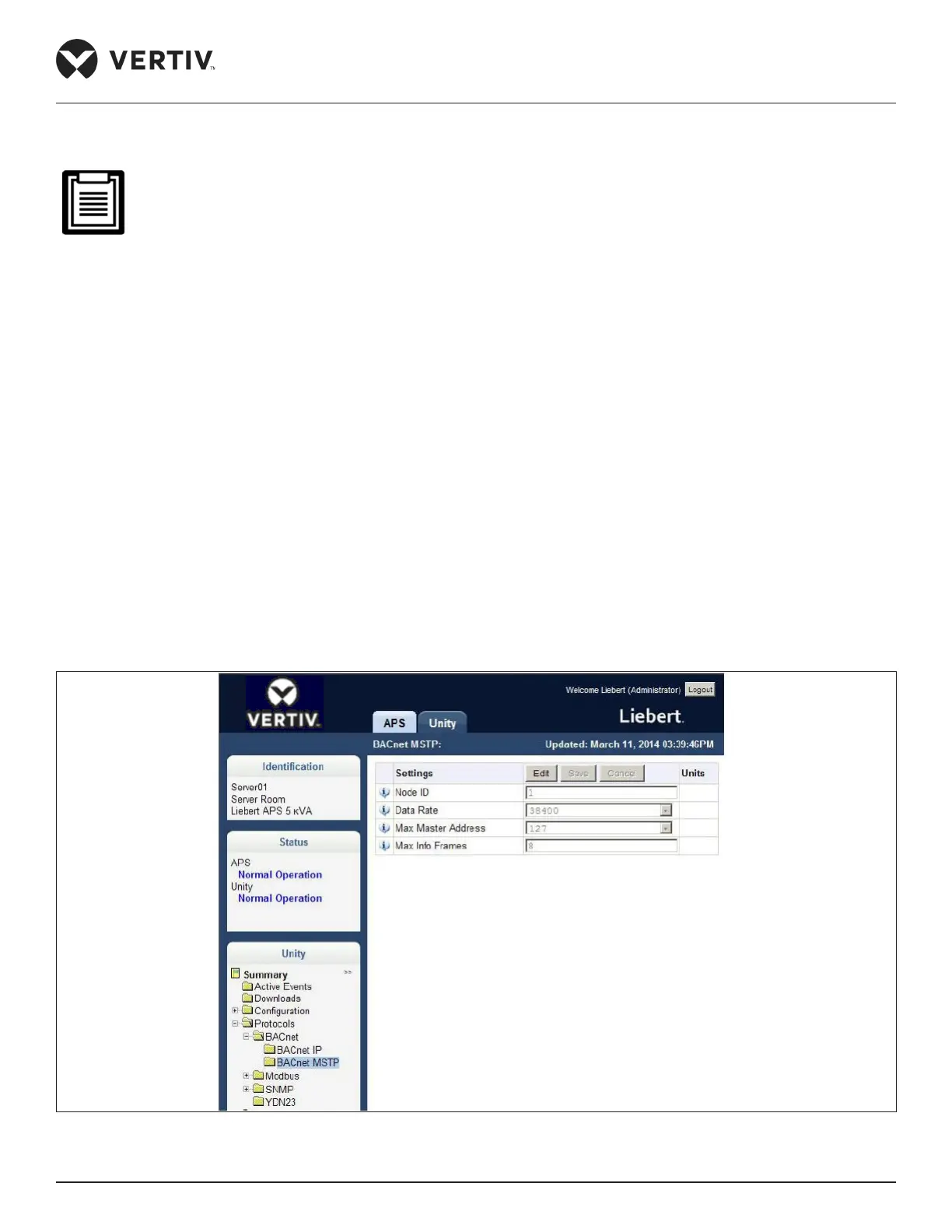Vertiv | Liebert PEX+ Chilled Water | User Manual 83
Application of INTELLI SLOT
5.3.7. Configure BACnet MSTP Setting
Contact the system administrator or building management system administrator if any ambiguity is faced
about the settings.
1. Select Unity Tab > Protocols > BACnet MSTP.
2. Click on Edit and enter a user name and password if required.
3. Set the BACnet MSTP Node ID. The ID default is 1.
4. Set the BACnet MSTP Data Rate.
5. Set the BACnet MSTP Max Master Address.
6. Set the BACnet MSTP Max Info Frames. The default is 8.
7. Click Save to confirm the changes or click on Cancel to discard them.
8. Restart the card to activate the changes.
• Select Unity Tab > Support.
• Enable the commands.
• Click on Restart
Figure 5-11 BACnet MSTP Settings