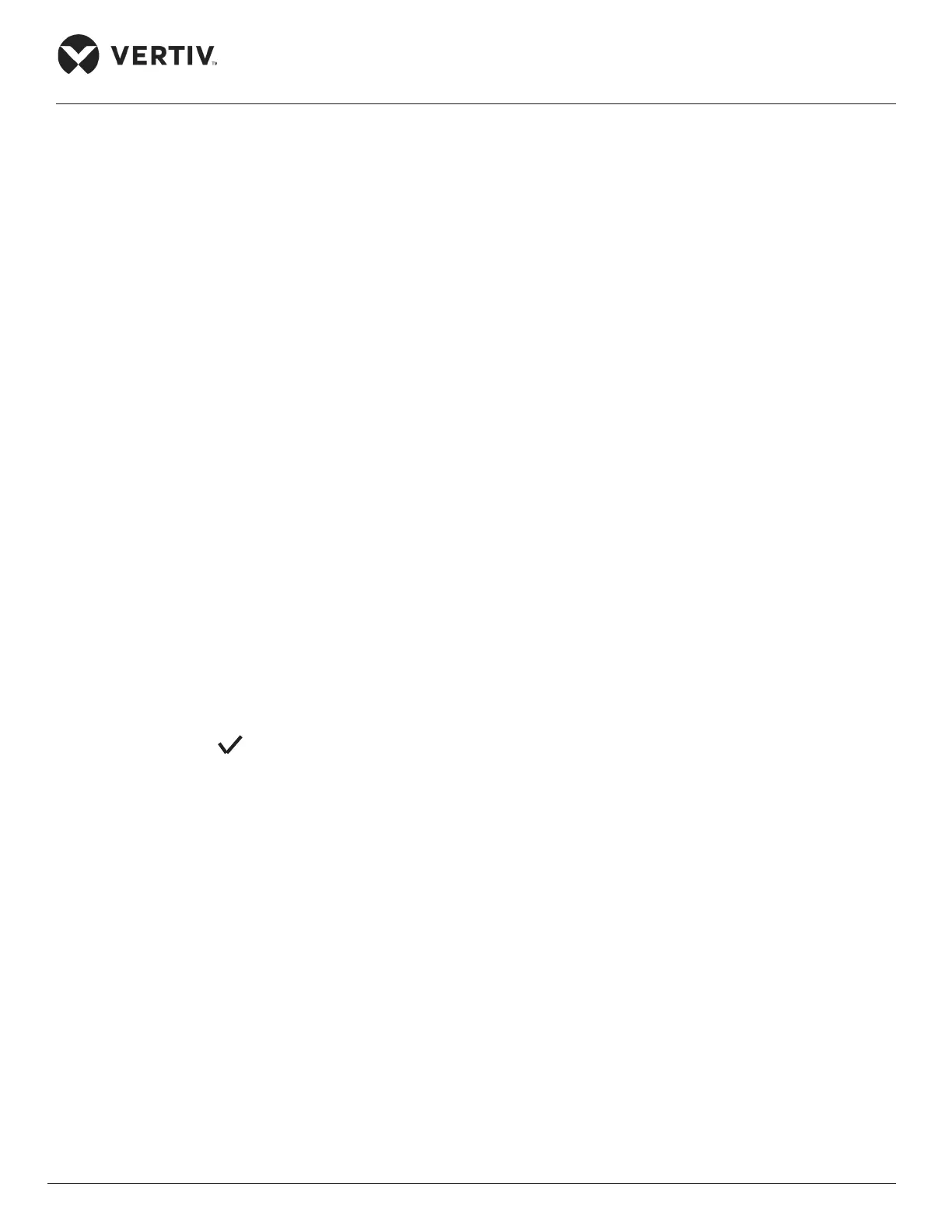Vertiv | Liebert PEX+ Chilled Water | User Manual 76
Application of INTELLI SLOT
2. Strip the ends of the positive (typically red) and negative (typically black) leads on the RS-485 cable so that
enough bare wire is exposed for connection, about 1/4” (6 mm).
3. Position the adapter so that the side with positive and negative marks is faced up. The small markings are on
the same side as the screw heads, as shown in Figure 5-6.
4. Loosen the screw to the positive terminal and insert the red wire far enough to insert the bare wires into the
terminal block under the screw, then tighten the screw (Be careful not to break the wires).
5. Repeat Step 4 for the negative terminal and the black wire.
6. Plug the cable into the 485 RJ-45 port on the Liebert IntelliSlot Unity card.
5.3. Configure the Card
The Liebert IntelliSlot Unity card requires minor configuration, such as choosing the IP/Web communication
interface, serial RS-485 communication interface, or both. The default for IP/Web communication is IPv4, which
can be changed to IPv6 for greater security; contact the nearest network administrator to determine whether it is
compatible with the network. To choose the communication interface refer to Figure 4-7:
1. Select Unity Tab > Configuration > Network Settings.
2. Enable the protocol, either IPv4 or IPv6 that will be used to communicate with the Liebert IntelliSlot Unity card
and with the Liebert equipment.
• Click on either IPv4 Settings or IPv6 Settings.
• Click the Edit button.
• When prompted with a login display, enter the user name and password (the defaults are Liebert and Liebert).
• Put a check mark ( ) in the enabled box.
• Insert the desired or assigned IP address along with the rest of the required networking information; contact
the system administrator if necessary.
3. Click on Save to confirm the changes or click on Cancel to discard them. The changes will take eect after the
card is restarted, refer Figure 5-7 for better understanding.