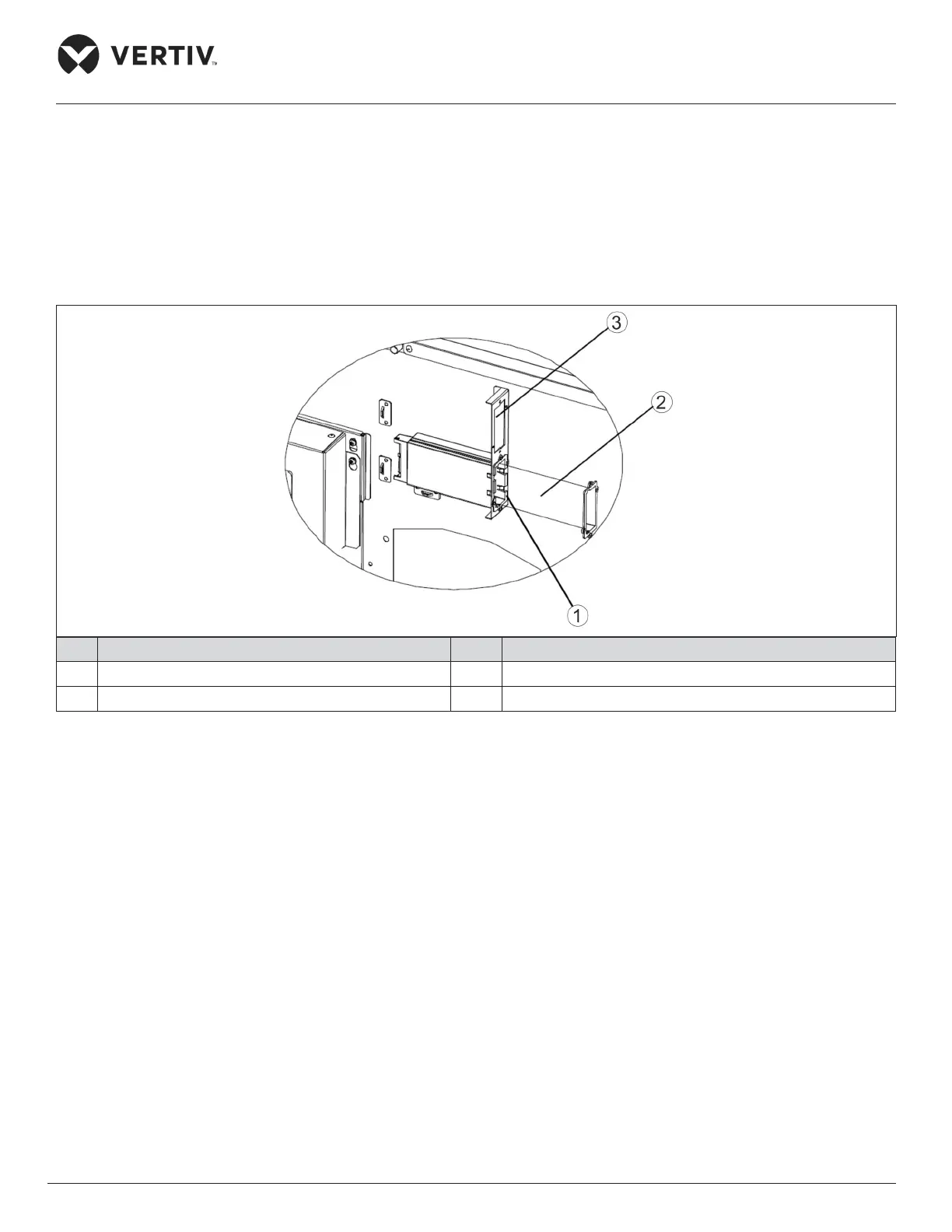Vertiv | Liebert PEX+ Chilled Water | User Manual 72
Application of INTELLI SLOT
5.2. Installing Host Communication Card
5.2.1. Installing communication card
Liebert PEX+ chilled water AC units are equipped with installation boxes 1 and 2. To install the host
communication configuration, insert the communication card into the installation box 1 and fixed the screws as
shown in Figure 5-2.
No. Description No. Description
1 Intelli Slot 1 3 Intelli Slot 2
2 Communication card
Figure 5-2 IS-UNITY Card Location
5.2.2. Connection
The electrical schematic figure of the host communication configuration is shown in Figure 4-3. P61, P65 and P66
cables are connected in the factory. Therefore, only the communication card is to be connected the monitoring
center.
